 Application Description
Application Description
Unleash your creativity with our 3D sculpting, painting, and creation app. This trial version offers a taste of what's possible, with a one-time in-app purchase to unlock all features permanently. Here's what you can expect in the limited version:
- Undo/redo limited to 4 actions
- One layer per object
- No export capabilities
- Limited internal project management (cannot re-open projects)
Sculpting Tools
Dive into a world of creativity with our comprehensive set of sculpting tools. Use clay, flatten, smooth, mask, and many other brushes to shape your creations to perfection. For those interested in hard surface modeling, utilize the trim boolean cutting tool with lasso, rectangle, and other shapes to achieve precise results.
Stroke Customization
Enhance your sculpting experience with customizable stroke parameters such as falloff, alphas, tilings, and pencil pressure. Save and load your tool presets to streamline your workflow and maintain consistency across projects.
Painting Tools
Bring your creations to life with our vertex painting tools, allowing you to apply color, roughness, and metalness. Easily manage and switch between your material presets for a seamless painting experience.
Layers
Record your sculpting and painting operations on separate layers for easy iteration and non-destructive editing. This feature ensures you can refine your work without losing any previous steps.
Multiresolution Sculpting
Seamlessly switch between different resolutions of your mesh for a flexible sculpting workflow. This allows you to work on broad shapes at lower resolutions and fine details at higher ones.
Voxel Remeshing
Quickly remesh your model to achieve a uniform level of detail, perfect for sketching rough shapes at the beginning of your project.
Dynamic Topology
Refine your mesh locally under your brush for automatic detail enhancement. Your layers will automatically update, keeping your work organized and manageable.
Decimate
Reduce the polygon count of your mesh while retaining as much detail as possible, ideal for optimizing your models for performance.
Face Group
Segment your mesh into subgroups using the face group tool, which helps in managing complex models more efficiently.
Automatic UV Unwrap
Utilize our automatic UV unwrapper, which can use face groups to control the unwrapping process, ensuring optimal texture mapping.
Baking
Transfer vertex data such as color, roughness, metalness, and small-scale details into textures, or vice versa, to achieve the desired visual effects on your models.
Primitive Shapes
Start your creations with ease using primitive shapes like cylinders, tori, tubes, and lathes, perfect for quick prototyping and modeling.
PBR Rendering
Experience beautiful Physically Based Rendering (PBR) with default lighting and shadows. Switch to matcap for a more standard shading approach during sculpting.
Post Processing
Enhance your visuals with advanced post-processing effects including Screen Space Reflection, Depth of Field, Ambient Occlusion, and Tone Mapping.
Export and Import
Supported formats include glTF, OBJ, STL, or PLY files, allowing you to integrate your work with other software and platforms.
Interface
Navigate our easy-to-use interface, designed specifically for a mobile experience. Customize the interface to suit your workflow and preferences.
What's New in the Latest Version 1.90
Last updated on Apr 18, 2024:
- Remesh: Quad remeshers now keep hidden faces
- Voxel: Fixed voxel remesh when hidden faces are present
- Voxel: Fixed crash sometimes happening due to layers
- Smooth: Added screen painting smoothing if paint intensity is greater than 100 percent
- Layer: Fixed merge logic (voxel, join)
 Screenshot
Screenshot
 Reviews
Post Comments+
Reviews
Post Comments+
 Latest Apps
MORE+
Latest Apps
MORE+
-
 VPNPrivate: Unlimited Free VPN
VPNPrivate: Unlimited Free VPN
Tools 丨 11.30M
 Download
Download
-
 iPaleo
iPaleo
Personalization 丨 37.10M
 Download
Download
-
 Jabra CONNECT
Jabra CONNECT
Lifestyle 丨 14.50M
 Download
Download
-
 ORIN - GPS Tracking and Automa
ORIN - GPS Tracking and Automa
Lifestyle 丨 17.80M
 Download
Download
-
 LatInc Professional Network
LatInc Professional Network
Communication 丨 11.60M
 Download
Download
-
 Auto RDM: Recover Messages
Auto RDM: Recover Messages
Communication 丨 21.49M
 Download
Download
 Similar recommendations
MORE+
Similar recommendations
MORE+
 Top News
MORE+
Top News
MORE+
 Topics
MORE+
Topics
MORE+
- Essential Media and Video Tools for Android Users
- Best Apps for Following Current Events
- Top Photography Apps for Beginners
- Best Beauty Apps for Makeup Tutorials
- Realistic Simulation Games Collection
- Addictive Offline Games You Can Play Without Internet
- Top Casual Games for Mobile
- Engaging Role Playing Experiences on Android
 Trending apps
MORE+
Trending apps
MORE+
-
1

Migraine Buddy: Track Headache68.57M
Discover Migraine Buddy: Track Headache: Your Ultimate Migraine CompanionJoin the 3.5 million migraine sufferers who trust Migraine Buddy: Track Headache, the app designed to help you understand and manage your migraines. Here's how Migraine Buddy: Track Headache can help you: Pinpoint Patterns: Quickly identify triggers and patterns in your mi
-
2

Обои для Стандофф 2 HD22.39M
Experience the adrenaline-pumping world of Standoff 2 like never before with "Wallpapers for Standoff 2." This must-have app is a treasure trove of vibrant and epic wallpapers that will transport you straight into the heart of the game. Whether you're a fan of popular characters, powerful weapons, t
-
3

Smart Life - Smart Living53.49M
The Smart Life app revolutionizes the way we control and manage our smart devices, bringing convenience and peace of mind to our everyday lives. This user-friendly app makes connecting and controlling a wide range of smart devices easier than ever before. Effortlessly set your devices to function ex
-
4

RealVNC Viewer: Remote Desktop6.5 MB
Access your computer from anywhere using RealVNC Viewer! This Android app transforms your phone into a remote desktop, providing seamless control of your Mac, Windows, and Linux machines. RealVNC Viewer lets you remotely view and control your computer's desktop, mouse, and keyboard as if you were s
-
5

Cuevana 8 Mod11.43M
Cuevana 8 Mod APK is a leading app in the world of streaming, offering a wide range of high-quality movies and series. This app, which originates from the renowned Cuevana website, has been providing top-notch content for over two decades. Cuevana 8 Mod APK is popular for its user-friendly interface
-
6

MotorSureVAGCar Diagnostics133.3 MB
MotorSure for VAG: Your All-in-One VAG Car Diagnostic App MotorSure for VAG is a comprehensive app tailored for owners of Volkswagen, Audi, Skoda, SEAT, Bentley, and Lamborghini vehicles. Paired with the MotorSure OBD tool, it provides professional-grade diagnostics, maintenance services, and easy

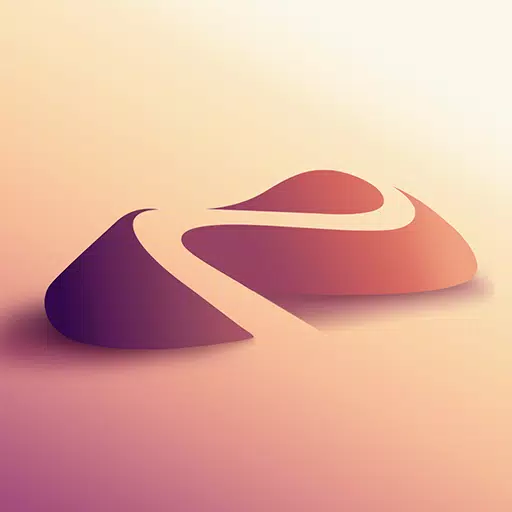

 Download
Download 
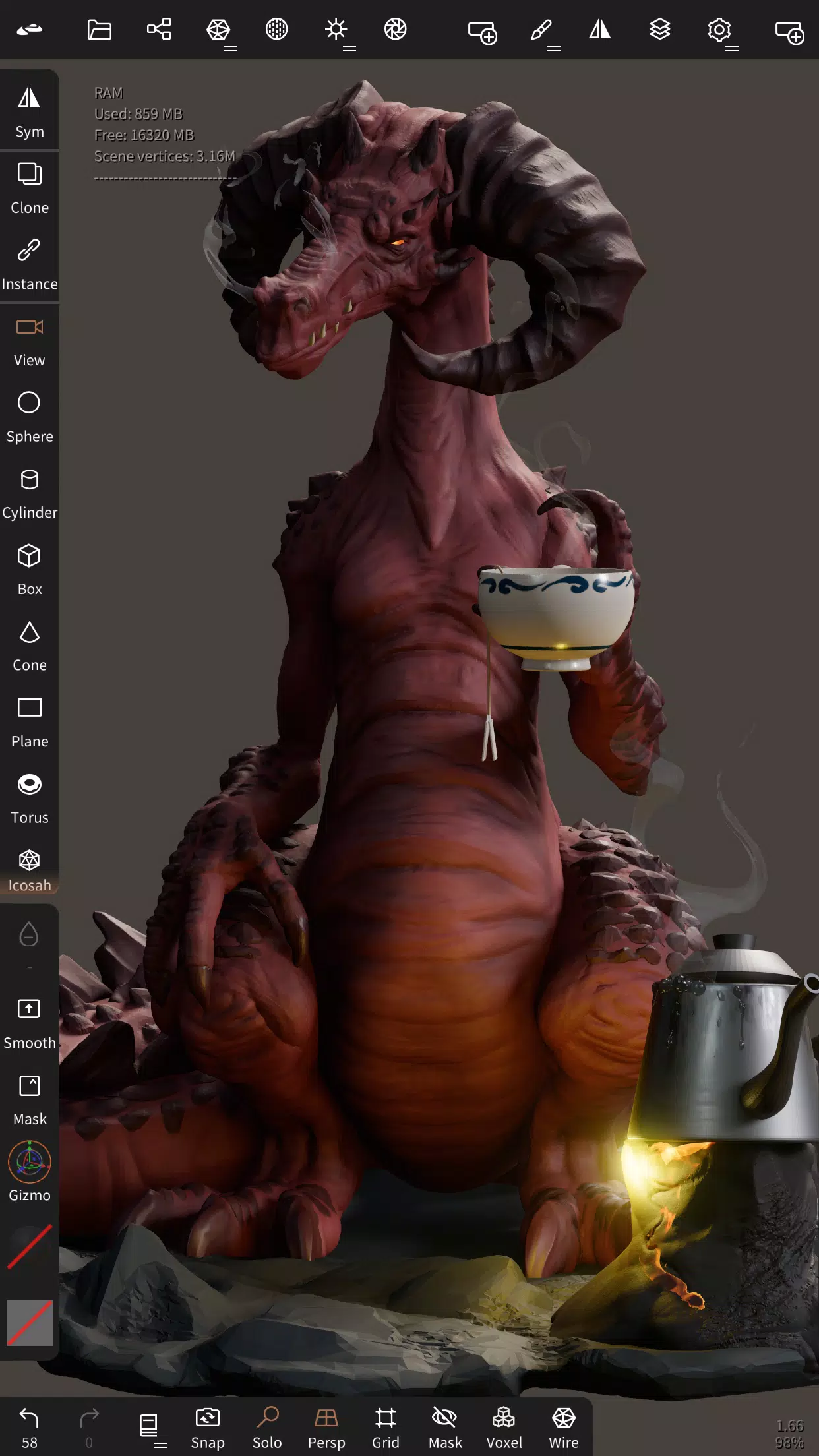






30.3 MB
Download47.6 MB
Download18.7 MB
Download20.9 MB
Download217.8 MB
Download110.8 MB
Download