ZGfit

Category:Lifestyle Developer:Sun Cloud Technology co.ltd
Size:18.80MRate:4.3
OS:Android 5.1 or laterUpdated:Nov 01,2025

 Download
Download  Application Description
Application Description
ZGfit is a smart wristband application that delivers a comprehensive suite of health and fitness tracking capabilities. Users can easily monitor physical activity, sleep behavior, and heart rate metrics. Designed to support a healthier lifestyle, the app offers valuable insights into daily routines and helps individuals reach their fitness targets. Thanks to its intuitive user interface, ZGfit enables straightforward progress tracking, goal setting, and access to detailed health reports. Whether you're aiming to enhance sleep quality, boost daily activity, or keep tabs on heart performance, ZGfit provides all the necessary tools.
Key Features of ZGfit:
❤ Seamless Connectivity: Stay connected while you exercise. ZGfit lets you sync your sports watch with your mobile device, so you won’t miss important calls or notifications during workouts—enhancing your experience and keeping you focused.
❤ Data Synchronization: Effortlessly sync personal health stats and workout routines from your sports watch directly to the app. This gives you a complete picture of your fitness journey, helping you track goals and maintain motivation.
❤ Broad Compatibility: With support for more than 2,000 devices—including popular models from Samsung, Xiaomi, and Huawei—ZGfit ensures that a wide variety of smartphones and tablets can access its powerful features. Enjoy seamless performance across a range of devices.
Frequently Asked Questions:
❤ Is ZGfit free to download?
- Yes, ZGfit is available as a free download via the Google Play Store. You can begin using it immediately without needing to register or log in.
❤ Can ZGfit work with any sports watch?
- ZGfit is optimized for models such as the H7, H8, H9, and other compatible sports watches. Please note that it may not support all types or brands of wearables.
❤ Does ZGfit work worldwide?
- Availability of ZGfit may vary due to regional and device restrictions on the Google Play Store. We recommend verifying compatibility based on your country and device before downloading.
How to Use the ZGfit App
Download: Get the ZGfit app from your device’s app store.
Pair: Activate your ZGfit wristband and connect it with the app via Bluetooth.
Sync: Allow the app to synchronize with your wristband for accurate data tracking.
Set Up Profile: Enter personal details such as age, weight, and height for personalized results.
Explore: Navigate the dashboard to check daily stats—steps taken, calories burned, heart rate, and sleep quality.
Customize: Define fitness goals and adjust notification preferences directly in the app.
Check Progress: Regularly review your data in the app to track achievements and stay inspired.
 Screenshot
Screenshot
 Reviews
Post Comments+
Reviews
Post Comments+
 Latest Apps
MORE+
Latest Apps
MORE+
-
 Contacts, Dialer and Phone
Contacts, Dialer and Phone
Tools 丨 17.70M
 Download
Download
-
 Female Cup Matches
Female Cup Matches
Personalization 丨 12.50M
 Download
Download
-
 Pelisplay ver peliculas hd
Pelisplay ver peliculas hd
News & Magazines 丨 10.17M
 Download
Download
-
 Themepack – App Icons, Widgets Mod
Themepack – App Icons, Widgets Mod
Personalization 丨 24.40M
 Download
Download
-
 VPNPrivate: Unlimited Free VPN
VPNPrivate: Unlimited Free VPN
Tools 丨 11.30M
 Download
Download
-
 iPaleo
iPaleo
Personalization 丨 37.10M
 Download
Download
 Similar recommendations
MORE+
Similar recommendations
MORE+
 Top News
MORE+
Top News
MORE+
 Topics
MORE+
Topics
MORE+
- Essential Media and Video Tools for Android Users
- Best Apps for Following Current Events
- Top Photography Apps for Beginners
- Best Beauty Apps for Makeup Tutorials
- Realistic Simulation Games Collection
- Addictive Offline Games You Can Play Without Internet
- Top Casual Games for Mobile
- Engaging Role Playing Experiences on Android
 Trending apps
MORE+
Trending apps
MORE+
-
1

Migraine Buddy: Track Headache68.57M
Discover Migraine Buddy: Track Headache: Your Ultimate Migraine CompanionJoin the 3.5 million migraine sufferers who trust Migraine Buddy: Track Headache, the app designed to help you understand and manage your migraines. Here's how Migraine Buddy: Track Headache can help you: Pinpoint Patterns: Quickly identify triggers and patterns in your mi
-
2

Обои для Стандофф 2 HD22.39M
Experience the adrenaline-pumping world of Standoff 2 like never before with "Wallpapers for Standoff 2." This must-have app is a treasure trove of vibrant and epic wallpapers that will transport you straight into the heart of the game. Whether you're a fan of popular characters, powerful weapons, t
-
3

Smart Life - Smart Living53.49M
The Smart Life app revolutionizes the way we control and manage our smart devices, bringing convenience and peace of mind to our everyday lives. This user-friendly app makes connecting and controlling a wide range of smart devices easier than ever before. Effortlessly set your devices to function ex
-
4

RealVNC Viewer: Remote Desktop6.5 MB
Access your computer from anywhere using RealVNC Viewer! This Android app transforms your phone into a remote desktop, providing seamless control of your Mac, Windows, and Linux machines. RealVNC Viewer lets you remotely view and control your computer's desktop, mouse, and keyboard as if you were s
-
5

Cuevana 8 Mod11.43M
Cuevana 8 Mod APK is a leading app in the world of streaming, offering a wide range of high-quality movies and series. This app, which originates from the renowned Cuevana website, has been providing top-notch content for over two decades. Cuevana 8 Mod APK is popular for its user-friendly interface
-
6

스윗이반 - 성소수자, 게이, 레즈비언들의 모임9.00M
Looking for a safe and inclusive space to connect with other members of the LGBTQ+ community? 스윗이반 - 성소수자, 게이, 레즈비언들의 모임 offers anonymous chatting and social interaction features designed to foster positive connections. This app prioritizes user privacy and actively monitors content to ensure a we

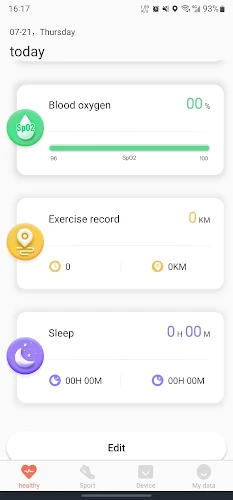
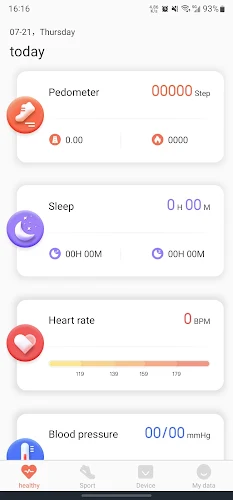
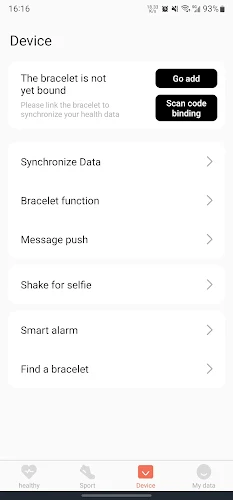




68.57M
Download53.49M
Download21.00M
Download7.55M
Download24.42M
Download10.00M
Download