ZeroTier One

Category:Communication Developer:ZeroTier, Inc.
Size:12.3 MBRate:4.8
OS:Android 8.0+Updated:May 22,2025

 Download
Download  Application Description
Application Description
To connect to a ZeroTier virtual network as a VPN from your phone or tablet, follow these steps:
Download and Install ZeroTier One: Head to the Google Play Store on your Android device and search for "ZeroTier One". Download and install the app.
Join a Network: Open the ZeroTier One app. You'll be prompted to join a network. Enter the 16-character network ID provided by your network administrator or the one you created.
Authorize the Connection: Once you've joined the network, you'll need to authorize the connection. This might require you to toggle on the network within the app to activate it.
VPN Configuration: ZeroTier One will automatically configure itself as a VPN on your device. You might need to allow the app to set up a VPN in your device settings.
Check Connectivity: After the network is authorized and the VPN is set up, you should be connected to the ZeroTier virtual network. You can check your connectivity status within the app.
ZeroTier creates peer-to-peer virtual Ethernet networks that work anywhere. It's used as a faster alternative to traditional VPNs, to provide a seamless hybrid or multi-site/multi-provider cloud backplane, for remote collaboration and distributed teams, and for Internet of Things (IoT) applications to provide direct end-to-end connectivity to specialized devices.
For more information and to download clients for other platforms including Linux, Macintosh, Windows, and BSD Unix, visit ZeroTier's official website. ZeroTier's core engine is open source and available on GitHub.
If you encounter any bugs or serious issues, please report them on the ZeroTier discussion forum.
 Screenshot
Screenshot
 Reviews
Post Comments+
Reviews
Post Comments+
 Latest Apps
MORE+
Latest Apps
MORE+
-
 MLB Scores
MLB Scores
Personalization 丨 6.20M
 Download
Download
-
 DishTV BIZ
DishTV BIZ
Finance 丨 10.50M
 Download
Download
-
 Handwrite Font Style Free
Handwrite Font Style Free
Lifestyle 丨 4.00M
 Download
Download
-
 Profile Photo Downloader for Instagram™
Profile Photo Downloader for Instagram™
Communication 丨 6.50M
 Download
Download
-
 Linkkf 애니 TV
Linkkf 애니 TV
Personalization 丨 7.50M
 Download
Download
-
 Manga Swat
Manga Swat
Personalization 丨 14.30M
 Download
Download
 Similar recommendations
MORE+
Similar recommendations
MORE+
 Top News
MORE+
Top News
MORE+
 Topics
MORE+
Topics
MORE+
- Essential Media and Video Tools for Android Users
- Best Apps for Following Current Events
- Top Photography Apps for Beginners
- Best Beauty Apps for Makeup Tutorials
- Realistic Simulation Games Collection
- Addictive Offline Games You Can Play Without Internet
- Engaging Role Playing Experiences on Android
- Top Casual Games for Mobile
 Trending apps
MORE+
Trending apps
MORE+
-
1

Migraine Buddy: Track Headache68.57M
Discover Migraine Buddy: Track Headache: Your Ultimate Migraine CompanionJoin the 3.5 million migraine sufferers who trust Migraine Buddy: Track Headache, the app designed to help you understand and manage your migraines. Here's how Migraine Buddy: Track Headache can help you: Pinpoint Patterns: Quickly identify triggers and patterns in your mi
-
2

Обои для Стандофф 2 HD22.39M
Experience the adrenaline-pumping world of Standoff 2 like never before with "Wallpapers for Standoff 2." This must-have app is a treasure trove of vibrant and epic wallpapers that will transport you straight into the heart of the game. Whether you're a fan of popular characters, powerful weapons, t
-
3

Smart Life - Smart Living53.49M
The Smart Life app revolutionizes the way we control and manage our smart devices, bringing convenience and peace of mind to our everyday lives. This user-friendly app makes connecting and controlling a wide range of smart devices easier than ever before. Effortlessly set your devices to function ex
-
4

RealVNC Viewer: Remote Desktop6.5 MB
Access your computer from anywhere using RealVNC Viewer! This Android app transforms your phone into a remote desktop, providing seamless control of your Mac, Windows, and Linux machines. RealVNC Viewer lets you remotely view and control your computer's desktop, mouse, and keyboard as if you were s
-
5

Cuevana 8 Mod11.43M
Cuevana 8 Mod APK is a leading app in the world of streaming, offering a wide range of high-quality movies and series. This app, which originates from the renowned Cuevana website, has been providing top-notch content for over two decades. Cuevana 8 Mod APK is popular for its user-friendly interface
-
6

스윗이반 - 성소수자, 게이, 레즈비언들의 모임9.00M
Looking for a safe and inclusive space to connect with other members of the LGBTQ+ community? 스윗이반 - 성소수자, 게이, 레즈비언들의 모임 offers anonymous chatting and social interaction features designed to foster positive connections. This app prioritizes user privacy and actively monitors content to ensure a we

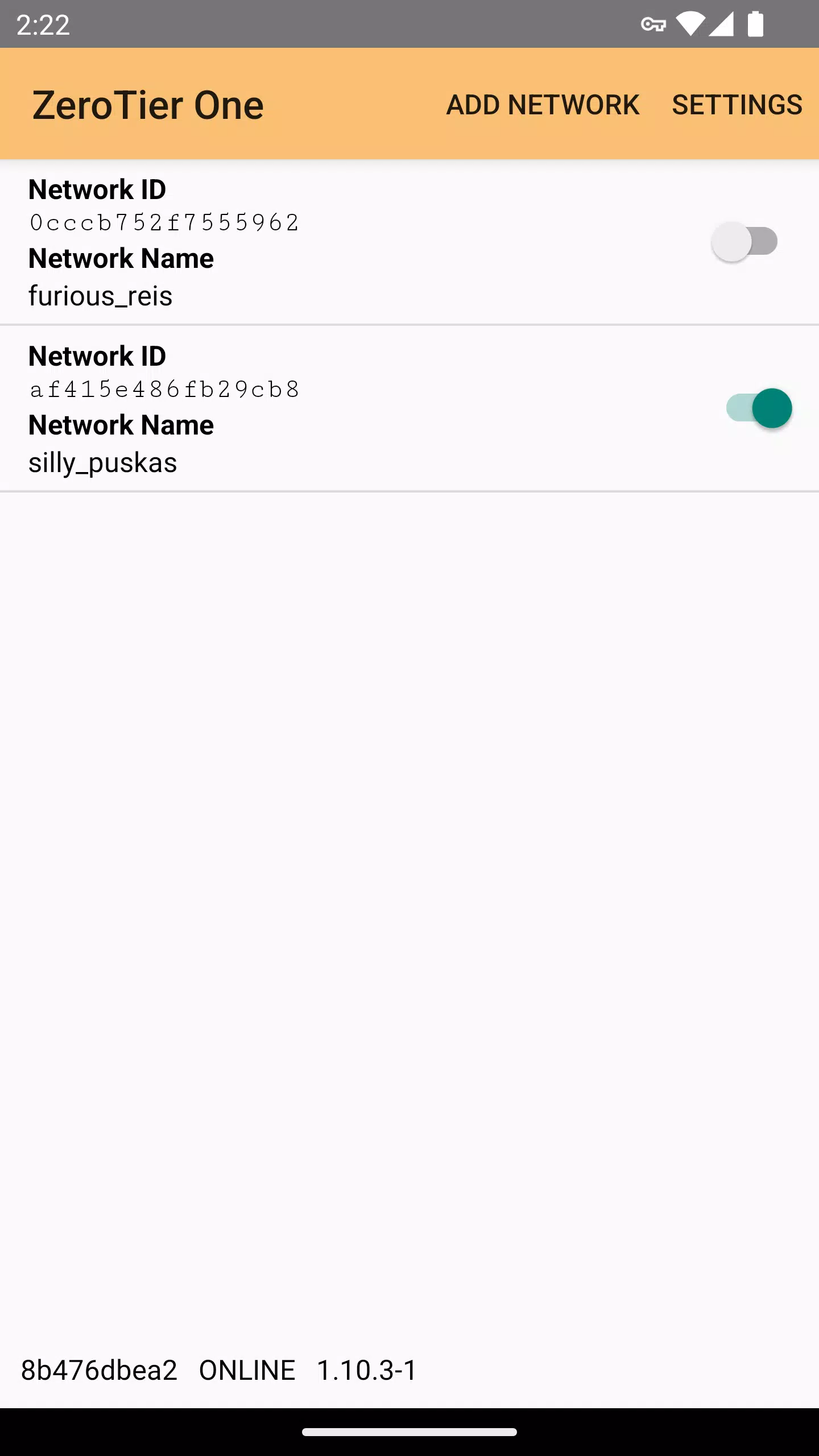
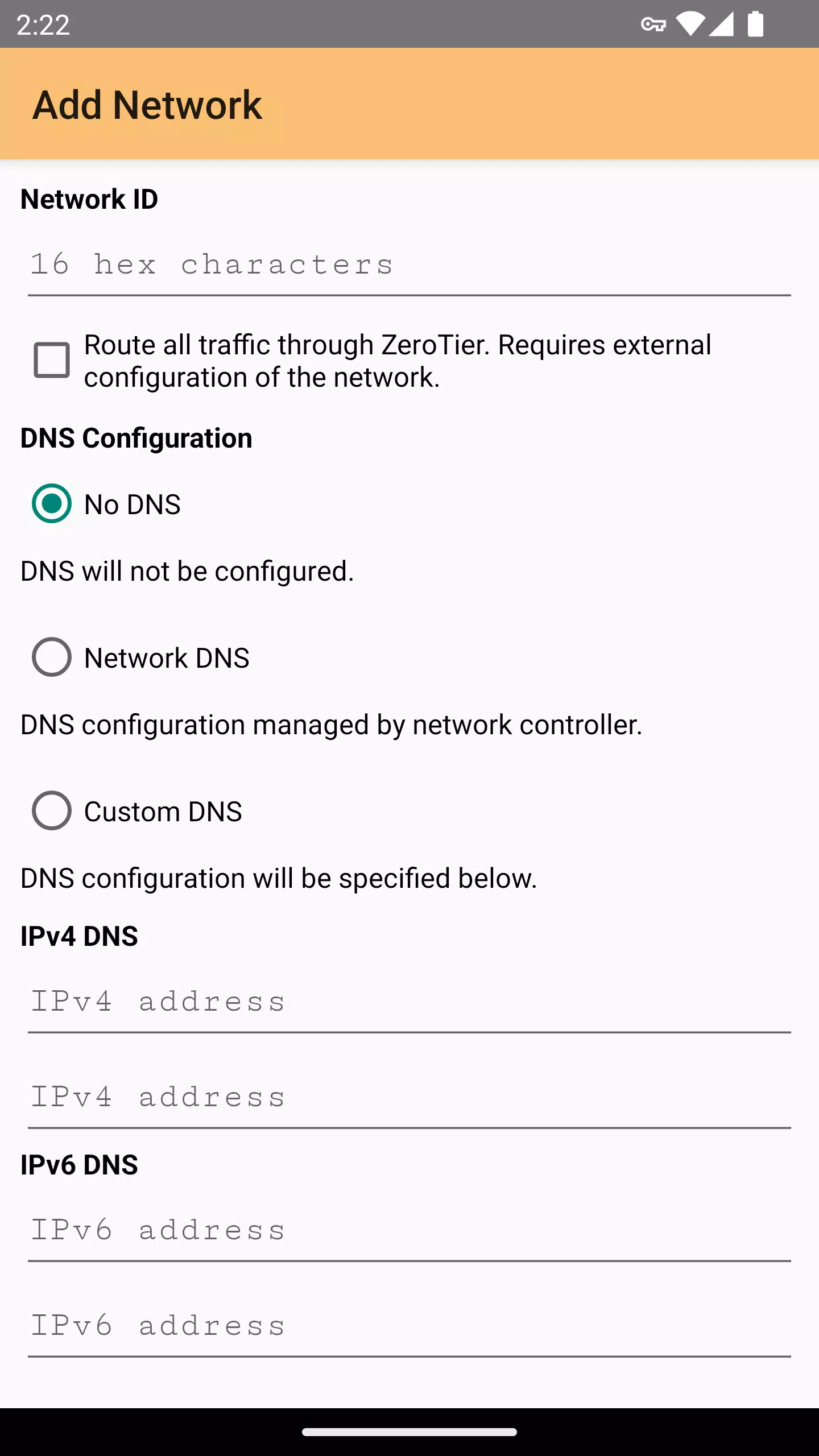
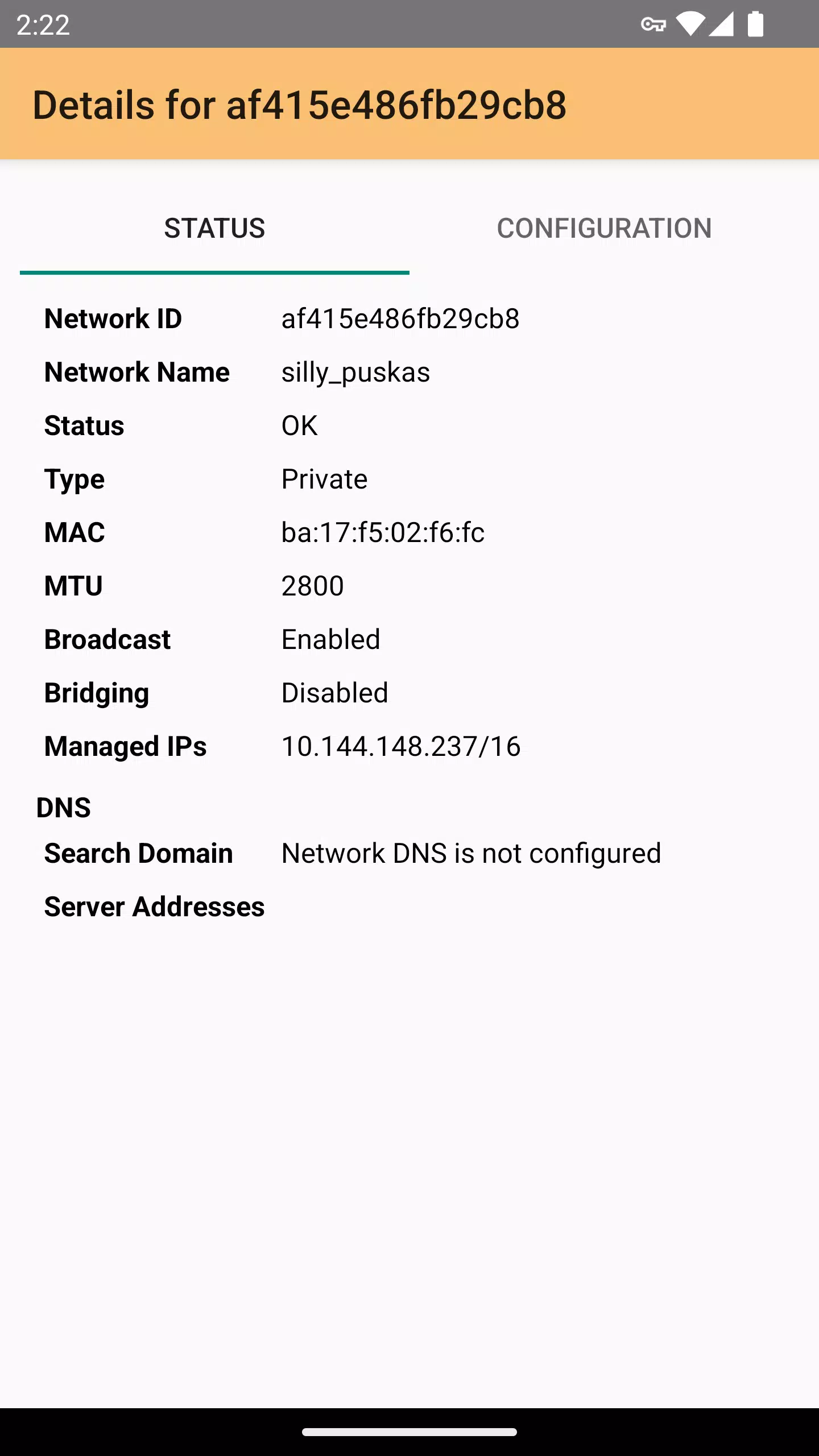
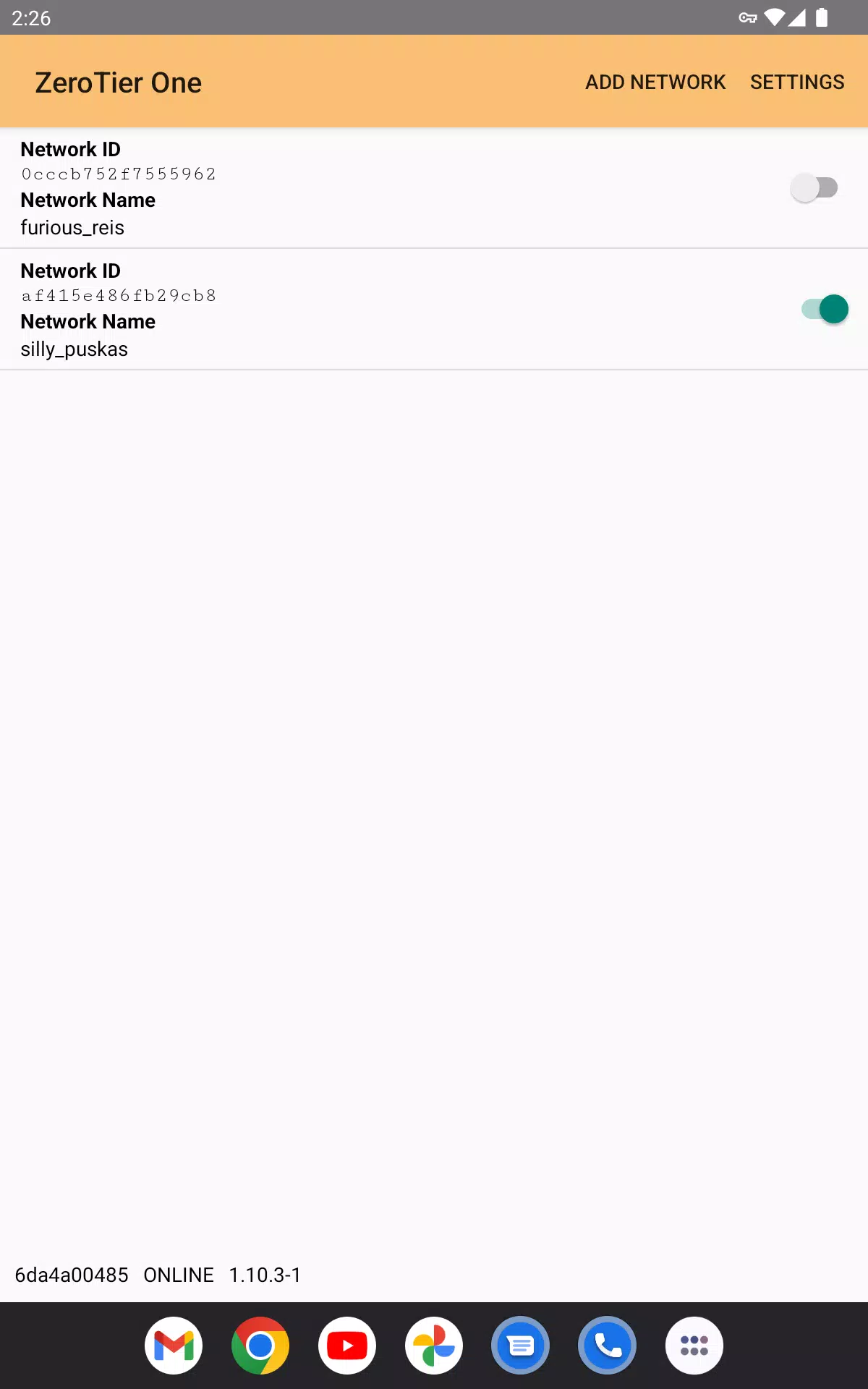




9.00M
Download27.80M
Download17.7 MB
Download31.52M
Download3.48 MB
Download15.98M
Download