 Application Description
Application Description
X-plore is a versatile dual-pane file manager designed to enhance your file management experience on Android devices. With its tree view feature, navigating through your files and folders becomes intuitive and efficient. Whether you're exploring your device's internal storage or accessing remote locations, X-plore offers a comprehensive solution with its wide array of supported protocols and file types.
For detailed guidance on using X-plore, please refer to the application manual at www.lonelycatgames.com/docs/xplore.
Key Features of X-plore
- Dual-pane Tree View: Manage files efficiently with two folders displayed simultaneously, allowing for seamless operations like copying files from one pane to another.
- Extensive File Support: Explore and manage Root, FTP, SMB1/SMB2, Sqlite, Zip, Rar, 7zip, and DLNA/UPnP files with ease.
- Disk Map: Visualize which files are consuming the most space on your disk with the Disk Map tool at http://bit.ly/xp-disk-map.
- Cloud Storage Integration: Access your files on Google Drive, OneDrive, Dropbox, Box, Webdav, and other cloud services directly from X-plore.
- SSH File Transfer (SFTP) and Shell: Securely transfer files and access SSH Shell with the feature at http://bit.ly/xp-sftp (requires donation).
- Music Player: Enjoy music from any location with the built-in music player (requires donation).
- App Manager: Easily manage, run, copy, share, uninstall, and explore installed applications.
- USB OTG Support: Connect and manage files on USB memory sticks with ease.
- PDF Viewer: View PDF files directly within the app.
- WiFi File Sharing: Share files over WiFi with other Android devices or access them from a PC web browser using http://bit.ly/xp-wifi-share and http://bit.ly/xp-wifi-web (requires donation).
- Favorite Folders: Quickly access your most-used folders.
- Built-in Viewers: View images, audio, text, and more with built-in viewers.
- Video Player with Subtitles: Enjoy videos with subtitle support (requires donation).
- Batch Rename: Rename multiple files simultaneously.
- Hex Viewer: View files in hexadecimal format.
- Fast Image Viewer: Browse images quickly with zoom and slide capabilities.
- Thumbnails: View thumbnails for images, videos, and various file types.
- Multi-selection: Perform operations on multiple files effortlessly.
- APK as ZIP: View APK files as if they were ZIP archives.
- Sharing: Share files via Bluetooth, email, or other supported methods from any location.
- Customizable Interface: Configure buttons and key shortcuts for a personalized experience.
- Seamless Zip Integration: Handle Zip files as if they were regular folders.
- Vault: Encrypt sensitive files with the Vault feature at http://bit.ly/xp-vault (requires donation).
X-plore not only allows you to delve into your Android device's internals but also extends your reach to external locations. For power users with rooted devices, X-plore offers the ability to modify system data, perform backups, and remove unwanted applications. Standard users can choose to hide internal memory to avoid accidental system changes.
The app provides seamless access to mass storage, USB memory sticks, and various network protocols such as FTP, FTPS, and SMB. Additionally, X-plore supports multiple cloud storage services, enabling you to access your online files effortlessly. SSH File Transfer (SFTP) and a Terminal shell emulator are also available for secure remote file management.
SQLite databases can be explored with X-plore, presenting them as an expandable list of tables, rows, and columns. The app's main operations include viewing, copying, moving, deleting, compressing to Zip, extracting, renaming, and sharing files and folders.
Interaction with X-plore is primarily through the touch screen, with clicks to open files and long-clicks to access context menus for various operations. Multi-selection capabilities make handling multiple files at once straightforward. Built-in viewers for popular file types like images, audio, video, and text are included, though you can configure X-plore to use system applications for opening files if preferred.
Archives such as Zip, Rar, and 7zip are treated as regular folders, enhancing the user experience by providing seamless access to their contents. With its robust feature set and user-friendly interface, X-plore stands out as a comprehensive file manager for Android devices.
 Screenshot
Screenshot
 Reviews
Post Comments+
Reviews
Post Comments+
Great app for managing files on my Android! The dual-pane view is super handy, and the tree structure makes navigation a breeze. Only wish it had a dark mode for night use. 🌟
 Latest Apps
MORE+
Latest Apps
MORE+
-
 TC Games-PC plays mobile games
TC Games-PC plays mobile games
Tools 丨 6.80M
 Download
Download
-
 Kernel
Kernel
Tools 丨 3.60M
 Download
Download
-
 How to play football
How to play football
Personalization 丨 22.30M
 Download
Download
-
 Floating Tube (Multitasking)
Floating Tube (Multitasking)
Tools 丨 4.10M
 Download
Download
-
 Stellio - Music and mp3 Player
Stellio - Music and mp3 Player
Video Players & Editors 丨 33.80M
 Download
Download
-
 SAIME Trámites Info
SAIME Trámites Info
Lifestyle 丨 32.60M
 Download
Download
 Similar recommendations
MORE+
Similar recommendations
MORE+
 Top News
MORE+
Top News
MORE+
 Topics
MORE+
Topics
MORE+
- Essential Media and Video Tools for Android Users
- Best Apps for Following Current Events
- Top Photography Apps for Beginners
- Best Beauty Apps for Makeup Tutorials
- Realistic Simulation Games Collection
- Addictive Offline Games You Can Play Without Internet
- Top Casual Games for Mobile
- Engaging Role Playing Experiences on Android
 Trending apps
MORE+
Trending apps
MORE+
-
1

Migraine Buddy: Track Headache68.57M
Discover Migraine Buddy: Track Headache: Your Ultimate Migraine CompanionJoin the 3.5 million migraine sufferers who trust Migraine Buddy: Track Headache, the app designed to help you understand and manage your migraines. Here's how Migraine Buddy: Track Headache can help you: Pinpoint Patterns: Quickly identify triggers and patterns in your mi
-
2

Обои для Стандофф 2 HD22.39M
Experience the adrenaline-pumping world of Standoff 2 like never before with "Wallpapers for Standoff 2." This must-have app is a treasure trove of vibrant and epic wallpapers that will transport you straight into the heart of the game. Whether you're a fan of popular characters, powerful weapons, t
-
3

Smart Life - Smart Living53.49M
The Smart Life app revolutionizes the way we control and manage our smart devices, bringing convenience and peace of mind to our everyday lives. This user-friendly app makes connecting and controlling a wide range of smart devices easier than ever before. Effortlessly set your devices to function ex
-
4

RealVNC Viewer: Remote Desktop6.5 MB
Access your computer from anywhere using RealVNC Viewer! This Android app transforms your phone into a remote desktop, providing seamless control of your Mac, Windows, and Linux machines. RealVNC Viewer lets you remotely view and control your computer's desktop, mouse, and keyboard as if you were s
-
5

Cuevana 8 Mod11.43M
Cuevana 8 Mod APK is a leading app in the world of streaming, offering a wide range of high-quality movies and series. This app, which originates from the renowned Cuevana website, has been providing top-notch content for over two decades. Cuevana 8 Mod APK is popular for its user-friendly interface
-
6

MotorSureVAGCar Diagnostics133.3 MB
MotorSure for VAG: Your All-in-One VAG Car Diagnostic App MotorSure for VAG is a comprehensive app tailored for owners of Volkswagen, Audi, Skoda, SEAT, Bentley, and Lamborghini vehicles. Paired with the MotorSure OBD tool, it provides professional-grade diagnostics, maintenance services, and easy



 Download
Download 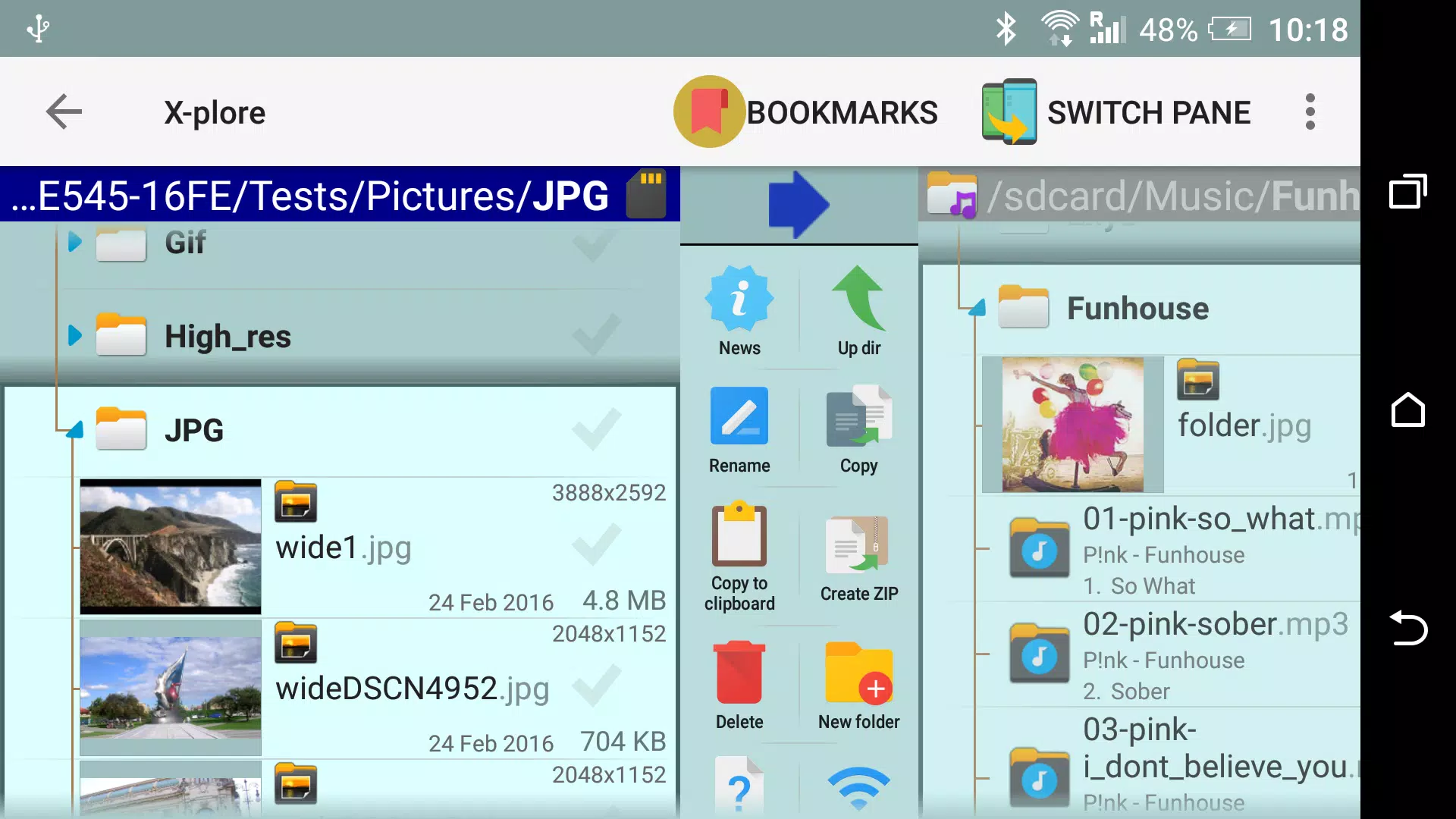
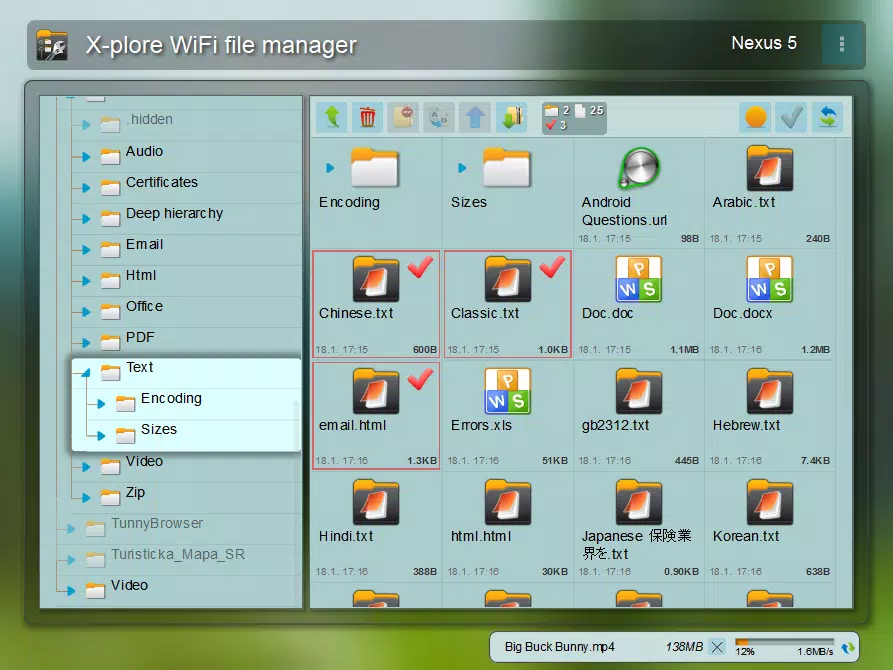
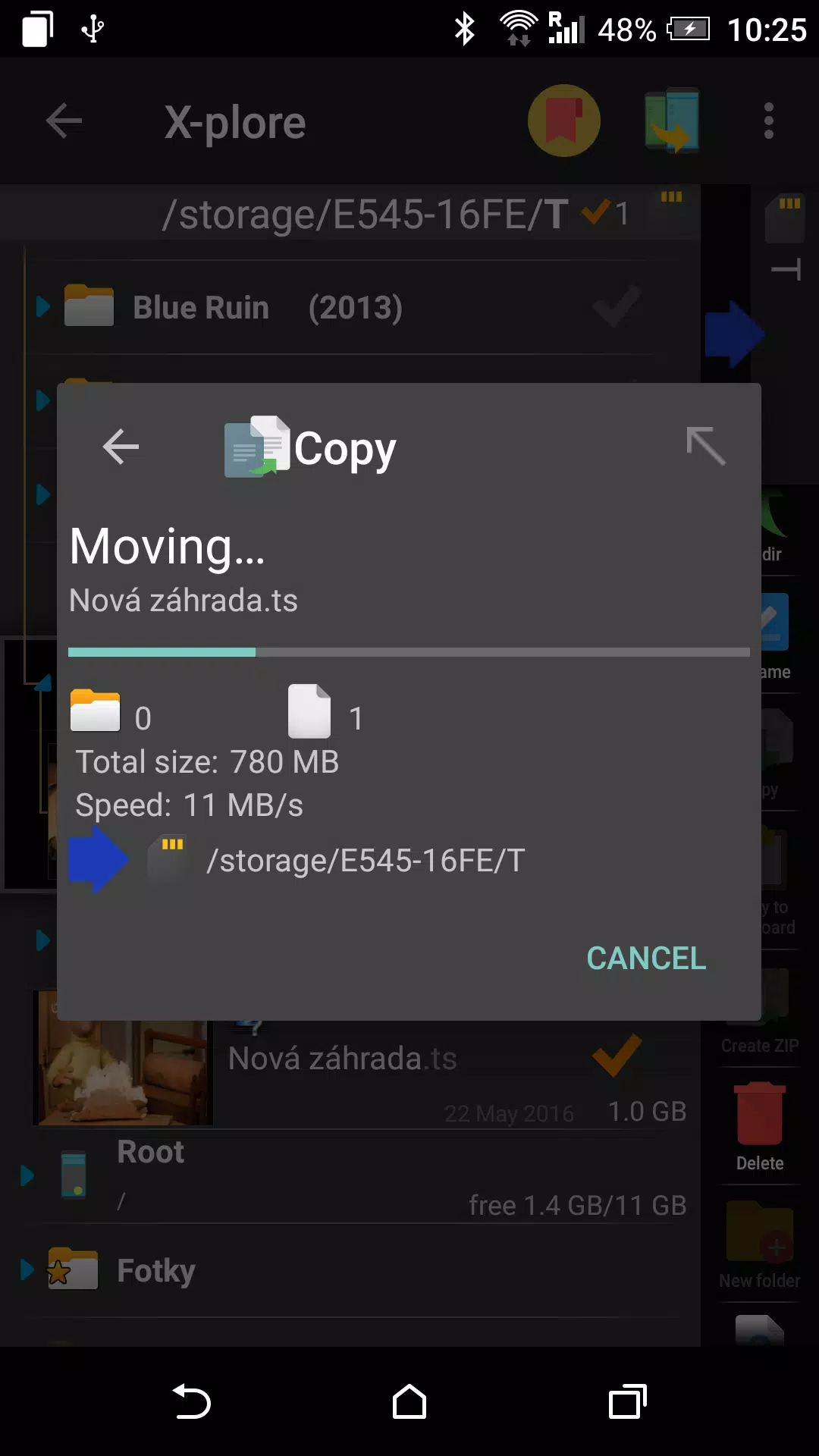
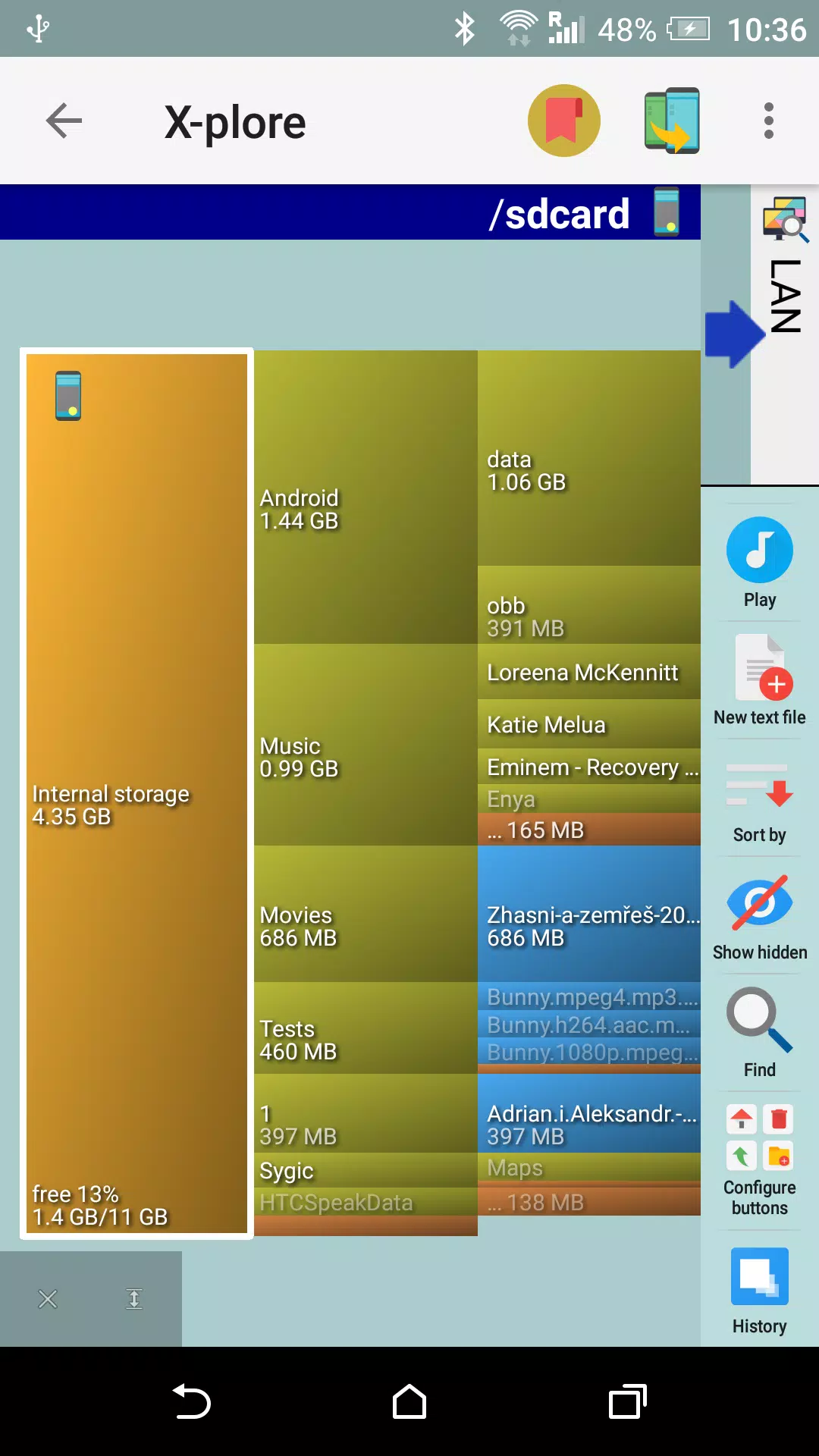




5.40M
Download11.00M
Download29.40M
Download6.74M
Download36.50M
Download18.00M
Download