Write Bangla Text On Photo

Category:Photography Developer:DJ Apps Studio
Size:32.8 MBRate:4.5
OS:Android 5.0+Updated:May 08,2025

 Download
Download  Application Description
Application Description
Want to add a personal touch to your photos with Bangla text? Using the Bangla Keyboard, you can easily write Bangla Shayari, your name, poetry, suvichar, gazals, jokes, poems, and messages on your selected photos from your gallery or directly from your camera.
With **Write Bangla Text On Photo**, you have the opportunity to express your creativity by adding Bangla love poetry, poems, gazals, and shayari to your photos. You can also choose from a variety of quotes in different categories such as friends, attitude, inspiration, and love, all in the Bangla language, to enhance your images.
This app is perfect for adding your personal touch to your photos during various festivals like Holi, Diwali, Karva Chauth, Buddha Purnima, Eid, Janmashtami, Christmas, Pateti, New Year, Navratri, Muharram, Pongal, Vaisakhi, Vaisakhadi, Bahag Bihu, Cheti Chand, Gudi Padava, Onam, and Ganesh Chaturthi. Use it to write Bangla statuses, poetry, or text on your favorite photos and send festive greetings to your friends and family.
**Photo Par Bengali Likhe** is a versatile photo editor app that allows you to create personalized greeting cards, anniversary invitations, birthday invitations, marriage invitations, baby shower invitations, engagement invitations, love cards, Valentine's Day cards, party invitations, and reception invitations. Add Bangla text to your photos and send heartfelt wishes to your loved ones.
With **Write Bengali Text on Photo, ছবিতে বাংলা লিখুন**, you can write statuses, express love to your special someone, celebrate friendships, and show respect to your family by adding personalized text to your photos, making them truly special.
Express your emotions in Bangla on your favorite photos or backgrounds and share them with your friends and family through social media.
How to Use:
- Select a photo from your gallery or take a new one with your camera to start writing in Bangla.
- Use the Bangla Keyboard to write Bengali text on your photo. You can also customize the text color and font to make it more impactful.
- Adjust the text by moving, dragging, and rotating it on the photo. If you need to edit the text, click on the edit option and change the text color as desired.
- Zoom in or out on the text by selecting and dragging your finger across the photo.
- Choose from various categories of quotes such as Friendship, Hard Work, Life, Rain, Trust, Anniversary, Attitude, Sad, Birthday, Romantic, and Love to make your photo even more special.
- Add your own text using either the Bangla or English keyboard by selecting the "Add Text" option.
- Select an HD background and choose a color to complement your photo, then write Bangla text on it.
- Save your masterpiece and share it with your friends and family via WhatsApp, Facebook, and other platforms.
Write Bangla Text On Photo, ছবিতে বাংলা লিখুন Features:
- The best app for writing Bangla text on photos.
- Write Bangla poetry, gazals, poems, and shayari using the Bangla keyboard.
- A vast collection of the best quotes.
- High-definition backgrounds.
- Select photos from your gallery or take new ones with your camera.
- Create personalized invitation and greeting cards.
- Send heartfelt wishes.
- Share your creations with friends and family via WhatsApp, Facebook, and more.
What's New in the Latest Version 38.0
Last updated on Oct 19, 2024
- Improved performance.
 Screenshot
Screenshot
 Reviews
Post Comments+
Reviews
Post Comments+
 Latest Apps
MORE+
Latest Apps
MORE+
-
 Themepack – App Icons, Widgets Mod
Themepack – App Icons, Widgets Mod
Personalization 丨 24.40M
 Download
Download
-
 VPNPrivate: Unlimited Free VPN
VPNPrivate: Unlimited Free VPN
Tools 丨 11.30M
 Download
Download
-
 iPaleo
iPaleo
Personalization 丨 37.10M
 Download
Download
-
 Jabra CONNECT
Jabra CONNECT
Lifestyle 丨 14.50M
 Download
Download
-
 ORIN - GPS Tracking and Automa
ORIN - GPS Tracking and Automa
Lifestyle 丨 17.80M
 Download
Download
-
 LatInc Professional Network
LatInc Professional Network
Communication 丨 11.60M
 Download
Download
 Similar recommendations
MORE+
Similar recommendations
MORE+
 Top News
MORE+
Top News
MORE+
 Topics
MORE+
Topics
MORE+
- Essential Media and Video Tools for Android Users
- Best Apps for Following Current Events
- Top Photography Apps for Beginners
- Best Beauty Apps for Makeup Tutorials
- Realistic Simulation Games Collection
- Addictive Offline Games You Can Play Without Internet
- Top Casual Games for Mobile
- Engaging Role Playing Experiences on Android
 Trending apps
MORE+
Trending apps
MORE+
-
1

Migraine Buddy: Track Headache68.57M
Discover Migraine Buddy: Track Headache: Your Ultimate Migraine CompanionJoin the 3.5 million migraine sufferers who trust Migraine Buddy: Track Headache, the app designed to help you understand and manage your migraines. Here's how Migraine Buddy: Track Headache can help you: Pinpoint Patterns: Quickly identify triggers and patterns in your mi
-
2

Обои для Стандофф 2 HD22.39M
Experience the adrenaline-pumping world of Standoff 2 like never before with "Wallpapers for Standoff 2." This must-have app is a treasure trove of vibrant and epic wallpapers that will transport you straight into the heart of the game. Whether you're a fan of popular characters, powerful weapons, t
-
3

Smart Life - Smart Living53.49M
The Smart Life app revolutionizes the way we control and manage our smart devices, bringing convenience and peace of mind to our everyday lives. This user-friendly app makes connecting and controlling a wide range of smart devices easier than ever before. Effortlessly set your devices to function ex
-
4

RealVNC Viewer: Remote Desktop6.5 MB
Access your computer from anywhere using RealVNC Viewer! This Android app transforms your phone into a remote desktop, providing seamless control of your Mac, Windows, and Linux machines. RealVNC Viewer lets you remotely view and control your computer's desktop, mouse, and keyboard as if you were s
-
5

Cuevana 8 Mod11.43M
Cuevana 8 Mod APK is a leading app in the world of streaming, offering a wide range of high-quality movies and series. This app, which originates from the renowned Cuevana website, has been providing top-notch content for over two decades. Cuevana 8 Mod APK is popular for its user-friendly interface
-
6

스윗이반 - 성소수자, 게이, 레즈비언들의 모임9.00M
Looking for a safe and inclusive space to connect with other members of the LGBTQ+ community? 스윗이반 - 성소수자, 게이, 레즈비언들의 모임 offers anonymous chatting and social interaction features designed to foster positive connections. This app prioritizes user privacy and actively monitors content to ensure a we

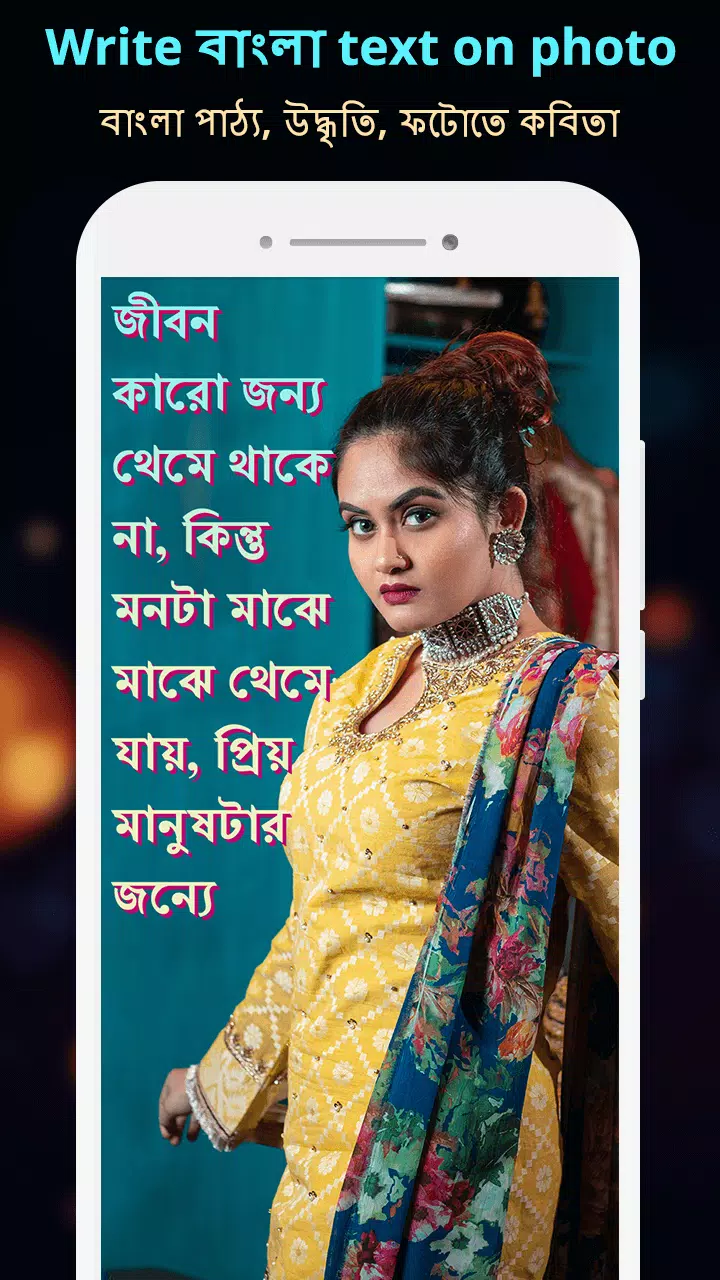
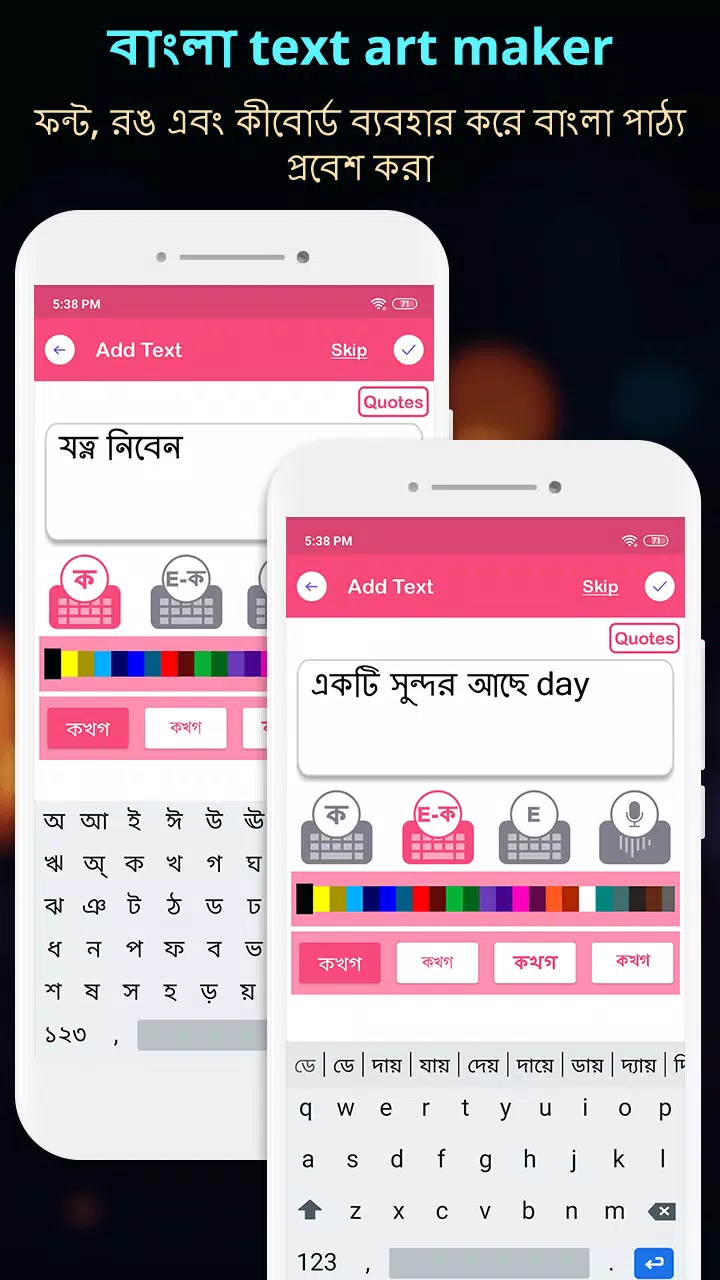

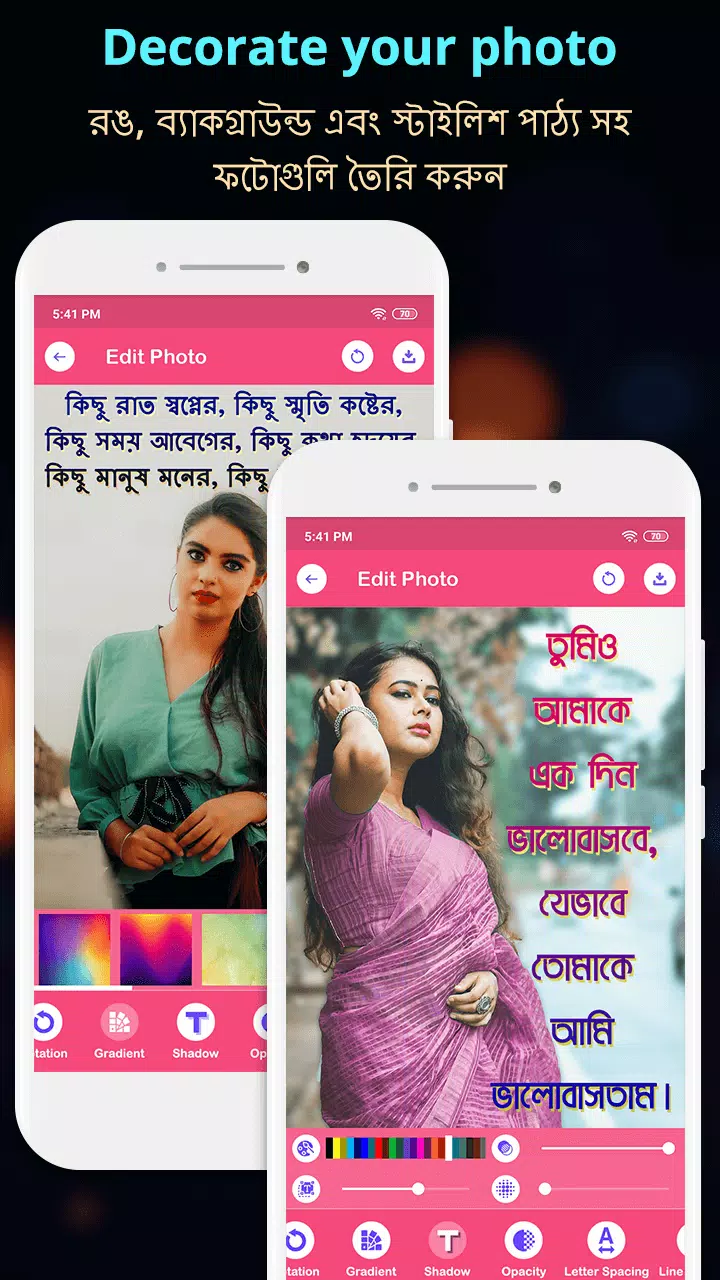




19.64M
Download10.00M
Download22.40M
Download7.00M
Download20.46M
Download60.27M
Download