WPS Office

Category:Productivity Developer:wps software pte. ltd.
Size:178.78 MBRate:3.9
OS:Android Android 5.0+Updated:Jul 14,2024

 Download
Download  Application Description
Application Description
WPS Office APK is a comprehensive suite that has redefined document editing and viewing for Android users. If you're exploring a complicated PDF, creating an engaging presentation, or just organizing spreadsheets of data, this application has all your needs met. And the greatest aspect? It's easily accessible for instant installation from the Google Play store. With its smooth user interface and wide range of features, it's evident why numerous people view it as essential in their collection of apps.
How to use WPS Office APK
Download WPS Office directly from trusted sources.
Once installed, open the app and navigate through its intuitive dashboard.
To generate or modify a file, click the 'New' or 'Open'. You can select to cooperate with different file forms, such as documents, presentations, and data sheets.
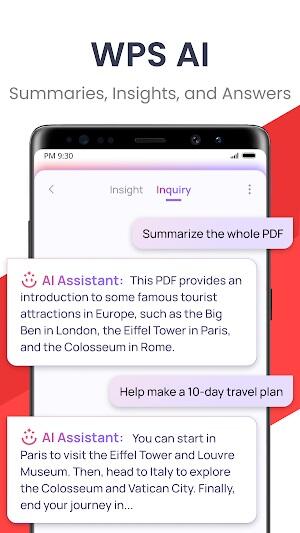
For pdf users, the app has a built-in pdf reader. Simply select your desired pdf file and dive in.
Remember to save your files to prevent any loss of work regularly. The WPS Office suite also offers cloud integration for added convenience.
Explore templates and other features to enhance your document experience and boost productivity.
Stellar Features of WPS Office APK
The WPS Office suite isn't just another Android app; it's a powerhouse brimming with features designed for maximum utility and user experience:
Writer: Delve into seamless document creation with the writer feature. Whether drafting a letter, crafting a story, or framing official reports, the WPS Office Writer is versatile enough to handle everything. Its compatibility spans various formats, letting you view and edit DOC, DOCX, and more.

Spreadsheet: Data enthusiasts rejoice! The spreadsheet function provides a flawless environment for managing, analyzing, and representing data. Catering to both XLS and XLSX formats, it is a perfect tool for those acquainted with Excel-like interfaces. Formulas, charts, and functions - it's all there!
Presentation: Need to wow an audience? The Presentation tool within this suite lets users craft compelling slides, blending text, images, and animations easily. Whether you're working on a PPT for school or a business proposal, the PPT feature has your back.
PDF Reader and Converter: The age of juggling multiple apps for PDF tasks is over. WPS Office allows users to view, annotate, and even convert PDF files into other formats, like Word, Excel, and PowerPoint. No need for external converters!
Cloud Storage Integration: Say goodbye to storage woes. The suite's cloud feature integrates seamlessly with popular platforms like Google Drive and Dropbox. Save, retrieve, and even share your files effortlessly.
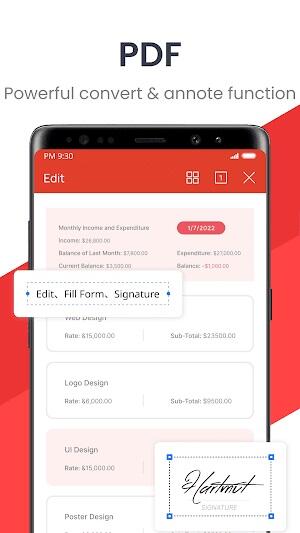
Scan: In today's digital age, physical documents can feel cumbersome. But with the scan feature in the WPS Office APK, you can easily digitize documents, receipts, and even business cards, ensuring you always have them on the go.
Best Tips for WPS Office APK
Navigating through a robust software like WPS Office can be overwhelming. But, with a few tips up your sleeve, you can truly harness its power to boost productivity:
Embrace Templates: Explore the vast templates available before diving into document creation. Whether drafting a resume or designing a presentation, these can save you significant time.
PDF Mastery: The suite's built-in converter is a lifesaver for those working directly with PDF files. Convert PDFs into editable formats without the need for external tools.
Cloud Connectivity: Don’t just save locally. Utilize the WPS Office cloud feature to store files online, ensuring you can access them anywhere.

Collaborate Efficiently: Working in a team? Share your documents directly through the app. Collaborate in real-time, make comments, and ensure everyone is on the same page.
Multi-language Support: Not a native English speaker? No worries. The software supports multiple languages, ensuring a smooth experience for global users.
Stay Updated: Ensure that you regularly update your app. With each update, WPS Office becomes more streamlined, secure, and compatible with various file formats and devices.
Email Integration: Ditch the hassle of switching apps. Send files directly from WPS Office to your email, ensuring faster communication and fewer interruptions.
WPS Office APK Alternatives
While WPS Office has its merits and is widely preferred, other alternatives in the market cater to different needs and preferences:
LibreOffice: holds the title of a free and open-source powerhouse. Its extensive features facilitate tasks like document creation, data organization, presentation preparation, and more. Furthermore, it can adapt to different file formats while providing ample opportunities for tailoring to personal preferences.

Microsoft 365 (Office): Microsoft's very own suite of tools stands tall in the face of competition. It offers unparalleled compatibility as the originator of file formats like DOCX, XLSX, and PPTX. While it comes with a price tag, its ecosystem and integrations, which slightly edge out WPS Office, make it a worthy investment for professionals.
Google Docs: This cloud-based option, while not as feature-dense as WPS Office, has its appeal. Real-time collaboration, easy sharing, and seamless integration with Google's ecosystem make it a favorite for those looking for simplicity and swift online teamwork.
Conclusion
WPS Office MOD APK undoubtedly stands out with its comprehensive suite of tools. Its blend of traditional functionalities with contemporary features creates a harmonious user experience. No wonder it has resonated with a vast audience, offering them a blend of familiarity and innovation.
 Screenshot
Screenshot
 Reviews
Post Comments+
Reviews
Post Comments+
 Latest Apps
MORE+
Latest Apps
MORE+
-
 VPNPrivate: Unlimited Free VPN
VPNPrivate: Unlimited Free VPN
Tools 丨 11.30M
 Download
Download
-
 iPaleo
iPaleo
Personalization 丨 37.10M
 Download
Download
-
 Jabra CONNECT
Jabra CONNECT
Lifestyle 丨 14.50M
 Download
Download
-
 ORIN - GPS Tracking and Automa
ORIN - GPS Tracking and Automa
Lifestyle 丨 17.80M
 Download
Download
-
 LatInc Professional Network
LatInc Professional Network
Communication 丨 11.60M
 Download
Download
-
 Auto RDM: Recover Messages
Auto RDM: Recover Messages
Communication 丨 21.49M
 Download
Download
 Similar recommendations
MORE+
Similar recommendations
MORE+
 Top News
MORE+
Top News
MORE+
 Topics
MORE+
Topics
MORE+
- Essential Media and Video Tools for Android Users
- Best Apps for Following Current Events
- Top Photography Apps for Beginners
- Best Beauty Apps for Makeup Tutorials
- Realistic Simulation Games Collection
- Addictive Offline Games You Can Play Without Internet
- Top Casual Games for Mobile
- Engaging Role Playing Experiences on Android
 Trending apps
MORE+
Trending apps
MORE+
-
1

Migraine Buddy: Track Headache68.57M
Discover Migraine Buddy: Track Headache: Your Ultimate Migraine CompanionJoin the 3.5 million migraine sufferers who trust Migraine Buddy: Track Headache, the app designed to help you understand and manage your migraines. Here's how Migraine Buddy: Track Headache can help you: Pinpoint Patterns: Quickly identify triggers and patterns in your mi
-
2

Обои для Стандофф 2 HD22.39M
Experience the adrenaline-pumping world of Standoff 2 like never before with "Wallpapers for Standoff 2." This must-have app is a treasure trove of vibrant and epic wallpapers that will transport you straight into the heart of the game. Whether you're a fan of popular characters, powerful weapons, t
-
3

Smart Life - Smart Living53.49M
The Smart Life app revolutionizes the way we control and manage our smart devices, bringing convenience and peace of mind to our everyday lives. This user-friendly app makes connecting and controlling a wide range of smart devices easier than ever before. Effortlessly set your devices to function ex
-
4

RealVNC Viewer: Remote Desktop6.5 MB
Access your computer from anywhere using RealVNC Viewer! This Android app transforms your phone into a remote desktop, providing seamless control of your Mac, Windows, and Linux machines. RealVNC Viewer lets you remotely view and control your computer's desktop, mouse, and keyboard as if you were s
-
5

Cuevana 8 Mod11.43M
Cuevana 8 Mod APK is a leading app in the world of streaming, offering a wide range of high-quality movies and series. This app, which originates from the renowned Cuevana website, has been providing top-notch content for over two decades. Cuevana 8 Mod APK is popular for its user-friendly interface
-
6

MotorSureVAGCar Diagnostics133.3 MB
MotorSure for VAG: Your All-in-One VAG Car Diagnostic App MotorSure for VAG is a comprehensive app tailored for owners of Volkswagen, Audi, Skoda, SEAT, Bentley, and Lamborghini vehicles. Paired with the MotorSure OBD tool, it provides professional-grade diagnostics, maintenance services, and easy

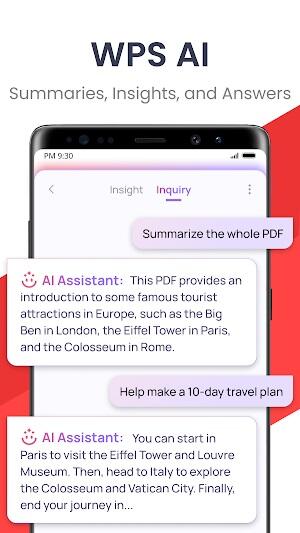

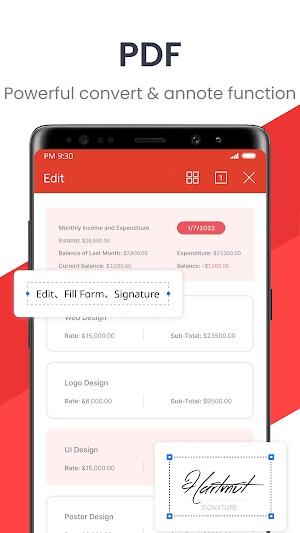





6.5 MB
Download36.35M
Download184.57M
Download14.48M
Download44.00M
Download60.6 MB
Download