WiGLE WiFi Wardriving

Category:Lifestyle Developer:WiGLE.net
Size:10.40MRate:4.3
OS:Android 5.1 or laterUpdated:Jul 01,2025

 Download
Download  Application Description
Application Description
WiGLE WiFi Wardriving is an essential tool for wireless network enthusiasts, transforming your Android device into a sophisticated wardriving instrument. This app enables you to detect Wi-Fi networks and cell towers around the world, offering features such as real-time mapping, data analysis, and the ability to contribute to the WiGLE community. With GPS integration, offline capabilities, and the option to export scan results, users can delve deeply into network exploration. The app is freely available, prioritizes user privacy, and is compatible with a broad range of Android devices.
Features of WiGLE WiFi Wardriving:
GPS Estimation: WiGLE leverages GPS technology to pinpoint the locations of detected networks with precision.
Local Database: Every network observation is recorded in a local database, enabling you to keep track of the networks you've encountered.
Global Leaderboard: By uploading your data, you can participate in the global WiGLE.net leaderboard, adding a fun, competitive element to your network exploration.
Real-Time Map: Experience a live map of the networks you've found, enhanced by overlays from WiGLE's extensive dataset, providing a detailed view of wireless networks in your vicinity.
Tips for Users:
Stay Active: Keep the app running while you're on the move to ensure accurate GPS tracking and comprehensive network detection.
Compete With Friends: Engage in friendly competition with your peers to see who can discover the most networks and rise on the leaderboard.
Explore New Areas: Venture into different locations with your WiGLE app to uncover a diverse array of networks and enrich your database.
Conclusion:
WiGLE WiFi Wardriving offers a thrilling and engaging way to explore and map wireless networks, utilizing GPS technology and a vast database to deliver a thorough network observation experience. With features like a global leaderboard and real-time mapping, users can engage in friendly competition and discover new networks in their area. Download WiGLE WiFi Wardriving today to embark on your network adventure!
How to Use This App:
Download the App: Install WiGLE WiFi Wardriving from the Google Play Store or alternative platforms like F-Droid.
Set Up Your Device: Make sure your device's GPS is activated to facilitate location tracking for network logging.
Scan for Networks: Open the app to begin scanning for Wi-Fi networks and cell towers in your vicinity.
View Results: Examine the networks depicted on the map and listed in detail.
Contribute to the Community: Optionally, share your scan results with the WiGLE database to enhance the global map of wireless networks.
Use Offline: Continue scanning even without internet access; your results will sync once connectivity is restored.
Export Data: If required, export your scan data in formats like CSV, KML, or SQLite for further personal analysis.
Check Permissions: Be mindful of the permissions the app requests, such as location access, to ensure it functions properly.
Troubleshooting: If you encounter any issues, refer to the app's documentation or community forums for assistance.
Respect Privacy and Legalities: Always use the app responsibly and adhere to local laws regarding wireless network scanning.
 Screenshot
Screenshot
 Reviews
Post Comments+
Reviews
Post Comments+
 Latest Apps
MORE+
Latest Apps
MORE+
-
 PugScore ดูผลบอลสด
PugScore ดูผลบอลสด
Personalization 丨 80.30M
 Download
Download
-
 TikTok
TikTok
Video Players & Editors 丨 383.50M
 Download
Download
-
 RoleChat: Romance Story
RoleChat: Romance Story
Communication 丨 31.00M
 Download
Download
-
 TC Games-PC plays mobile games
TC Games-PC plays mobile games
Tools 丨 6.80M
 Download
Download
-
 Kernel
Kernel
Tools 丨 3.60M
 Download
Download
-
 How to play football
How to play football
Personalization 丨 22.30M
 Download
Download
 Similar recommendations
MORE+
Similar recommendations
MORE+
 Top News
MORE+
Top News
MORE+
 Topics
MORE+
Topics
MORE+
- Essential Media and Video Tools for Android Users
- Best Apps for Following Current Events
- Top Photography Apps for Beginners
- Best Beauty Apps for Makeup Tutorials
- Realistic Simulation Games Collection
- Addictive Offline Games You Can Play Without Internet
- Top Casual Games for Mobile
- Engaging Role Playing Experiences on Android
 Trending apps
MORE+
Trending apps
MORE+
-
1

Migraine Buddy: Track Headache68.57M
Discover Migraine Buddy: Track Headache: Your Ultimate Migraine CompanionJoin the 3.5 million migraine sufferers who trust Migraine Buddy: Track Headache, the app designed to help you understand and manage your migraines. Here's how Migraine Buddy: Track Headache can help you: Pinpoint Patterns: Quickly identify triggers and patterns in your mi
-
2

Обои для Стандофф 2 HD22.39M
Experience the adrenaline-pumping world of Standoff 2 like never before with "Wallpapers for Standoff 2." This must-have app is a treasure trove of vibrant and epic wallpapers that will transport you straight into the heart of the game. Whether you're a fan of popular characters, powerful weapons, t
-
3

Smart Life - Smart Living53.49M
The Smart Life app revolutionizes the way we control and manage our smart devices, bringing convenience and peace of mind to our everyday lives. This user-friendly app makes connecting and controlling a wide range of smart devices easier than ever before. Effortlessly set your devices to function ex
-
4

RealVNC Viewer: Remote Desktop6.5 MB
Access your computer from anywhere using RealVNC Viewer! This Android app transforms your phone into a remote desktop, providing seamless control of your Mac, Windows, and Linux machines. RealVNC Viewer lets you remotely view and control your computer's desktop, mouse, and keyboard as if you were s
-
5

Cuevana 8 Mod11.43M
Cuevana 8 Mod APK is a leading app in the world of streaming, offering a wide range of high-quality movies and series. This app, which originates from the renowned Cuevana website, has been providing top-notch content for over two decades. Cuevana 8 Mod APK is popular for its user-friendly interface
-
6

MotorSureVAGCar Diagnostics133.3 MB
MotorSure for VAG: Your All-in-One VAG Car Diagnostic App MotorSure for VAG is a comprehensive app tailored for owners of Volkswagen, Audi, Skoda, SEAT, Bentley, and Lamborghini vehicles. Paired with the MotorSure OBD tool, it provides professional-grade diagnostics, maintenance services, and easy

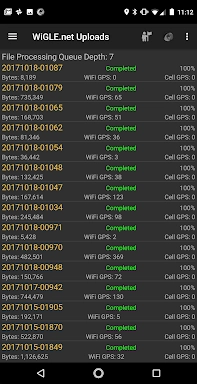






68.57M
Download53.49M
Download21.00M
Download24.42M
Download7.55M
Download10.00M
Download