WhatsApp Business

Category:Communication Developer:WhatsApp LLC
Size:60.17 MBRate:4.3
OS:Android 5.0 or higher requiredUpdated:Dec 13,2024

 Download
Download  Application Description
Application Description
WhatsApp Business is WhatsApp's official business-oriented instant messaging client. The app is completely independent from the standard version of WhatsApp, so if you have two phone numbers with two SIM cards in the same device, you can have both apps installed simultaneously, one to use with your personal number and the other with your professional phone number.
Customize your business profile
To create your WhatsApp Business profile, you must first enter your company's business phone number. It is important to remember that this number cannot be currently associated with a WhatsApp account. If it is, you will first need to unlink it. Once you have entered the number, you can add your company name and logo. When adding your logo, you should consider the circular design of WhatsApp profile photos to make sure everything looks good. A poorly positioned logo can affect your business' branding.
Add all your business information
The more information you provide about your business, the easier it will be for your customers to communicate with you. It is important to indicate the customer service operating hours, the web address, the physical address of your business (if any), and a whole host of extra information that you think may be useful. The more data you give preemptively, the fewer conversations you will have to provide the same answers repeatedly. As with Google My Business, you can even add a list of all your products for customers to see.
Automate messages to improve your service
One of the most interesting aspects of WhatsApp Business is the ability to automate messages. Most businesses create an automatic welcome message so that when customers start a conversation, they instantly receive a welcome response. You can also create automated messages for when someone writes to your business after hours, informing them that they may not get a rapid reply. You decide how you want to use message automation.
Enjoy all the features of WhatsApp and more
WhatsApp Business has been developed using the same structure as the standard WhatsApp client, which means that you can use all the others apart from the already-mentioned features. In other words, from your professional account, you can also send photos, videos, audio messages, stickers, etc. You can even change your status, block phone numbers, create messaging groups, or make video calls. Everything you can do with WhatsApp, you can do with WhatsApp Business.
Get the best messaging client for professionals
Download WhatsApp Business if you have a business, especially a small or medium-sized business, and you want to manage it properly from anywhere. Thanks to its comfort and efficiency, this app helps you quickly respond to all your customers' doubts and questions. What's more, just like with the traditional WhatsApp client, you can use the browser version to manage all chats more comfortably from any PC or Mac.
Requirements (Latest version)
Android 5.0 or higher required
Frequent questions
Is WhatsApp Business free?
Yes, WhatsApp Business is free. WhatsApp Business includes additional services that improve communication between your company and your customers.
What's the difference between WhatsApp and WhatsApp Business?
The difference between WhatsApp and WhatsApp Business is what information is shown to the people you're communicating with. In WhatsApp Business, you can display catalogs and basic business information to streamline communicate with your customers.
What can't I do with WhatsApp Business?
You can't mix your personal WhatsApp with your company account on WhatsApp Business. For this reason, WhatsApp recommends using another SIM card to set up your business account.
How much does WhatsApp Business cost?
WhatsApp Business doesn't cost anything. It's a completely free service for anyone who wants to use this tool to communicate with their customers.
How do I set up WhatsApp Business?
To set up WhatsApp Business for your company, enter the Settings section, select the "WhatsApp Business Conditions" button, and tap "Accept." After that, you can start filling in your company details and customizing your profile.
How do I use the WhatsApp Business API?
You can use the WhatsApp Business API once you sign up for a plan according to the partner you choose. This is the cost of service when you integrate WhatsApp Business, similar to other complementary tools like a CRM or a Live Chat.
What is the file size of the WhatsApp Business APK?
The WhatsApp Business APK is an average of 40 MB, so you don't need a lot of storage space on your Android to install it.
 Screenshot
Screenshot
 Reviews
Post Comments+
Reviews
Post Comments+
 Latest Apps
MORE+
Latest Apps
MORE+
-
 VPNPrivate: Unlimited Free VPN
VPNPrivate: Unlimited Free VPN
Tools 丨 11.30M
 Download
Download
-
 iPaleo
iPaleo
Personalization 丨 37.10M
 Download
Download
-
 Jabra CONNECT
Jabra CONNECT
Lifestyle 丨 14.50M
 Download
Download
-
 ORIN - GPS Tracking and Automa
ORIN - GPS Tracking and Automa
Lifestyle 丨 17.80M
 Download
Download
-
 LatInc Professional Network
LatInc Professional Network
Communication 丨 11.60M
 Download
Download
-
 Auto RDM: Recover Messages
Auto RDM: Recover Messages
Communication 丨 21.49M
 Download
Download
 Similar recommendations
MORE+
Similar recommendations
MORE+
 Top News
MORE+
Top News
MORE+
 Topics
MORE+
Topics
MORE+
- Essential Media and Video Tools for Android Users
- Best Apps for Following Current Events
- Top Photography Apps for Beginners
- Best Beauty Apps for Makeup Tutorials
- Realistic Simulation Games Collection
- Addictive Offline Games You Can Play Without Internet
- Top Casual Games for Mobile
- Engaging Role Playing Experiences on Android
 Trending apps
MORE+
Trending apps
MORE+
-
1

Migraine Buddy: Track Headache68.57M
Discover Migraine Buddy: Track Headache: Your Ultimate Migraine CompanionJoin the 3.5 million migraine sufferers who trust Migraine Buddy: Track Headache, the app designed to help you understand and manage your migraines. Here's how Migraine Buddy: Track Headache can help you: Pinpoint Patterns: Quickly identify triggers and patterns in your mi
-
2

Обои для Стандофф 2 HD22.39M
Experience the adrenaline-pumping world of Standoff 2 like never before with "Wallpapers for Standoff 2." This must-have app is a treasure trove of vibrant and epic wallpapers that will transport you straight into the heart of the game. Whether you're a fan of popular characters, powerful weapons, t
-
3

Smart Life - Smart Living53.49M
The Smart Life app revolutionizes the way we control and manage our smart devices, bringing convenience and peace of mind to our everyday lives. This user-friendly app makes connecting and controlling a wide range of smart devices easier than ever before. Effortlessly set your devices to function ex
-
4

RealVNC Viewer: Remote Desktop6.5 MB
Access your computer from anywhere using RealVNC Viewer! This Android app transforms your phone into a remote desktop, providing seamless control of your Mac, Windows, and Linux machines. RealVNC Viewer lets you remotely view and control your computer's desktop, mouse, and keyboard as if you were s
-
5

Cuevana 8 Mod11.43M
Cuevana 8 Mod APK is a leading app in the world of streaming, offering a wide range of high-quality movies and series. This app, which originates from the renowned Cuevana website, has been providing top-notch content for over two decades. Cuevana 8 Mod APK is popular for its user-friendly interface
-
6

스윗이반 - 성소수자, 게이, 레즈비언들의 모임9.00M
Looking for a safe and inclusive space to connect with other members of the LGBTQ+ community? 스윗이반 - 성소수자, 게이, 레즈비언들의 모임 offers anonymous chatting and social interaction features designed to foster positive connections. This app prioritizes user privacy and actively monitors content to ensure a we

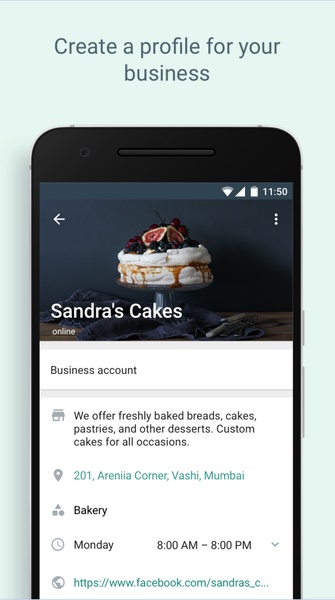
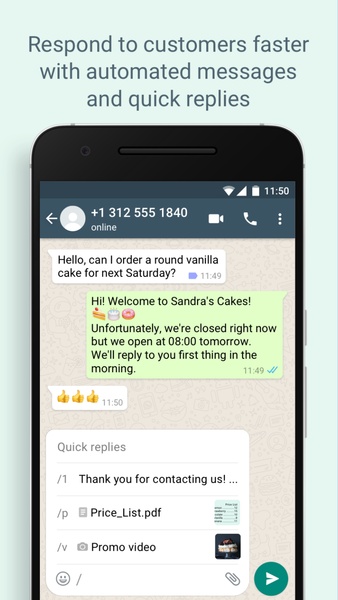
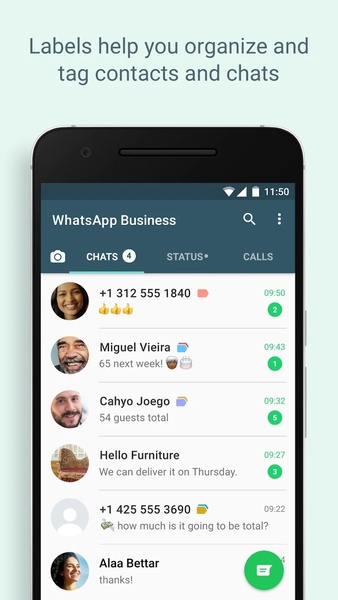
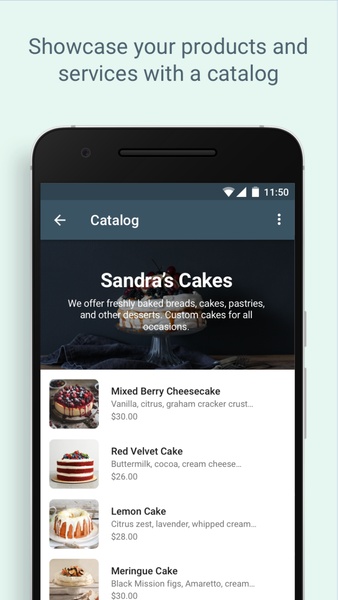




9.00M
Download27.80M
Download17.7 MB
Download3.48 MB
Download31.52M
Download15.98M
Download