Video Cutter : Video Trimmer

Category:Video Players & Editors Developer:Photo Designer
Size:12.00MRate:4.3
OS:Android 5.1 or laterUpdated:Jul 04,2025

 Download
Download  Application Description
Application Description
Video Cutter: Video Trimmer is your go-to video editing app for Android, making the process of editing videos on your device smoother and more efficient than ever before. Thanks to its integration with the FFmpeg library, your videos will retain their pristine quality even after being meticulously cut. Whether your goal is to trim, delete, or split your videos, this app has you covered with a seamless experience. You can preview your edits before finalizing them and play the results afterward, ensuring you're always happy with your work. With the added convenience of sharing your masterpieces directly to popular social media platforms and its compact size, Video Cutter: Video Trimmer is the ultimate solution for all your video editing needs.
Features of Video Cutter: Video Trimmer:
High-Quality Video Editing: The app guarantees that the quality of your video remains uncompromised after editing. No need to worry about any loss in resolution or clarity.
Efficient Large File Cutting: Tackle those large video files with ease. This app makes cutting lengthy videos a breeze, ensuring you can edit without any hassle.
Versatile Editing Options: Video Cutter: Video Trimmer offers you the flexibility to trim away unwanted sections, delete specific parts, or split your video into two separate clips. Customize your video to perfection with these varied options.
Preview and Playback: Before you commit to your cuts, preview your video to make sure you're happy with the selected sections. After editing, you can play your video to check that it meets your expectations.
Tips for Users:
Select Precise Cutting Points: Take your time to accurately pinpoint the sections of the video you wish to cut. Use the preview feature to double-check your selections before you make the final cut.
Explore Different Editing Options: Don't just stick to trimming—try deleting specific parts or splitting your video into multiple clips to enhance your final product.
Utilize the Preview Playback: After making your edits, play the video to ensure a smooth flow without any jarring transitions. This step is crucial for creating a polished and cohesive final video.
Rename and Organize Your Clips: Make use of the app's renaming feature to easily identify and locate your edited clips later. This is especially handy when you're ready to share or make further edits.
Conclusion:
Video Cutter: Video Trimmer stands out as a user-friendly and efficient video editing app for Android devices. With its high-quality cutting capabilities, versatile editing options, and a handy preview feature, you have full control over your video edits. Whether you're looking to remove unwanted sections, delete specific parts, or split your video into multiple clips, this app equips you with the tools needed to achieve your desired results effortlessly.
 Screenshot
Screenshot
 Reviews
Post Comments+
Reviews
Post Comments+
 Latest Apps
MORE+
Latest Apps
MORE+
-
 CDNTV Play
CDNTV Play
Video Players & Editors 丨 7.20M
 Download
Download
-
 GogoAnime - Watch Anime Online
GogoAnime - Watch Anime Online
Video Players & Editors 丨 12.90M
 Download
Download
-
 VIMAGE - AI Photo Animation
VIMAGE - AI Photo Animation
Photography 丨 535.20M
 Download
Download
-
 REC HD Screen Recorder No-Root
REC HD Screen Recorder No-Root
Tools 丨 8.00M
 Download
Download
-
 Superbites Studios MOD
Superbites Studios MOD
Lifestyle 丨 26.10M
 Download
Download
-
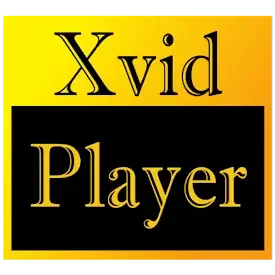 Xvid Video Codec Player
Xvid Video Codec Player
Tools 丨 14.64M
 Download
Download
 Similar recommendations
MORE+
Similar recommendations
MORE+
 Top News
MORE+
Top News
MORE+
 Topics
MORE+
Topics
MORE+
- Essential Media and Video Tools for Android Users
- Best Apps for Following Current Events
- Top Photography Apps for Beginners
- Best Beauty Apps for Makeup Tutorials
- Realistic Simulation Games Collection
- Addictive Offline Games You Can Play Without Internet
- Top Casual Games for Mobile
- Engaging Role Playing Experiences on Android
 Trending apps
MORE+
Trending apps
MORE+
-
1

Migraine Buddy: Track Headache68.57M
Discover Migraine Buddy: Track Headache: Your Ultimate Migraine CompanionJoin the 3.5 million migraine sufferers who trust Migraine Buddy: Track Headache, the app designed to help you understand and manage your migraines. Here's how Migraine Buddy: Track Headache can help you: Pinpoint Patterns: Quickly identify triggers and patterns in your mi
-
2

Обои для Стандофф 2 HD22.39M
Experience the adrenaline-pumping world of Standoff 2 like never before with "Wallpapers for Standoff 2." This must-have app is a treasure trove of vibrant and epic wallpapers that will transport you straight into the heart of the game. Whether you're a fan of popular characters, powerful weapons, t
-
3

Smart Life - Smart Living53.49M
The Smart Life app revolutionizes the way we control and manage our smart devices, bringing convenience and peace of mind to our everyday lives. This user-friendly app makes connecting and controlling a wide range of smart devices easier than ever before. Effortlessly set your devices to function ex
-
4

RealVNC Viewer: Remote Desktop6.5 MB
Access your computer from anywhere using RealVNC Viewer! This Android app transforms your phone into a remote desktop, providing seamless control of your Mac, Windows, and Linux machines. RealVNC Viewer lets you remotely view and control your computer's desktop, mouse, and keyboard as if you were s
-
5

Cuevana 8 Mod11.43M
Cuevana 8 Mod APK is a leading app in the world of streaming, offering a wide range of high-quality movies and series. This app, which originates from the renowned Cuevana website, has been providing top-notch content for over two decades. Cuevana 8 Mod APK is popular for its user-friendly interface
-
6

스윗이반 - 성소수자, 게이, 레즈비언들의 모임9.00M
Looking for a safe and inclusive space to connect with other members of the LGBTQ+ community? 스윗이반 - 성소수자, 게이, 레즈비언들의 모임 offers anonymous chatting and social interaction features designed to foster positive connections. This app prioritizes user privacy and actively monitors content to ensure a we




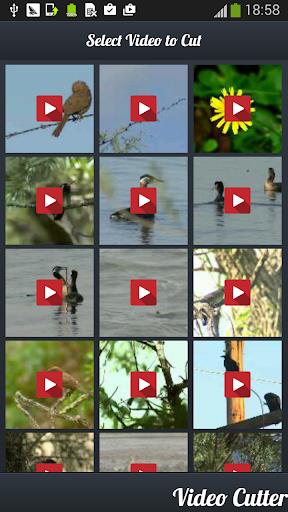




11.43M
Download160.60M
Download63.40M
Download71.50M
Download4.53M
Download15.00M
Download