Universal TV Remote Control

Category:House & Home Developer:CodeMatics Media Solutions
Size:17.6 MBRate:3.5
OS:Android 6.0+Updated:May 17,2025

 Download
Download  Application Description
Application Description
Transform your viewing experience with the Universal TV Remote App, designed to control both Smart and IR TVs directly from your smartphone. This app, trusted by users in over 100 countries, offers unparalleled convenience and is the top choice for universal TV remote control.
Control Your TV with Your Phone
Smart TVs: Simply connect your phone and TV to the same Wi-Fi network to start controlling your TV effortlessly from your phone.
IR TVs: Ensure your phone has a built-in Infrared (IR) feature. This is crucial for the app to function as a remote, allowing your phone to send signals to your TV, just like a traditional remote control.
Key features include:
- Power on/off: Turn your TV on or off with a tap on your phone.
- Volume control: Adjust the TV volume easily using your smartphone.
- Channel control: Switch channels seamlessly from your phone.
- Search: Quickly find your favorite shows and movies.
- Casting: Share media files such as videos, photos, and music from your phone to your TV.
- Keyboard: Use your phone as a keyboard for text input on your TV.
- Mouse: Navigate your TV's interface using your phone as a mouse.
The app supports a wide range of devices, including Samsung, LG, Sony, Philips, TCL, Hisense, Sharp, Vizio, and many more. Download the #1 Universal TV Remote Control App today and experience the ease of controlling your TV from your phone!
With this app, you can now cast media files stored on your mobile device directly to your Smart TV screen, enhancing your entertainment options.
Smart TV Functionalities
- Voice Search
- Power Control
- Mute / Volume Control
- Smart Sharing / Casting: Enjoy your pictures, videos, and music on your TV.
- Mouse Navigation and Easy Keyboard
- Input
- Home
- Apps installed on your TV
- Channel lists / Up / Down
- Play / Stop / Reverse / Fast Forward
- Up / Down / Left / Right Navigation
This top-rated universal TV remote control app has been embraced by over 100 million users worldwide, praised for its simplicity and effectiveness. Say goodbye to the frustration of losing your remote, dealing with dead batteries, or mishaps with siblings. Whether you're eager to watch your favorite TV show, catch a sports game, or stay updated with the news, this app ensures you're always in control, even if your traditional remote is out of reach.
No setup is required; just select your TV brand and start using it immediately.
Very Useful
A single universal remote control app on your mobile device simplifies the management of all your electronic equipment. As smartphones are indispensable gadgets, having a TV remote control app installed on your phone makes life much easier.
Very Easy to Contact Us
CodeMatics offers friendly customer support to assist with any queries. Our team is dedicated to expanding the app's compatibility with more TV brands and functionalities. If your TV brand is not listed or the app doesn't work with your television, please email us your TV brand and remote model. We'll work diligently to ensure compatibility.
Note:
- A phone or tablet with a built-in IR blaster is necessary for traditional IR TV devices.
- For Smart TVs/devices, both the TV and your mobile device must be connected to the same network.
- This app is compatible with the TV brands/models currently available in the app. It is an unofficial TV remote application for these television brands.
- Email us the model of your TV, and we will strive to include it as soon as possible. Your patience and positive feedback are highly appreciated.
ENJOY! Your feedback is very important to us.
What's New in the Latest Version 2.8.6
Last updated on Oct 25, 2024
Minor bug fixes and improvements. Install or update to the newest version to check it out!
 Screenshot
Screenshot
 Reviews
Post Comments+
Reviews
Post Comments+
 Latest Apps
MORE+
Latest Apps
MORE+
-
 CroxyProxy
CroxyProxy
Tools 丨 9.20M
 Download
Download
-
 PugScore ดูผลบอลสด
PugScore ดูผลบอลสด
Personalization 丨 80.30M
 Download
Download
-
 TikTok
TikTok
Video Players & Editors 丨 383.50M
 Download
Download
-
 RoleChat: Romance Story
RoleChat: Romance Story
Communication 丨 31.00M
 Download
Download
-
 TC Games-PC plays mobile games
TC Games-PC plays mobile games
Tools 丨 6.80M
 Download
Download
-
 Kernel
Kernel
Tools 丨 3.60M
 Download
Download
 Similar recommendations
MORE+
Similar recommendations
MORE+
 Top News
MORE+
Top News
MORE+
 Topics
MORE+
Topics
MORE+
- Essential Media and Video Tools for Android Users
- Best Apps for Following Current Events
- Top Photography Apps for Beginners
- Best Beauty Apps for Makeup Tutorials
- Realistic Simulation Games Collection
- Addictive Offline Games You Can Play Without Internet
- Top Casual Games for Mobile
- Engaging Role Playing Experiences on Android
 Trending apps
MORE+
Trending apps
MORE+
-
1

Migraine Buddy: Track Headache68.57M
Discover Migraine Buddy: Track Headache: Your Ultimate Migraine CompanionJoin the 3.5 million migraine sufferers who trust Migraine Buddy: Track Headache, the app designed to help you understand and manage your migraines. Here's how Migraine Buddy: Track Headache can help you: Pinpoint Patterns: Quickly identify triggers and patterns in your mi
-
2

Обои для Стандофф 2 HD22.39M
Experience the adrenaline-pumping world of Standoff 2 like never before with "Wallpapers for Standoff 2." This must-have app is a treasure trove of vibrant and epic wallpapers that will transport you straight into the heart of the game. Whether you're a fan of popular characters, powerful weapons, t
-
3

Smart Life - Smart Living53.49M
The Smart Life app revolutionizes the way we control and manage our smart devices, bringing convenience and peace of mind to our everyday lives. This user-friendly app makes connecting and controlling a wide range of smart devices easier than ever before. Effortlessly set your devices to function ex
-
4

RealVNC Viewer: Remote Desktop6.5 MB
Access your computer from anywhere using RealVNC Viewer! This Android app transforms your phone into a remote desktop, providing seamless control of your Mac, Windows, and Linux machines. RealVNC Viewer lets you remotely view and control your computer's desktop, mouse, and keyboard as if you were s
-
5

Cuevana 8 Mod11.43M
Cuevana 8 Mod APK is a leading app in the world of streaming, offering a wide range of high-quality movies and series. This app, which originates from the renowned Cuevana website, has been providing top-notch content for over two decades. Cuevana 8 Mod APK is popular for its user-friendly interface
-
6

MotorSureVAGCar Diagnostics133.3 MB
MotorSure for VAG: Your All-in-One VAG Car Diagnostic App MotorSure for VAG is a comprehensive app tailored for owners of Volkswagen, Audi, Skoda, SEAT, Bentley, and Lamborghini vehicles. Paired with the MotorSure OBD tool, it provides professional-grade diagnostics, maintenance services, and easy



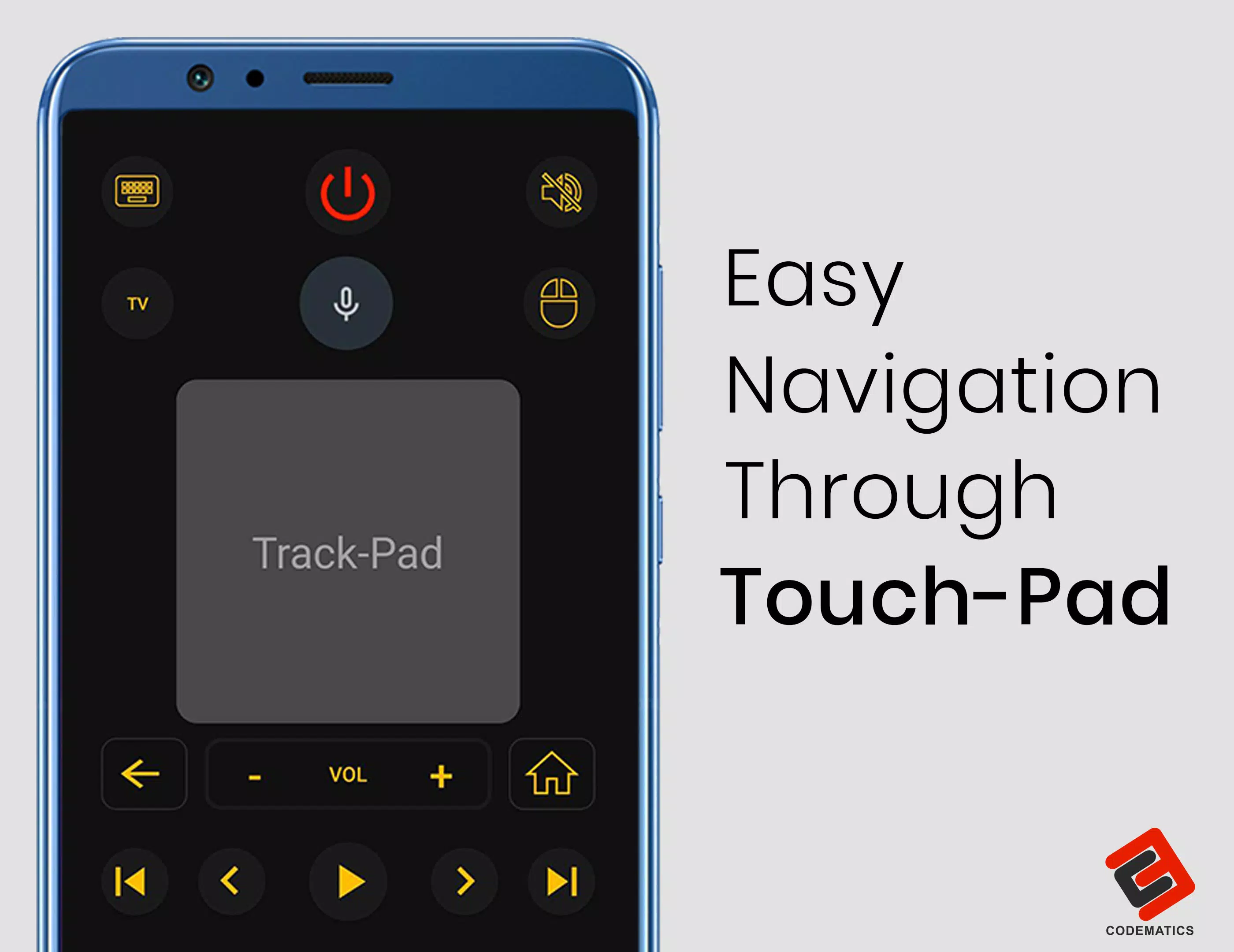





122.5 MB
Download156.5 MB
Download17.5 MB
Download53.6 MB
Download43.0 MB
Download166.3 MB
Download