UC Turbo- Fast, Safe, Ad Block

Category:Communication Developer:UCWeb Singapore Pte. Ltd.
Size:44.70MRate:4.2
OS:Android 5.1 or laterUpdated:Jul 05,2025

 Download
Download  Application Description
Application Description
UC Turbo is a state-of-the-art web browser engineered to deliver lightning-fast performance, intuitive navigation, and advanced data-saving capabilities—all while prioritizing user privacy and security. Enjoy rapid video downloads, built-in ad blocking, seamless cloud acceleration, and private browsing sessions. Customize your homepage and take advantage of features like offline cricket viewing for an enriched mobile experience!
Features of UC Turbo:
⭐ Sleek, Minimalist Interface
UC Turbo offers a streamlined design with no distracting news feeds or intrusive push notifications, ensuring a clean and focused browsing environment.
⭐ High-Speed Video Downloads
Thanks to enhanced servers and intelligent download settings, UC Turbo enables ultra-fast and stable video downloads, improving your media consumption on the go.
⭐ Free Cloud Acceleration
Leverage free cloud-based acceleration to access global websites and stream videos effortlessly, significantly boosting your browsing speed even in low-network conditions.
⭐ Private Browsing Mode with Encryption
Protect your sensitive content by creating a secure private space where downloaded files and videos can be hidden and password-protected for maximum confidentiality.
⭐ Advanced Data Compression
UC Turbo intelligently compresses data usage during browsing and downloads, helping you save up to 90% of your mobile data without compromising quality.
⭐ Integrated Tool Suite
Access essential tools directly within the browser, including a status saver, network speed tester, and reverse image search—enhancing productivity and convenience.
Tips for Optimizing UC Turbo:
⭐ Use the “Switch” Tab Feature
Quickly toggle between open tabs using the intuitive “Switch” tab function on the toolbar. Easily manage tabs with convenient “Open” and “Close” options.
⭐ Personalize Your Homepage
Customize your browsing start page by pinning favorite sites from bookmarks or setting a personalized wallpaper that reflects your style.
⭐ Background Video Playback
Continue watching or listening to videos even while navigating other apps, thanks to background playback support—including in incognito mode.
⭐ Set HD Wallpapers Instantly
Elevate your device’s appearance by selecting and applying high-definition wallpapers. Share them directly to social media platforms with one tap.
⭐ Multi-Language Support
Choose from a variety of supported languages to ensure a smooth and accessible browsing experience tailored to your regional preferences.
Design & User Experience
Modern Aesthetic
UC Turbo showcases a vibrant and visually engaging interface, combining modern UI elements with a focus on usability and visual clarity.Intuitive Navigation Layout
The app's layout is designed for ease of use, with clearly marked sections for browsing, downloads, and settings—ensuring users can find what they need without hassle.Optimized Speed Performance
Engineered for fast load times and efficient resource handling, UC Turbo delivers a responsive browsing experience even under weak network conditions.Smart Data Control
Built-in data-saving tools automatically optimize bandwidth usage. Users can manually adjust settings to further reduce data consumption, ideal for those with limited internet plans.
Latest Updates
- Resolved an issue where login occasionally fails.
- Additional bug fixes and performance improvements.
For more information and updates, stay connected with [ttpp] and explore the latest in mobile browsing innovation at [yyxx].
 Screenshot
Screenshot
 Reviews
Post Comments+
Reviews
Post Comments+
 Latest Apps
MORE+
Latest Apps
MORE+
-
 Profile Photo Downloader for Instagram™
Profile Photo Downloader for Instagram™
Communication 丨 6.50M
 Download
Download
-
 Linkkf 애니 TV
Linkkf 애니 TV
Personalization 丨 7.50M
 Download
Download
-
 Manga Swat
Manga Swat
Personalization 丨 14.30M
 Download
Download
-
 GoFly VPN,V2ray,Trojan,sock5
GoFly VPN,V2ray,Trojan,sock5
Tools 丨 9.29M
 Download
Download
-
 Gay Radar - dating, meeting chat hookup with men.
Gay Radar - dating, meeting chat hookup with men.
Communication 丨 11.10M
 Download
Download
-
 Ahka - Free VPN
Ahka - Free VPN
Tools 丨 2.20M
 Download
Download
 Similar recommendations
MORE+
Similar recommendations
MORE+
 Top News
MORE+
Top News
MORE+
 Topics
MORE+
Topics
MORE+
- Essential Media and Video Tools for Android Users
- Best Apps for Following Current Events
- Top Photography Apps for Beginners
- Best Beauty Apps for Makeup Tutorials
- Realistic Simulation Games Collection
- Addictive Offline Games You Can Play Without Internet
- Engaging Role Playing Experiences on Android
- Top Casual Games for Mobile
 Trending apps
MORE+
Trending apps
MORE+
-
1

Migraine Buddy: Track Headache68.57M
Discover Migraine Buddy: Track Headache: Your Ultimate Migraine CompanionJoin the 3.5 million migraine sufferers who trust Migraine Buddy: Track Headache, the app designed to help you understand and manage your migraines. Here's how Migraine Buddy: Track Headache can help you: Pinpoint Patterns: Quickly identify triggers and patterns in your mi
-
2

Обои для Стандофф 2 HD22.39M
Experience the adrenaline-pumping world of Standoff 2 like never before with "Wallpapers for Standoff 2." This must-have app is a treasure trove of vibrant and epic wallpapers that will transport you straight into the heart of the game. Whether you're a fan of popular characters, powerful weapons, t
-
3

Smart Life - Smart Living53.49M
The Smart Life app revolutionizes the way we control and manage our smart devices, bringing convenience and peace of mind to our everyday lives. This user-friendly app makes connecting and controlling a wide range of smart devices easier than ever before. Effortlessly set your devices to function ex
-
4

RealVNC Viewer: Remote Desktop6.5 MB
Access your computer from anywhere using RealVNC Viewer! This Android app transforms your phone into a remote desktop, providing seamless control of your Mac, Windows, and Linux machines. RealVNC Viewer lets you remotely view and control your computer's desktop, mouse, and keyboard as if you were s
-
5

Cuevana 8 Mod11.43M
Cuevana 8 Mod APK is a leading app in the world of streaming, offering a wide range of high-quality movies and series. This app, which originates from the renowned Cuevana website, has been providing top-notch content for over two decades. Cuevana 8 Mod APK is popular for its user-friendly interface
-
6

스윗이반 - 성소수자, 게이, 레즈비언들의 모임9.00M
Looking for a safe and inclusive space to connect with other members of the LGBTQ+ community? 스윗이반 - 성소수자, 게이, 레즈비언들의 모임 offers anonymous chatting and social interaction features designed to foster positive connections. This app prioritizes user privacy and actively monitors content to ensure a we


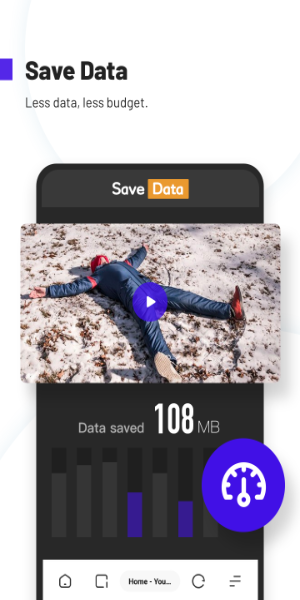
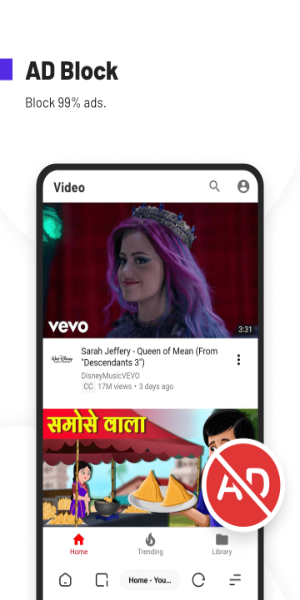




9.00M
Download27.80M
Download17.7 MB
Download31.52M
Download3.48 MB
Download15.98M
Download