Tubio - Cast Web Videos to TV

Category:Video Players & Editors Developer:AE Software Ltd.
Size:38.9 MBRate:4.7
OS:Android 5.0+Updated:Jun 14,2025

 Download
Download  Application Description
Application Description
Looking for the easiest and completely free way to stream online videos and music from your phone to your Smart TV? With Tubio, you can effortlessly cast web content to your TV using Chromecast, AirPlay, or DLNA—all wirelessly and with no hassle. Whether it's YouTube, Vimeo, Facebook videos, or music from SoundCloud and Mixcloud, Tubio makes it simple to enjoy your favorite media on the big screen.
Tubio works by allowing you to browse popular websites directly within the app. Once you find a video or audio file you'd like to watch, just tap play. The app instantly detects all compatible devices connected to your Wi-Fi network, including smart TVs, streaming sticks, and game consoles. You can then cast your content with just one tap, leaving your phone free to do whatever you want while the stream continues uninterrupted on your TV.
Supported Devices
Tubio supports a wide range of devices, making it one of the most versatile casting apps available:
- DLNA/UPnP/AllShare-enabled Smart TVs (Samsung, Sony, Panasonic, LG, Toshiba, Philips, Pioneer, etc., mostly from 2010 onwards)
- Xbox One and Xbox 360
- Apple TV (AirPlay support)
- Chromecast, Nexus Player, Android TV
- Roku Streaming TV & Media Player
- Amazon Fire TV
Tubio Features
Tubio is more than just a casting tool—it’s your complete media streaming companion:
- Control playback directly from your phone—play, pause, stop, or seek forward/backward
- Adjust volume using your device’s hardware buttons
- Stream content from popular platforms like YouTube, Vimeo, Facebook, SoundCloud, and Mixcloud
- Bookmark your favorite websites for quick access next time you open the app
- Cast locally stored videos and photos to your TV
How to Start Streaming with Tubio
- Ensure both your phone and TV are connected to the same Wi-Fi network.
- Open the Tubio app and browse for content or load a bookmarked site.
- Tap the Cast icon and select your TV or streaming device from the list.
- Enjoy your video or music on the big screen!
Premium Upgrade Available
Want an even smoother experience? Upgrade to the Tubio Premium version via in-app purchase to unlock exclusive benefits:
- No ads for uninterrupted enjoyment
- HD playback support (where available)
- Unlimited customer support
Need Help or Have Feedback?
We're always happy to hear from our users. For support or inquiries, feel free to reach out at [ttpp] or visit us at [yyxx].
 Screenshot
Screenshot
 Reviews
Post Comments+
Reviews
Post Comments+
 Latest Apps
MORE+
Latest Apps
MORE+
-
 VPNPrivate: Unlimited Free VPN
VPNPrivate: Unlimited Free VPN
Tools 丨 11.30M
 Download
Download
-
 iPaleo
iPaleo
Personalization 丨 37.10M
 Download
Download
-
 Jabra CONNECT
Jabra CONNECT
Lifestyle 丨 14.50M
 Download
Download
-
 ORIN - GPS Tracking and Automa
ORIN - GPS Tracking and Automa
Lifestyle 丨 17.80M
 Download
Download
-
 LatInc Professional Network
LatInc Professional Network
Communication 丨 11.60M
 Download
Download
-
 Auto RDM: Recover Messages
Auto RDM: Recover Messages
Communication 丨 21.49M
 Download
Download
 Similar recommendations
MORE+
Similar recommendations
MORE+
 Top News
MORE+
Top News
MORE+
 Topics
MORE+
Topics
MORE+
- Essential Media and Video Tools for Android Users
- Best Apps for Following Current Events
- Top Photography Apps for Beginners
- Best Beauty Apps for Makeup Tutorials
- Realistic Simulation Games Collection
- Addictive Offline Games You Can Play Without Internet
- Top Casual Games for Mobile
- Engaging Role Playing Experiences on Android
 Trending apps
MORE+
Trending apps
MORE+
-
1

Migraine Buddy: Track Headache68.57M
Discover Migraine Buddy: Track Headache: Your Ultimate Migraine CompanionJoin the 3.5 million migraine sufferers who trust Migraine Buddy: Track Headache, the app designed to help you understand and manage your migraines. Here's how Migraine Buddy: Track Headache can help you: Pinpoint Patterns: Quickly identify triggers and patterns in your mi
-
2

Обои для Стандофф 2 HD22.39M
Experience the adrenaline-pumping world of Standoff 2 like never before with "Wallpapers for Standoff 2." This must-have app is a treasure trove of vibrant and epic wallpapers that will transport you straight into the heart of the game. Whether you're a fan of popular characters, powerful weapons, t
-
3

Smart Life - Smart Living53.49M
The Smart Life app revolutionizes the way we control and manage our smart devices, bringing convenience and peace of mind to our everyday lives. This user-friendly app makes connecting and controlling a wide range of smart devices easier than ever before. Effortlessly set your devices to function ex
-
4

RealVNC Viewer: Remote Desktop6.5 MB
Access your computer from anywhere using RealVNC Viewer! This Android app transforms your phone into a remote desktop, providing seamless control of your Mac, Windows, and Linux machines. RealVNC Viewer lets you remotely view and control your computer's desktop, mouse, and keyboard as if you were s
-
5

Cuevana 8 Mod11.43M
Cuevana 8 Mod APK is a leading app in the world of streaming, offering a wide range of high-quality movies and series. This app, which originates from the renowned Cuevana website, has been providing top-notch content for over two decades. Cuevana 8 Mod APK is popular for its user-friendly interface
-
6

MotorSureVAGCar Diagnostics133.3 MB
MotorSure for VAG: Your All-in-One VAG Car Diagnostic App MotorSure for VAG is a comprehensive app tailored for owners of Volkswagen, Audi, Skoda, SEAT, Bentley, and Lamborghini vehicles. Paired with the MotorSure OBD tool, it provides professional-grade diagnostics, maintenance services, and easy


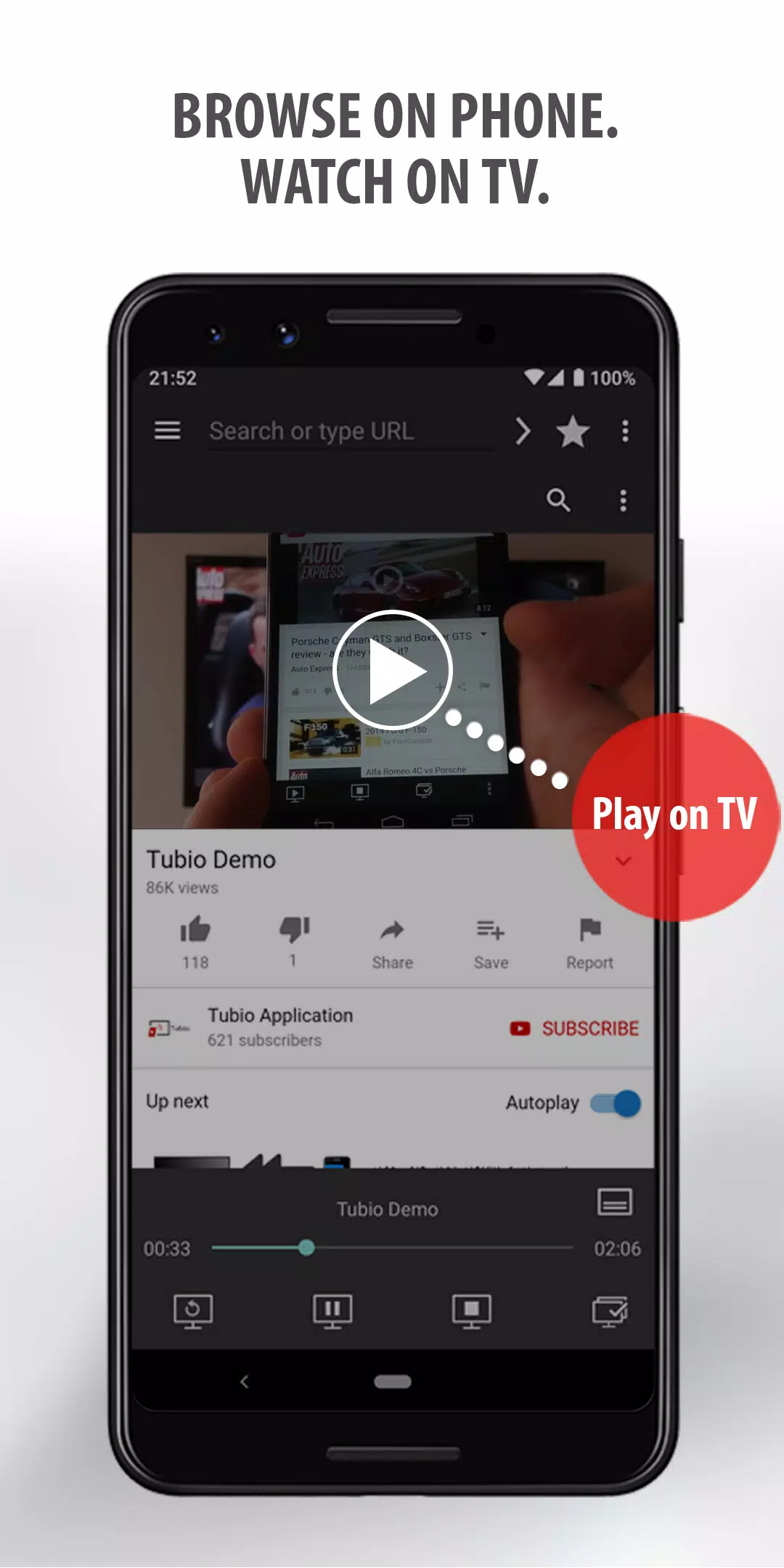
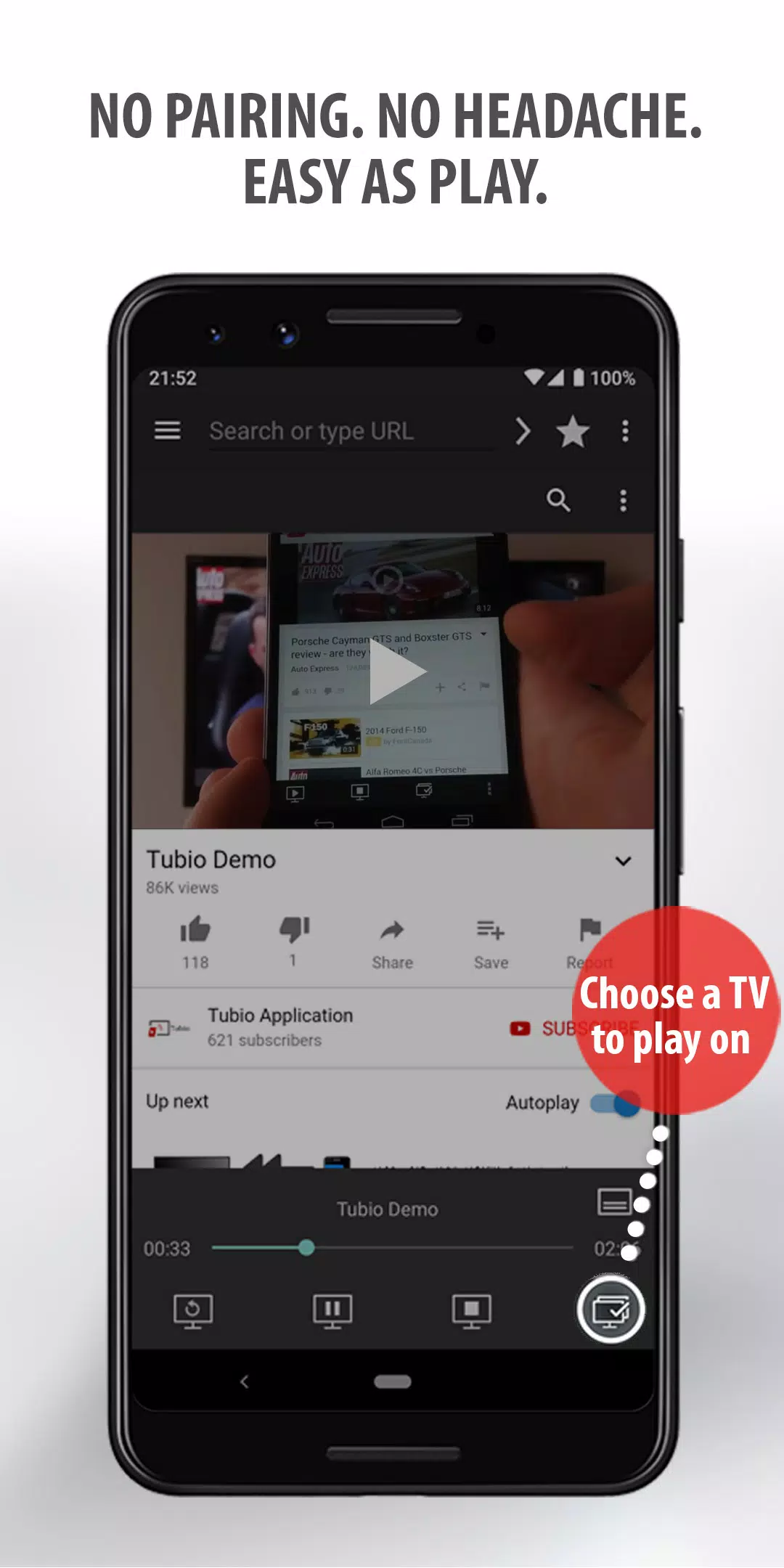
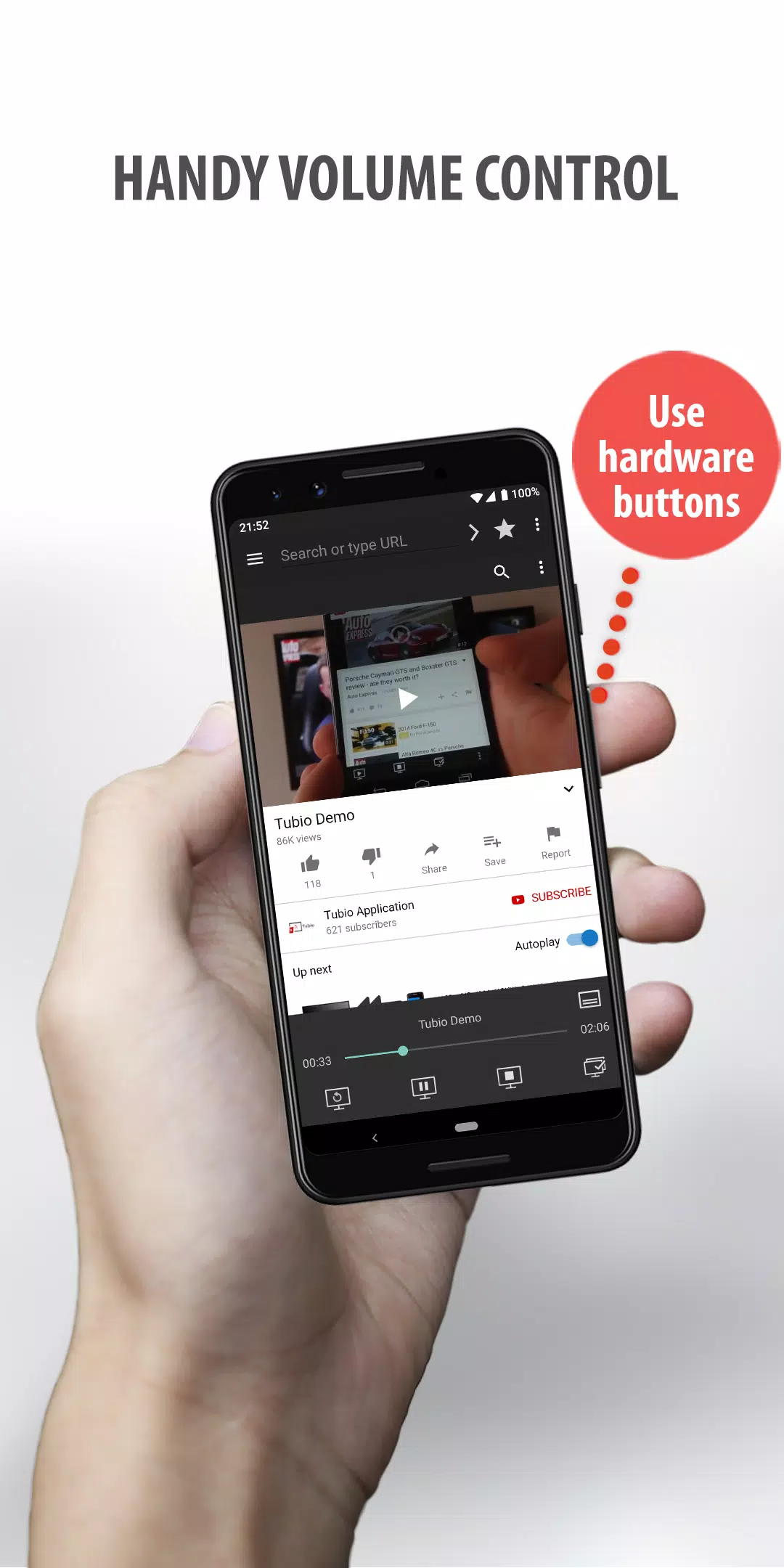




11.43M
Download160.60M
Download63.40M
Download71.50M
Download4.53M
Download15.00M
Download