 Application Description
Application Description
Smart Quick Settings is the ultimate tool for Android users seeking a seamless and efficient way to manage their device settings across various devices and Android versions. With its user-friendly UI/UX, this app makes adjusting settings a breeze, whether you're tweaking Wi-Fi, Mobile Data, GPS, or other essential features.
Our in-house development team ensures that you can directly adjust numerous settings within the Smart Quick Settings app itself. For those settings that require accessing the device's native settings page, our app provides a straightforward link, ensuring you never feel lost in your device's menu system. Plus, it's easy to monitor the status of each setting at a glance.
For over a decade, the Smart Quick Settings app has evolved with continuous updates and improvements, driven by the feedback and dedication of our users who value a top-notch experience.
Main Features of the Smart Quick Settings App:
- Wi-Fi: Easily check your Wi-Fi status and access quick settings.
- Mobile Data: Monitor your 3G and LTE data status and adjust settings swiftly.
- GPS: View your GPS reception status and access quick settings.
- Flight Mode: Check and toggle flight mode with a single tap.
- Ringtone Settings: Turn your ringtone on or off and delve into detailed sound settings.
- Vibration Settings: Choose between vibration and sound, with options for detailed vibration settings.
- Bluetooth: Switch Bluetooth on or off and access quick settings.
- Screen Auto Rotation: Set your screen to auto-rotate or keep it fixed.
- Screen Auto Brightness: Opt for auto-brightness or manually adjust your screen's brightness.
- Auto Sync: Enable or disable auto-sync effortlessly.
- Tethering and Mobile Hotspot: Quickly access settings for tethering and mobile hotspot.
- Screen Auto-Off Time: Check and adjust the time your screen turns off automatically.
- Language: See your current device language and change it if needed.
- Date and Time: Manage time synchronization, change standard time, and adjust date/time formats.
- Wallpaper: Change your background or lock screen wallpaper with ease.
- Battery Information: Monitor your battery's charge level and temperature.
- Device Information: Access details like manufacturer, device name, model number, and Android version.
- App Manager: Review installed apps, internal memory usage, and launch SmartWho's Smart App Manager.
- Password Manager: Access SmartWho's Password Manager for secure password handling.
Auto On-Off Schedule:
Set automatic schedules to turn on/off features like Wi-Fi, Bluetooth, vibration, sound, screen brightness, auto-sync, and auto-screen rotation according to your preferred times and days.
Settings:
Customize your status bar and reset app settings as needed.
Home Screen Widgets:
- (4X1) Smart Quick Settings Widget 1
- (4X1) Smart Quick Settings Widget 2
- (4X2) Smart Quick Settings Widget 3
With Smart Quick Settings, managing your Android device has never been easier or more efficient.
 Screenshot
Screenshot
 Reviews
Post Comments+
Reviews
Post Comments+
 Latest Apps
MORE+
Latest Apps
MORE+
-
 VPNPrivate: Unlimited Free VPN
VPNPrivate: Unlimited Free VPN
Tools 丨 11.30M
 Download
Download
-
 iPaleo
iPaleo
Personalization 丨 37.10M
 Download
Download
-
 Jabra CONNECT
Jabra CONNECT
Lifestyle 丨 14.50M
 Download
Download
-
 ORIN - GPS Tracking and Automa
ORIN - GPS Tracking and Automa
Lifestyle 丨 17.80M
 Download
Download
-
 LatInc Professional Network
LatInc Professional Network
Communication 丨 11.60M
 Download
Download
-
 Auto RDM: Recover Messages
Auto RDM: Recover Messages
Communication 丨 21.49M
 Download
Download
 Similar recommendations
MORE+
Similar recommendations
MORE+
 Top News
MORE+
Top News
MORE+
 Topics
MORE+
Topics
MORE+
- Essential Media and Video Tools for Android Users
- Best Apps for Following Current Events
- Top Photography Apps for Beginners
- Best Beauty Apps for Makeup Tutorials
- Realistic Simulation Games Collection
- Addictive Offline Games You Can Play Without Internet
- Top Casual Games for Mobile
- Engaging Role Playing Experiences on Android
 Trending apps
MORE+
Trending apps
MORE+
-
1

Migraine Buddy: Track Headache68.57M
Discover Migraine Buddy: Track Headache: Your Ultimate Migraine CompanionJoin the 3.5 million migraine sufferers who trust Migraine Buddy: Track Headache, the app designed to help you understand and manage your migraines. Here's how Migraine Buddy: Track Headache can help you: Pinpoint Patterns: Quickly identify triggers and patterns in your mi
-
2

Обои для Стандофф 2 HD22.39M
Experience the adrenaline-pumping world of Standoff 2 like never before with "Wallpapers for Standoff 2." This must-have app is a treasure trove of vibrant and epic wallpapers that will transport you straight into the heart of the game. Whether you're a fan of popular characters, powerful weapons, t
-
3

Smart Life - Smart Living53.49M
The Smart Life app revolutionizes the way we control and manage our smart devices, bringing convenience and peace of mind to our everyday lives. This user-friendly app makes connecting and controlling a wide range of smart devices easier than ever before. Effortlessly set your devices to function ex
-
4

RealVNC Viewer: Remote Desktop6.5 MB
Access your computer from anywhere using RealVNC Viewer! This Android app transforms your phone into a remote desktop, providing seamless control of your Mac, Windows, and Linux machines. RealVNC Viewer lets you remotely view and control your computer's desktop, mouse, and keyboard as if you were s
-
5

Cuevana 8 Mod11.43M
Cuevana 8 Mod APK is a leading app in the world of streaming, offering a wide range of high-quality movies and series. This app, which originates from the renowned Cuevana website, has been providing top-notch content for over two decades. Cuevana 8 Mod APK is popular for its user-friendly interface
-
6

MotorSureVAGCar Diagnostics133.3 MB
MotorSure for VAG: Your All-in-One VAG Car Diagnostic App MotorSure for VAG is a comprehensive app tailored for owners of Volkswagen, Audi, Skoda, SEAT, Bentley, and Lamborghini vehicles. Paired with the MotorSure OBD tool, it provides professional-grade diagnostics, maintenance services, and easy



 Download
Download 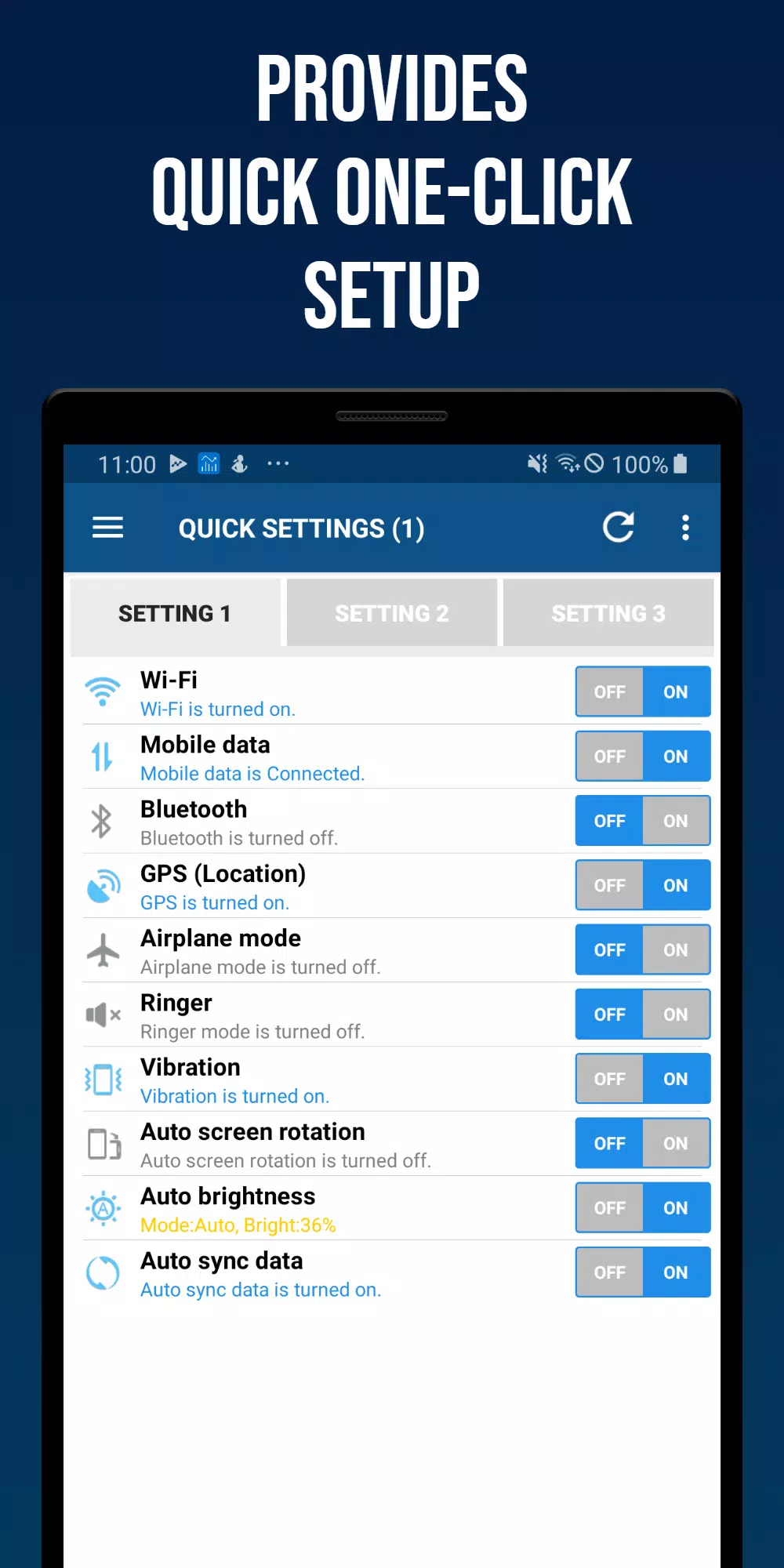
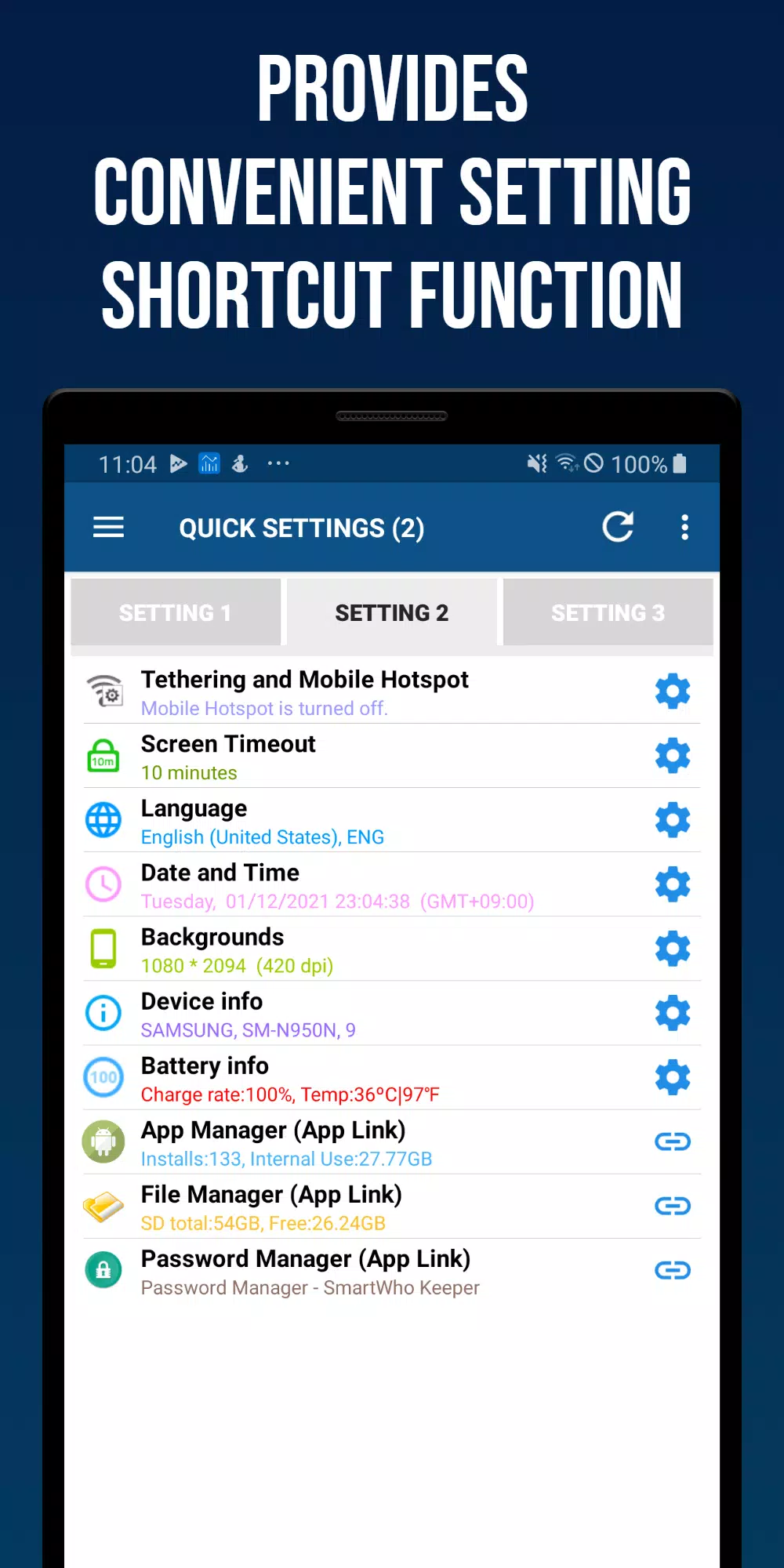
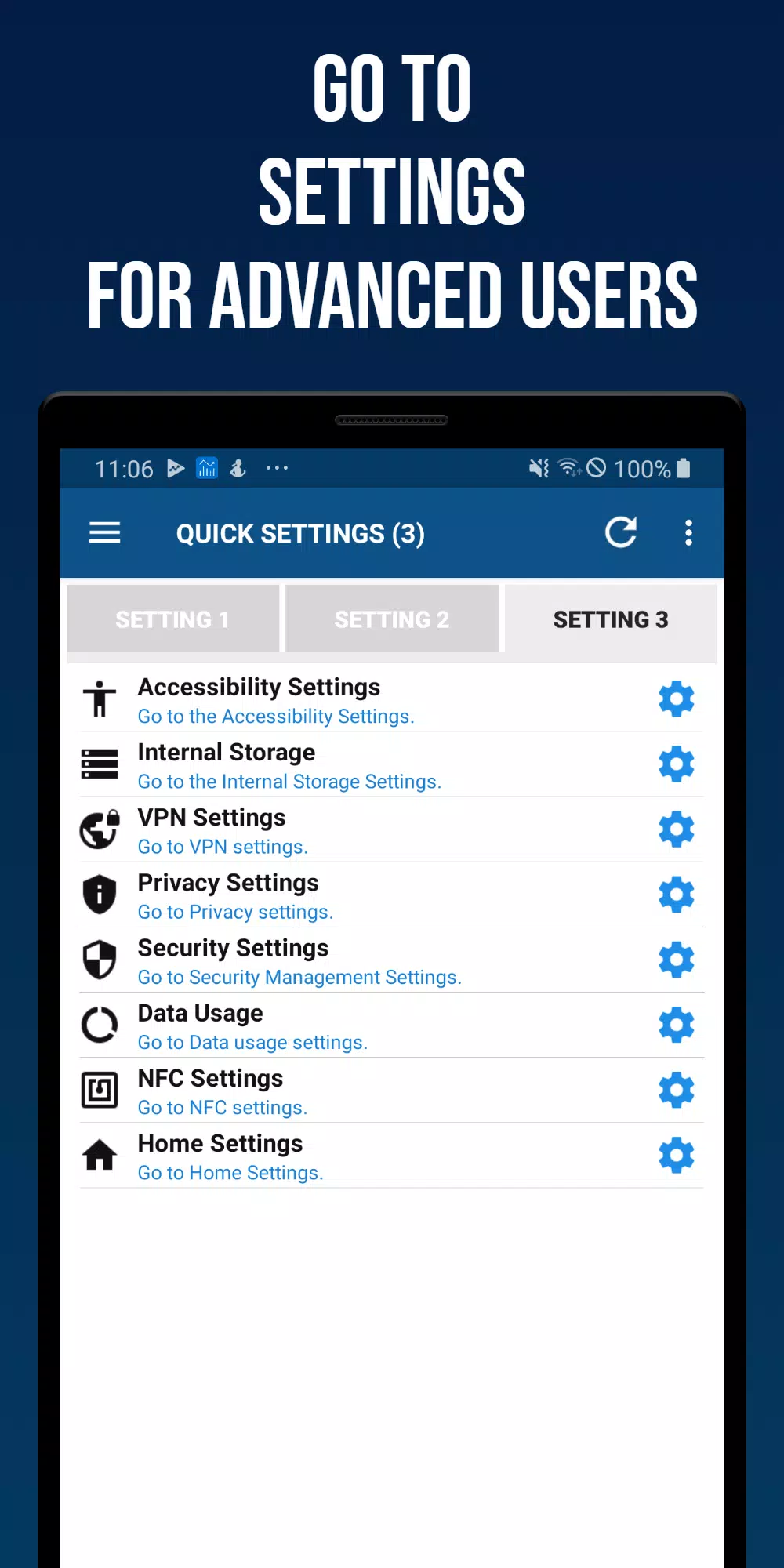
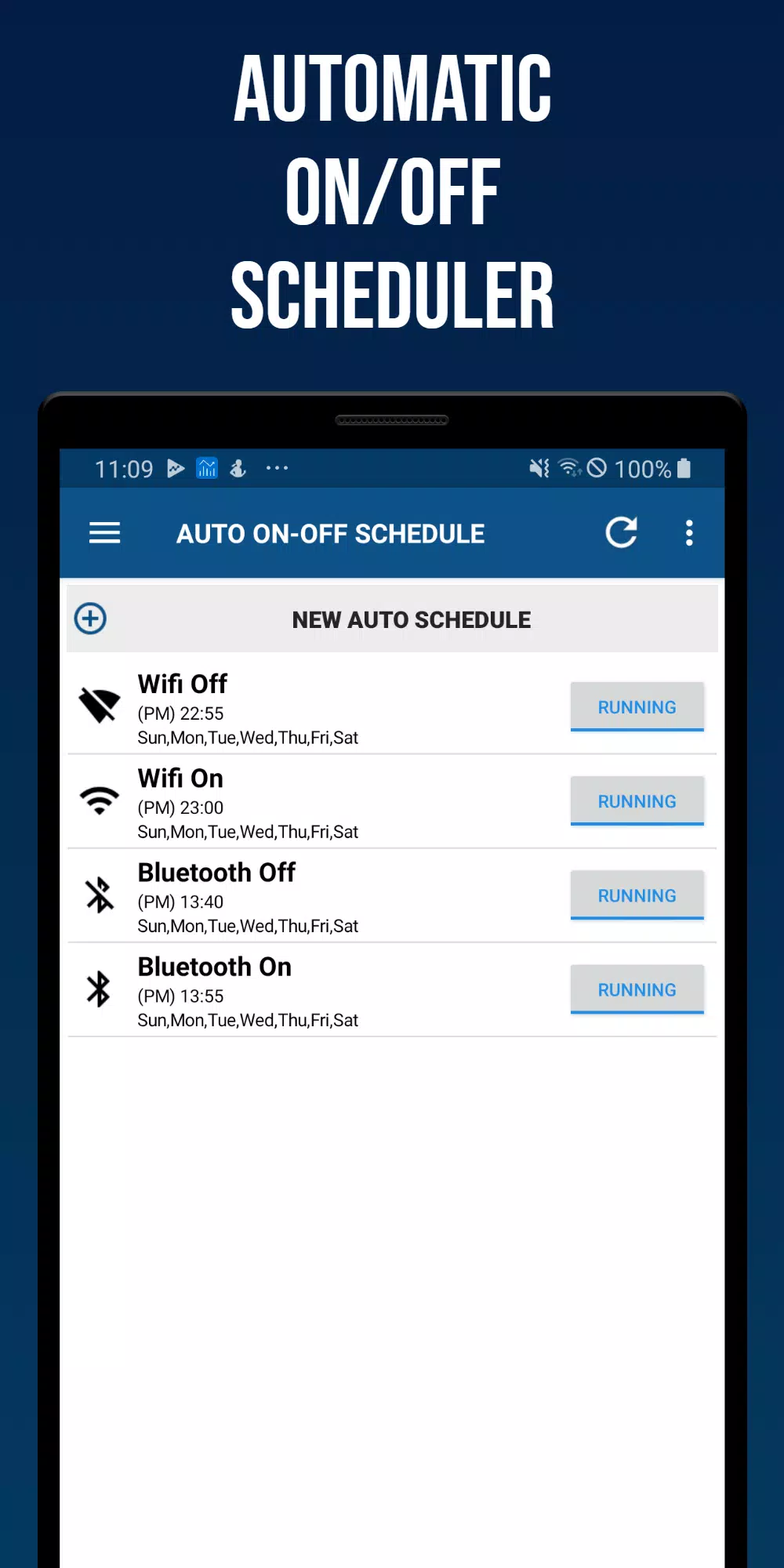




6.5 MB
Download36.35M
Download184.57M
Download14.48M
Download44.00M
Download60.6 MB
Download