ScreenMaster:Screenshot Markup

Category:Communication Developer:Blossgraph
Size:26.32MRate:4
OS:Android 5.1 or laterUpdated:Jul 31,2025

 Download
Download  Application Description
Application Description
Screen Master is a dynamic and user-friendly app crafted to effortlessly capture, edit, and annotate screenshots on your mobile device. Perfect for sharing critical information, crafting tutorials, or archiving content, it offers a streamlined yet robust solution for all your screenshot needs. With its intuitive design, adjustable settings, and powerful editing tools, Screen Master suits professionals, students, and casual users alike.
Features of Screen Master:
> Effortless Screenshot Capture: Screen Master simplifies taking screenshots, eliminating the need for complex button combinations. A single tap or a gentle device shake captures any screen content with ease.
> Comprehensive Editing Tools: Beyond basic screenshots, the app provides a versatile suite of editing features. Users can blur sensitive data, emphasize key details, draw directly on images, add arrows or stickers, and even overlay gallery images onto screenshots.
> Enhanced Privacy: Screen Master enables users to safeguard privacy by easily obscuring faces or sensitive details in screenshots, making it ideal for secure sharing while preserving anonymity.
> Effective Demonstrations: Whether for tutorials, presentations, or highlighting features, Screen Master lets you clearly mark or emphasize specific image areas, improving communication and ensuring your audience grasps the focus.
Tips for Users:
> Adjust Shake Sensitivity: When using the shake-to-capture feature, fine-tune the sensitivity to balance ease of use and prevent unintended captures. Test settings to find the ideal level.
> Leverage Editing Features: Maximize Screen Master’s editing tools by experimenting with blurring, highlighting, drawing, and adding stickers or arrows to create clear, engaging screenshots.
> Integrate Gallery Images: Enhance screenshots by incorporating images from your gallery. This feature lets you combine visuals or include existing content for greater impact.
⭐ Seamless Screenshot Capture
Screen Master makes capturing screenshots effortless. Whether you’re saving a full webpage, an app screen, or a specific section, the app offers complete control. A single tap delivers high-quality screenshots without complicated inputs or external tools.
⭐ Floating Button for Quick Access
For ultimate convenience, Screen Master includes a floating button for instant screenshot capture, regardless of the app or screen in use. Position the button anywhere for fast, hassle-free access to never miss a moment.
⭐ Scrollable Screenshots for Long Content
Screen Master excels at capturing scrollable screenshots, allowing you to save entire webpages or extended conversations in one seamless image. The app automatically stitches long content for easy sharing and viewing.
⭐ Robust Editing and Annotation Tools
After capturing a screenshot, Screen Master offers a suite of editing and annotation tools. Crop, resize, or rotate images effortlessly, and use text, drawing tools, or shapes like arrows and rectangles to highlight key areas. Perfect for tutorials or presentations, these tools make editing simple and impactful.
⭐ Protect Sensitive Data with Blur
Share screenshots confidently with Screen Master’s blur feature, which conceals sensitive information. Ideal for social media, messaging, or professional platforms, it ensures privacy without compromising content.
▶ What's New in Version 1.8.0.20
Last updated on Sep 10, 2024
Minor bug fixes and enhancements. Update to the latest version to experience the improvements!
 Screenshot
Screenshot
 Reviews
Post Comments+
Reviews
Post Comments+
 Latest Apps
MORE+
Latest Apps
MORE+
-
 Gay Radar - dating, meeting chat hookup with men.
Gay Radar - dating, meeting chat hookup with men.
Communication 丨 11.10M
 Download
Download
-
 Ahka - Free VPN
Ahka - Free VPN
Tools 丨 2.20M
 Download
Download
-
 Tivi viet HD
Tivi viet HD
Video Players & Editors 丨 2.40M
 Download
Download
-
 Me+ Daily Routine Planner
Me+ Daily Routine Planner
Lifestyle 丨 85.90M
 Download
Download
-
 Zwx Vpn - 150Mb/s Speed Server
Zwx Vpn - 150Mb/s Speed Server
Tools 丨 9.70M
 Download
Download
-
 iSharing: GPS Location Tracker
iSharing: GPS Location Tracker
Communication 丨 48.90M
 Download
Download
 Similar recommendations
MORE+
Similar recommendations
MORE+
 Top News
MORE+
Top News
MORE+
 Topics
MORE+
Topics
MORE+
- Essential Media and Video Tools for Android Users
- Best Apps for Following Current Events
- Top Photography Apps for Beginners
- Best Beauty Apps for Makeup Tutorials
- Realistic Simulation Games Collection
- Addictive Offline Games You Can Play Without Internet
- Engaging Role Playing Experiences on Android
- Top Casual Games for Mobile
 Trending apps
MORE+
Trending apps
MORE+
-
1

Migraine Buddy: Track Headache68.57M
Discover Migraine Buddy: Track Headache: Your Ultimate Migraine CompanionJoin the 3.5 million migraine sufferers who trust Migraine Buddy: Track Headache, the app designed to help you understand and manage your migraines. Here's how Migraine Buddy: Track Headache can help you: Pinpoint Patterns: Quickly identify triggers and patterns in your mi
-
2

Обои для Стандофф 2 HD22.39M
Experience the adrenaline-pumping world of Standoff 2 like never before with "Wallpapers for Standoff 2." This must-have app is a treasure trove of vibrant and epic wallpapers that will transport you straight into the heart of the game. Whether you're a fan of popular characters, powerful weapons, t
-
3

Smart Life - Smart Living53.49M
The Smart Life app revolutionizes the way we control and manage our smart devices, bringing convenience and peace of mind to our everyday lives. This user-friendly app makes connecting and controlling a wide range of smart devices easier than ever before. Effortlessly set your devices to function ex
-
4

RealVNC Viewer: Remote Desktop6.5 MB
Access your computer from anywhere using RealVNC Viewer! This Android app transforms your phone into a remote desktop, providing seamless control of your Mac, Windows, and Linux machines. RealVNC Viewer lets you remotely view and control your computer's desktop, mouse, and keyboard as if you were s
-
5

Cuevana 8 Mod11.43M
Cuevana 8 Mod APK is a leading app in the world of streaming, offering a wide range of high-quality movies and series. This app, which originates from the renowned Cuevana website, has been providing top-notch content for over two decades. Cuevana 8 Mod APK is popular for its user-friendly interface
-
6

스윗이반 - 성소수자, 게이, 레즈비언들의 모임9.00M
Looking for a safe and inclusive space to connect with other members of the LGBTQ+ community? 스윗이반 - 성소수자, 게이, 레즈비언들의 모임 offers anonymous chatting and social interaction features designed to foster positive connections. This app prioritizes user privacy and actively monitors content to ensure a we

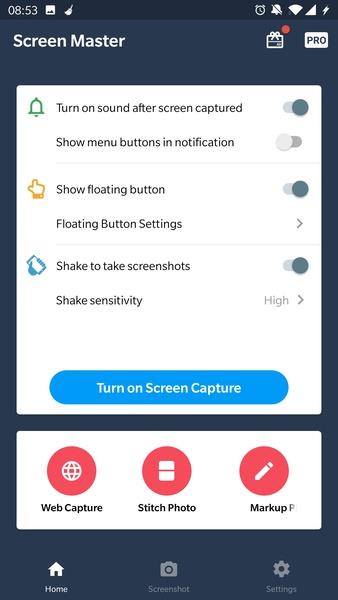
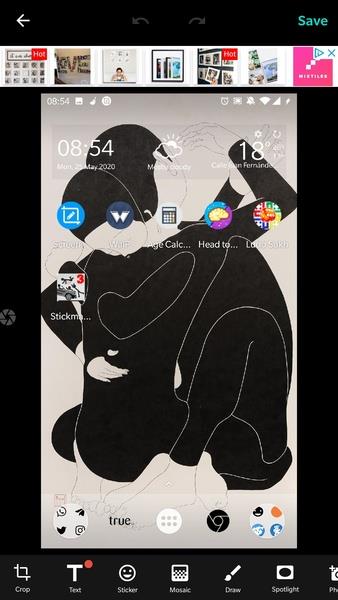

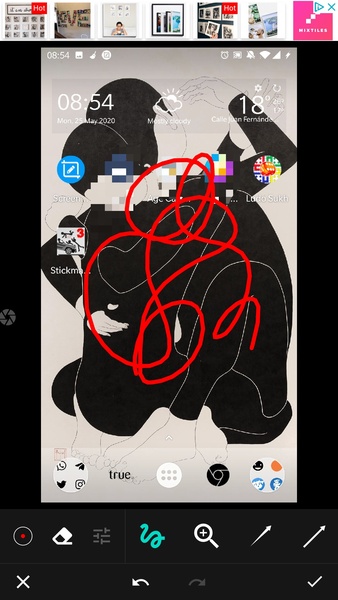




9.00M
Download27.80M
Download17.7 MB
Download31.52M
Download3.48 MB
Download15.98M
Download