Riv Screen Recorder

Category:Tools Developer:Rivulus Studios
Size:4.50MRate:4.2
OS:Android 5.1 or laterUpdated:Jul 06,2025

 Download
Download  Application Description
Application Description
Introducing Riv Screen Recorder, the ultimate screen recording solution for Android devices running Android 5.0 (Lollipop) and above. This powerful app enables you to effortlessly capture high-quality video content without the need for rooting your device. All recordings are neatly organized in a dedicated folder, making it simple to access, edit, and share them using your preferred apps. With features like picture-in-picture camera integration, direct SD card recording, and customizable settings including resolution, orientation, and bitrate adjustments, Riv offers everything you need to create professional-grade videos. Additionally, the app supports audio recording and allows you to set a custom start delay, making it an all-in-one tool tailored to meet all your screen recording needs.
Features of Riv Screen Recorder:
User-Friendly Interface:
Riv Screen Recorder is designed with simplicity in mind, ensuring a seamless experience for users of all skill levels. Its intuitive layout and easy-to-navigate controls allow anyone to begin recording within seconds—no technical expertise required.
No Root Required:
Unlike many competing apps, Riv utilizes official Android APIs introduced in Lollipop and later versions, eliminating the need for root access. This not only protects your device’s warranty but also ensures a secure and stable recording environment.
Flexible Recording Options:
Enhance your recordings with advanced functionality. Use your front or rear camera as a picture-in-picture overlay to capture both your screen and surroundings simultaneously. You can also choose to save files directly to your SD card, maximizing available storage space.
Crystal-Clear Video Quality:
Record your screen in full-resolution clarity, with full control over output settings. Adjust resolution, orientation, and bitrate to suit your preferences, whether you're creating social media content, tutorials, or gameplay videos.
Tips for Users:
Explore the Settings Menu:
Before starting your first recording, take time to review and customize the app’s settings. Experiment with different resolutions, bitrates, and orientations to find the ideal configuration for your specific use case.
Make Use of Picture-in-Picture Mode:
Add a personal touch to your videos by enabling the picture-in-picture feature. Whether you're recording a tutorial or reaction video, having your face visible helps engage your audience and adds a more dynamic feel.
Keep Your Recordings Organized:
All recorded files are saved in a clearly labeled folder, making it easy to locate and manage your content. Take advantage of this system by sorting and labeling your videos for quick access later.
Set a Start Delay for Better Preparation:
Use the pre-recording delay option to give yourself extra time to arrange your screen or prepare any on-screen actions before the actual recording begins. It's perfect for streamlining your workflow and minimizing retakes.
Conclusion:
Riv Screen Recorder stands out as a top-tier screen recording application that combines simplicity, flexibility, and high-quality performance. Its clean interface, lack of root requirements, and robust feature set make it ideal for casual users and professionals alike. Whether you're capturing gameplay, creating educational content, or documenting app usage, Riv empowers you to produce polished, engaging videos with minimal effort. Discover the convenience and power of Riv Screen Recorder today—download the app now and elevate your screen recording experience to the next level.
 Screenshot
Screenshot
 Reviews
Post Comments+
Reviews
Post Comments+
 Latest Apps
MORE+
Latest Apps
MORE+
-
 VPNPrivate: Unlimited Free VPN
VPNPrivate: Unlimited Free VPN
Tools 丨 11.30M
 Download
Download
-
 iPaleo
iPaleo
Personalization 丨 37.10M
 Download
Download
-
 Jabra CONNECT
Jabra CONNECT
Lifestyle 丨 14.50M
 Download
Download
-
 ORIN - GPS Tracking and Automa
ORIN - GPS Tracking and Automa
Lifestyle 丨 17.80M
 Download
Download
-
 LatInc Professional Network
LatInc Professional Network
Communication 丨 11.60M
 Download
Download
-
 Auto RDM: Recover Messages
Auto RDM: Recover Messages
Communication 丨 21.49M
 Download
Download
 Similar recommendations
MORE+
Similar recommendations
MORE+
 Top News
MORE+
Top News
MORE+
 Topics
MORE+
Topics
MORE+
- Essential Media and Video Tools for Android Users
- Best Apps for Following Current Events
- Top Photography Apps for Beginners
- Best Beauty Apps for Makeup Tutorials
- Realistic Simulation Games Collection
- Addictive Offline Games You Can Play Without Internet
- Top Casual Games for Mobile
- Engaging Role Playing Experiences on Android
 Trending apps
MORE+
Trending apps
MORE+
-
1

Migraine Buddy: Track Headache68.57M
Discover Migraine Buddy: Track Headache: Your Ultimate Migraine CompanionJoin the 3.5 million migraine sufferers who trust Migraine Buddy: Track Headache, the app designed to help you understand and manage your migraines. Here's how Migraine Buddy: Track Headache can help you: Pinpoint Patterns: Quickly identify triggers and patterns in your mi
-
2

Обои для Стандофф 2 HD22.39M
Experience the adrenaline-pumping world of Standoff 2 like never before with "Wallpapers for Standoff 2." This must-have app is a treasure trove of vibrant and epic wallpapers that will transport you straight into the heart of the game. Whether you're a fan of popular characters, powerful weapons, t
-
3

Smart Life - Smart Living53.49M
The Smart Life app revolutionizes the way we control and manage our smart devices, bringing convenience and peace of mind to our everyday lives. This user-friendly app makes connecting and controlling a wide range of smart devices easier than ever before. Effortlessly set your devices to function ex
-
4

RealVNC Viewer: Remote Desktop6.5 MB
Access your computer from anywhere using RealVNC Viewer! This Android app transforms your phone into a remote desktop, providing seamless control of your Mac, Windows, and Linux machines. RealVNC Viewer lets you remotely view and control your computer's desktop, mouse, and keyboard as if you were s
-
5

Cuevana 8 Mod11.43M
Cuevana 8 Mod APK is a leading app in the world of streaming, offering a wide range of high-quality movies and series. This app, which originates from the renowned Cuevana website, has been providing top-notch content for over two decades. Cuevana 8 Mod APK is popular for its user-friendly interface
-
6

MotorSureVAGCar Diagnostics133.3 MB
MotorSure for VAG: Your All-in-One VAG Car Diagnostic App MotorSure for VAG is a comprehensive app tailored for owners of Volkswagen, Audi, Skoda, SEAT, Bentley, and Lamborghini vehicles. Paired with the MotorSure OBD tool, it provides professional-grade diagnostics, maintenance services, and easy

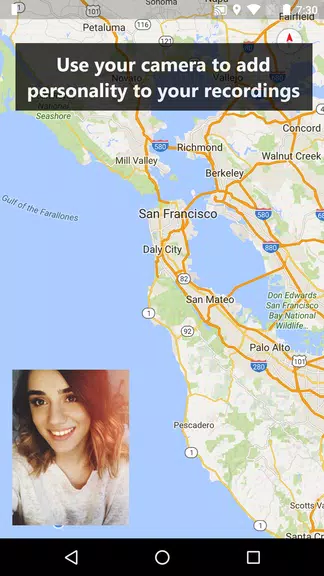
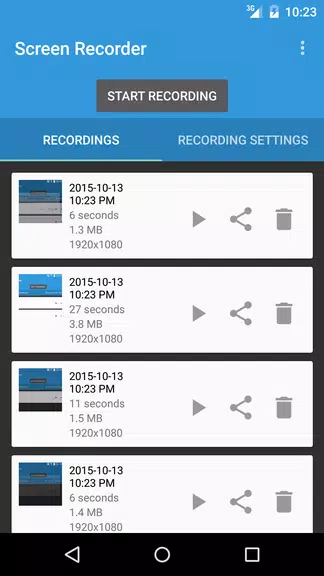






5.40M
Download11.00M
Download29.40M
Download6.74M
Download18.00M
Download36.50M
Download