POV

Category:Events Developer:Untitled Tech, Inc.
Size:43.8 MBRate:3.0
OS:Android 6.0+Updated:May 19,2025

 Download
Download  Application Description
Application Description
For weddings, parties, and events, POV revolutionizes the way you capture memories by offering a unique point of view from everyone attending your special occasion. Think of it as a digital disposable camera, where you can limit the number of photos each guest can snap, and unveil the gallery the very next day for a delightful surprise!
NO DOWNLOAD REQUIRED FOR GUESTS – That's right! Your guests can simply scan a QR code or click on a link to join the fun without downloading any app. This makes participation seamless and hassle-free.
CAMERA – With POV, the camera experience is completely customizable. You're in control, deciding exactly how many photos each of your guests can take, ensuring everyone gets a chance to contribute to the memory bank.
GALLERY – The excitement builds as you choose when to reveal the gallery. Whether you decide to unveil it during the event for instant gratification or keep everyone in suspense until the next day, it's a fantastic way for everyone to relive the magic and moments captured.
CUSTOMIZABILITY – Make your event uniquely yours with our extensive design tools. Customize the screens to match your event's theme with stickers, text, backgrounds, and more. The possibilities are endless, allowing you to create a personalized experience that reflects your style.
SHAREABILITY – Make your event easily discoverable by purchasing a QR code or NFC tags. This simple addition allows your friends and family to quickly access your event and start capturing memories.
Questions or ideas? We're all ears! Send us your feedback, and we'll be more than happy to assist you in making your event unforgettable.
What's New in the Latest Version 1.25.15
Last updated on Sep 14, 2024
Our latest update brings minor bug fixes and improvements. Install or update to the newest version to enjoy a smoother and more reliable experience!
 Screenshot
Screenshot
 Reviews
Post Comments+
Reviews
Post Comments+
 Latest Apps
MORE+
Latest Apps
MORE+
-
 VPNPrivate: Unlimited Free VPN
VPNPrivate: Unlimited Free VPN
Tools 丨 11.30M
 Download
Download
-
 iPaleo
iPaleo
Personalization 丨 37.10M
 Download
Download
-
 Jabra CONNECT
Jabra CONNECT
Lifestyle 丨 14.50M
 Download
Download
-
 ORIN - GPS Tracking and Automa
ORIN - GPS Tracking and Automa
Lifestyle 丨 17.80M
 Download
Download
-
 LatInc Professional Network
LatInc Professional Network
Communication 丨 11.60M
 Download
Download
-
 Auto RDM: Recover Messages
Auto RDM: Recover Messages
Communication 丨 21.49M
 Download
Download
 Similar recommendations
MORE+
Similar recommendations
MORE+
 Top News
MORE+
Top News
MORE+
 Topics
MORE+
Topics
MORE+
- Essential Media and Video Tools for Android Users
- Best Apps for Following Current Events
- Top Photography Apps for Beginners
- Best Beauty Apps for Makeup Tutorials
- Realistic Simulation Games Collection
- Addictive Offline Games You Can Play Without Internet
- Top Casual Games for Mobile
- Engaging Role Playing Experiences on Android
 Trending apps
MORE+
Trending apps
MORE+
-
1

Migraine Buddy: Track Headache68.57M
Discover Migraine Buddy: Track Headache: Your Ultimate Migraine CompanionJoin the 3.5 million migraine sufferers who trust Migraine Buddy: Track Headache, the app designed to help you understand and manage your migraines. Here's how Migraine Buddy: Track Headache can help you: Pinpoint Patterns: Quickly identify triggers and patterns in your mi
-
2

Обои для Стандофф 2 HD22.39M
Experience the adrenaline-pumping world of Standoff 2 like never before with "Wallpapers for Standoff 2." This must-have app is a treasure trove of vibrant and epic wallpapers that will transport you straight into the heart of the game. Whether you're a fan of popular characters, powerful weapons, t
-
3

Smart Life - Smart Living53.49M
The Smart Life app revolutionizes the way we control and manage our smart devices, bringing convenience and peace of mind to our everyday lives. This user-friendly app makes connecting and controlling a wide range of smart devices easier than ever before. Effortlessly set your devices to function ex
-
4

RealVNC Viewer: Remote Desktop6.5 MB
Access your computer from anywhere using RealVNC Viewer! This Android app transforms your phone into a remote desktop, providing seamless control of your Mac, Windows, and Linux machines. RealVNC Viewer lets you remotely view and control your computer's desktop, mouse, and keyboard as if you were s
-
5

Cuevana 8 Mod11.43M
Cuevana 8 Mod APK is a leading app in the world of streaming, offering a wide range of high-quality movies and series. This app, which originates from the renowned Cuevana website, has been providing top-notch content for over two decades. Cuevana 8 Mod APK is popular for its user-friendly interface
-
6

MotorSureVAGCar Diagnostics133.3 MB
MotorSure for VAG: Your All-in-One VAG Car Diagnostic App MotorSure for VAG is a comprehensive app tailored for owners of Volkswagen, Audi, Skoda, SEAT, Bentley, and Lamborghini vehicles. Paired with the MotorSure OBD tool, it provides professional-grade diagnostics, maintenance services, and easy

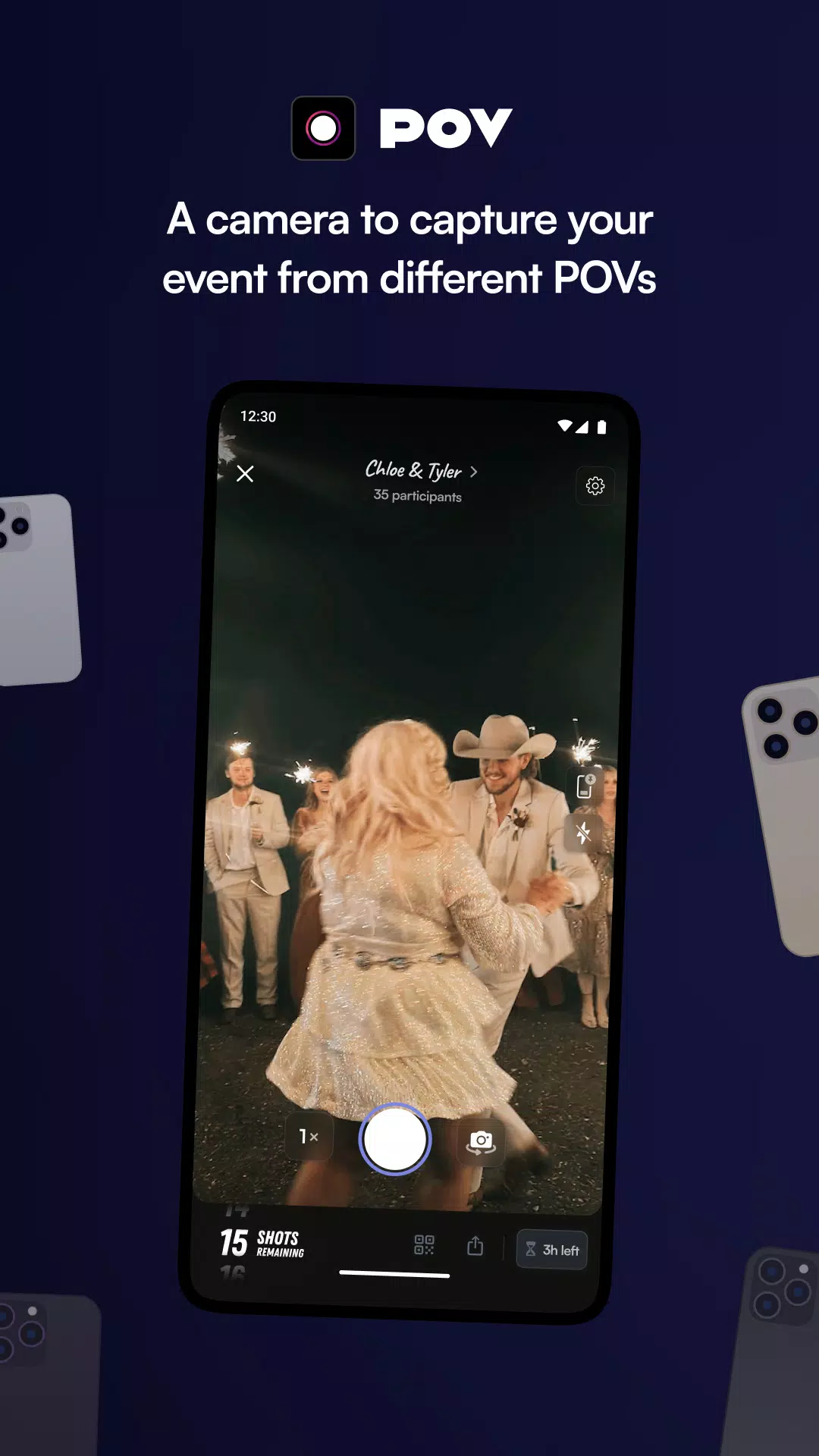
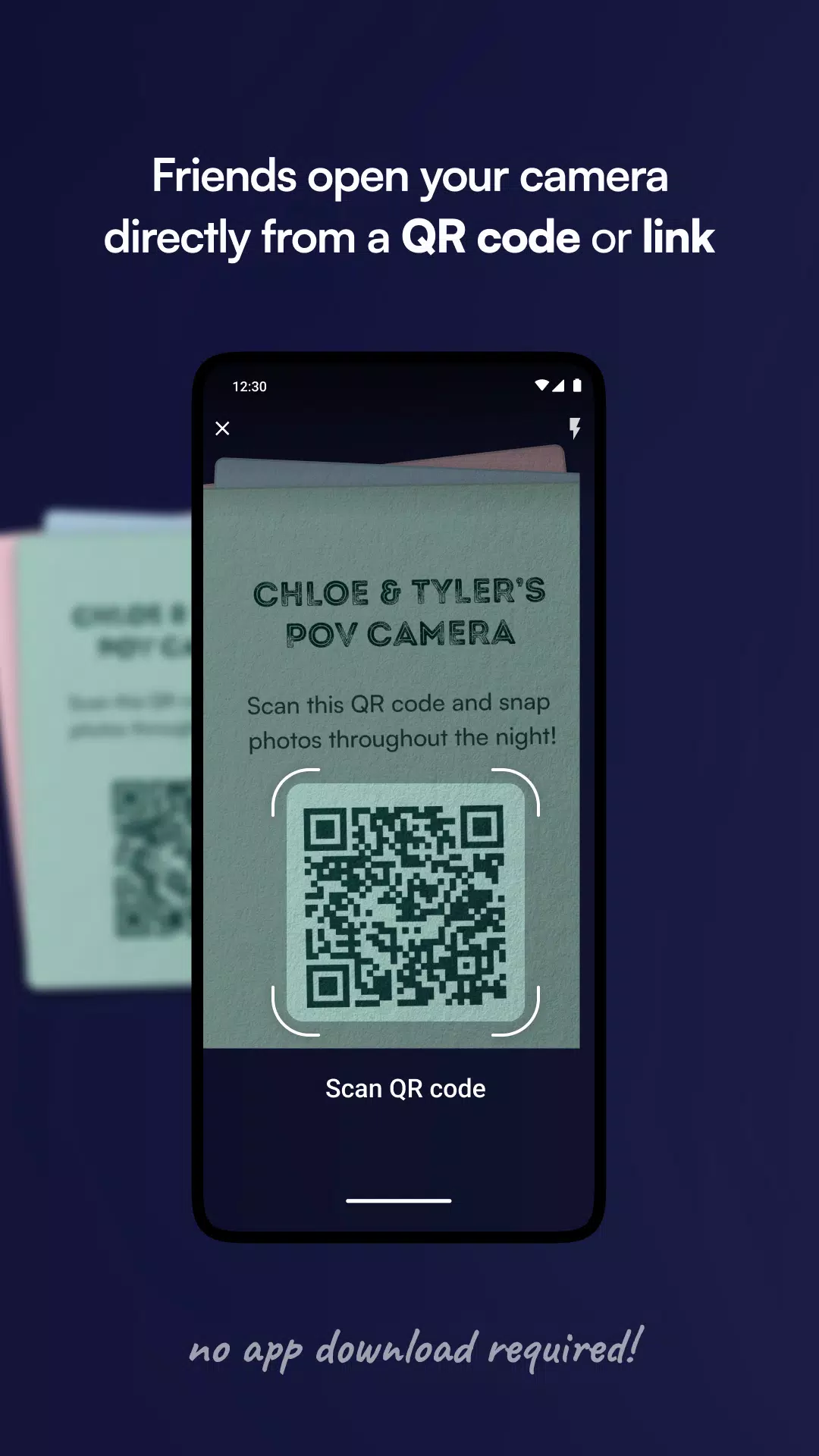
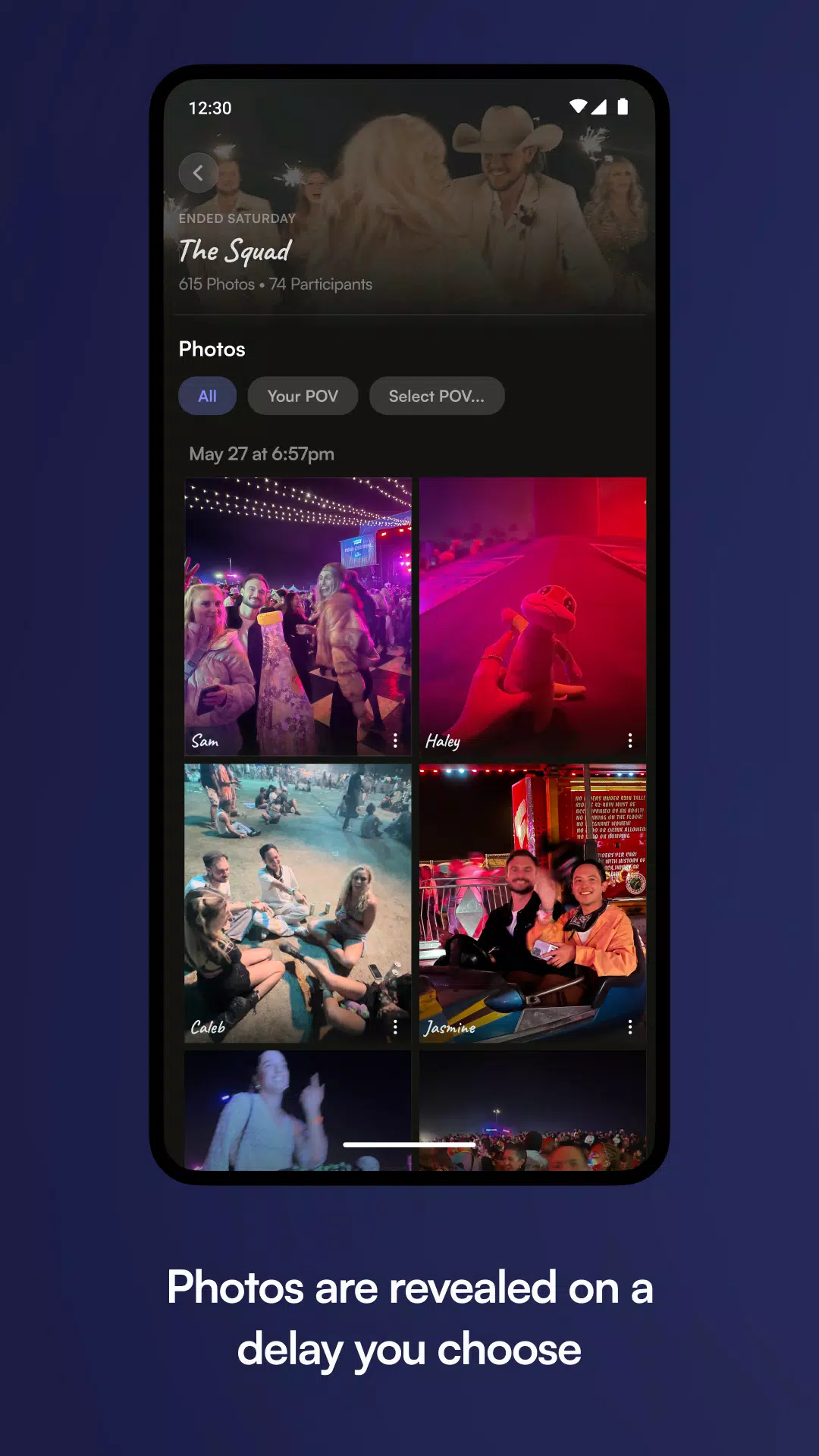
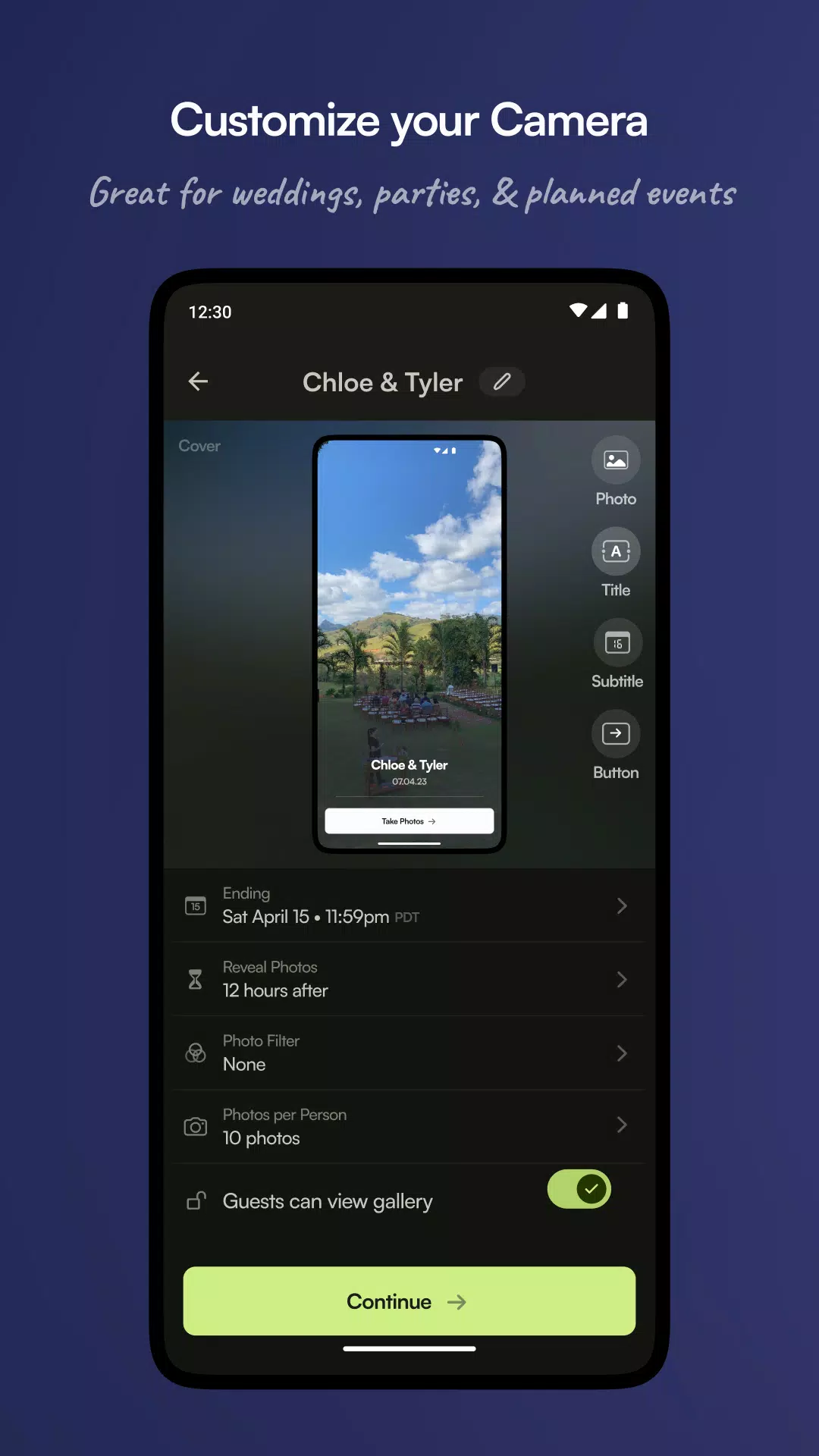




17.2 MB
Download243.5 MB
Download17.4 MB
Download22.1 MB
Download73.6 MB
Download83.3 MB
Download