 Application Description
Application Description
Norton Family is designed to help parents manage and monitor their children's online activities, fostering safe, smart, and healthy digital habits. By providing valuable insights, Norton Family assists in maintaining a balanced online and offline life for your kids, whether they're at home, in school, or on the move. The focus is always on what matters most—ensuring your children's well-being.
• Monitor the sites and content your child views
Norton Family makes the internet a safer place for your kids to explore by informing you of the websites they visit and allowing you to block potentially harmful or inappropriate content. This feature helps you keep a close eye on your child's online journey and protect them from unsuitable material.
• Set limits on your child’s internet access
With Norton Family, you can set screen time limits to help your kids balance their online activities. This tool is especially useful for managing distractions during school hours or ensuring they get enough rest at bedtime, promoting a healthier digital lifestyle.
• Stay informed about your child’s physical location
Utilize the geo-location features within the app to keep track of your child's whereabouts. Set up alerts to notify you when they enter or leave designated areas, ensuring you're always aware of their location.
Here are some of the key features Norton Family offers to safeguard your child's online activities:
• Instant Lock
Encourage your children to take a break by locking their devices remotely. This feature helps them refocus on important tasks or join family time, such as dinner, while still allowing communication with you and their siblings.
• Web Supervision
Allow your kids to explore the internet freely, knowing that Norton Family has tools to block inappropriate websites and keep you informed about their browsing habits.
• Video Supervision
Get a comprehensive list of YouTube videos your children watch on their devices, along with snippets of each video, enabling you to address any concerns and guide their viewing choices.
• Mobile App Supervision
Keep tabs on the apps your kids download on their Android devices and control which apps they can use, ensuring they engage with safe and suitable applications.
Time Features:
• School Time
During remote learning, Norton Family helps your child stay focused by managing content access to relevant categories and websites, ensuring they remain engaged in their studies.
Location Features:
• Alert Me
Receive automatic updates about your child's location by setting specific dates and times for alerts, giving you peace of mind about their whereabouts.
Norton Family and Norton Parental Control can be installed on your child's Windows PC, iOS, and Android devices, though not all features are available on all platforms. You can monitor and manage your child's activities from any device—Windows PC (excluding Windows 10 in S mode), iOS, and Android—using our mobile apps or by logging into your account at my.Norton.com and selecting Parental Control via any browser. Please note that these services require an internet/data plan and for the device to be turned on.
Parents can easily access and manage their child's activity by signing into my.Norton.com or family.Norton.com and selecting Parental Control from any supported browser on any device. However, some features like Location Supervision are not available in all countries, and specific conditions must be met for them to function, such as having Norton Family installed and activated on the child's device.
NortonLifeLock is committed to your privacy and the protection of your personal data. For more information, please visit http://www.nortonlifelock.com/privacy.
It's important to remember that while Norton Family provides robust tools for monitoring and managing your child's online activities, no solution can prevent all cybercrime or identity theft.
 Screenshot
Screenshot
 Reviews
Post Comments+
Reviews
Post Comments+
 Latest Apps
MORE+
Latest Apps
MORE+
-
 VPNPrivate: Unlimited Free VPN
VPNPrivate: Unlimited Free VPN
Tools 丨 11.30M
 Download
Download
-
 iPaleo
iPaleo
Personalization 丨 37.10M
 Download
Download
-
 Jabra CONNECT
Jabra CONNECT
Lifestyle 丨 14.50M
 Download
Download
-
 ORIN - GPS Tracking and Automa
ORIN - GPS Tracking and Automa
Lifestyle 丨 17.80M
 Download
Download
-
 LatInc Professional Network
LatInc Professional Network
Communication 丨 11.60M
 Download
Download
-
 Auto RDM: Recover Messages
Auto RDM: Recover Messages
Communication 丨 21.49M
 Download
Download
 Similar recommendations
MORE+
Similar recommendations
MORE+
 Top News
MORE+
Top News
MORE+
 Topics
MORE+
Topics
MORE+
- Essential Media and Video Tools for Android Users
- Best Apps for Following Current Events
- Top Photography Apps for Beginners
- Best Beauty Apps for Makeup Tutorials
- Realistic Simulation Games Collection
- Addictive Offline Games You Can Play Without Internet
- Top Casual Games for Mobile
- Engaging Role Playing Experiences on Android
 Trending apps
MORE+
Trending apps
MORE+
-
1

Migraine Buddy: Track Headache68.57M
Discover Migraine Buddy: Track Headache: Your Ultimate Migraine CompanionJoin the 3.5 million migraine sufferers who trust Migraine Buddy: Track Headache, the app designed to help you understand and manage your migraines. Here's how Migraine Buddy: Track Headache can help you: Pinpoint Patterns: Quickly identify triggers and patterns in your mi
-
2

Обои для Стандофф 2 HD22.39M
Experience the adrenaline-pumping world of Standoff 2 like never before with "Wallpapers for Standoff 2." This must-have app is a treasure trove of vibrant and epic wallpapers that will transport you straight into the heart of the game. Whether you're a fan of popular characters, powerful weapons, t
-
3

Smart Life - Smart Living53.49M
The Smart Life app revolutionizes the way we control and manage our smart devices, bringing convenience and peace of mind to our everyday lives. This user-friendly app makes connecting and controlling a wide range of smart devices easier than ever before. Effortlessly set your devices to function ex
-
4

RealVNC Viewer: Remote Desktop6.5 MB
Access your computer from anywhere using RealVNC Viewer! This Android app transforms your phone into a remote desktop, providing seamless control of your Mac, Windows, and Linux machines. RealVNC Viewer lets you remotely view and control your computer's desktop, mouse, and keyboard as if you were s
-
5

Cuevana 8 Mod11.43M
Cuevana 8 Mod APK is a leading app in the world of streaming, offering a wide range of high-quality movies and series. This app, which originates from the renowned Cuevana website, has been providing top-notch content for over two decades. Cuevana 8 Mod APK is popular for its user-friendly interface
-
6

MotorSureVAGCar Diagnostics133.3 MB
MotorSure for VAG: Your All-in-One VAG Car Diagnostic App MotorSure for VAG is a comprehensive app tailored for owners of Volkswagen, Audi, Skoda, SEAT, Bentley, and Lamborghini vehicles. Paired with the MotorSure OBD tool, it provides professional-grade diagnostics, maintenance services, and easy



 Download
Download 
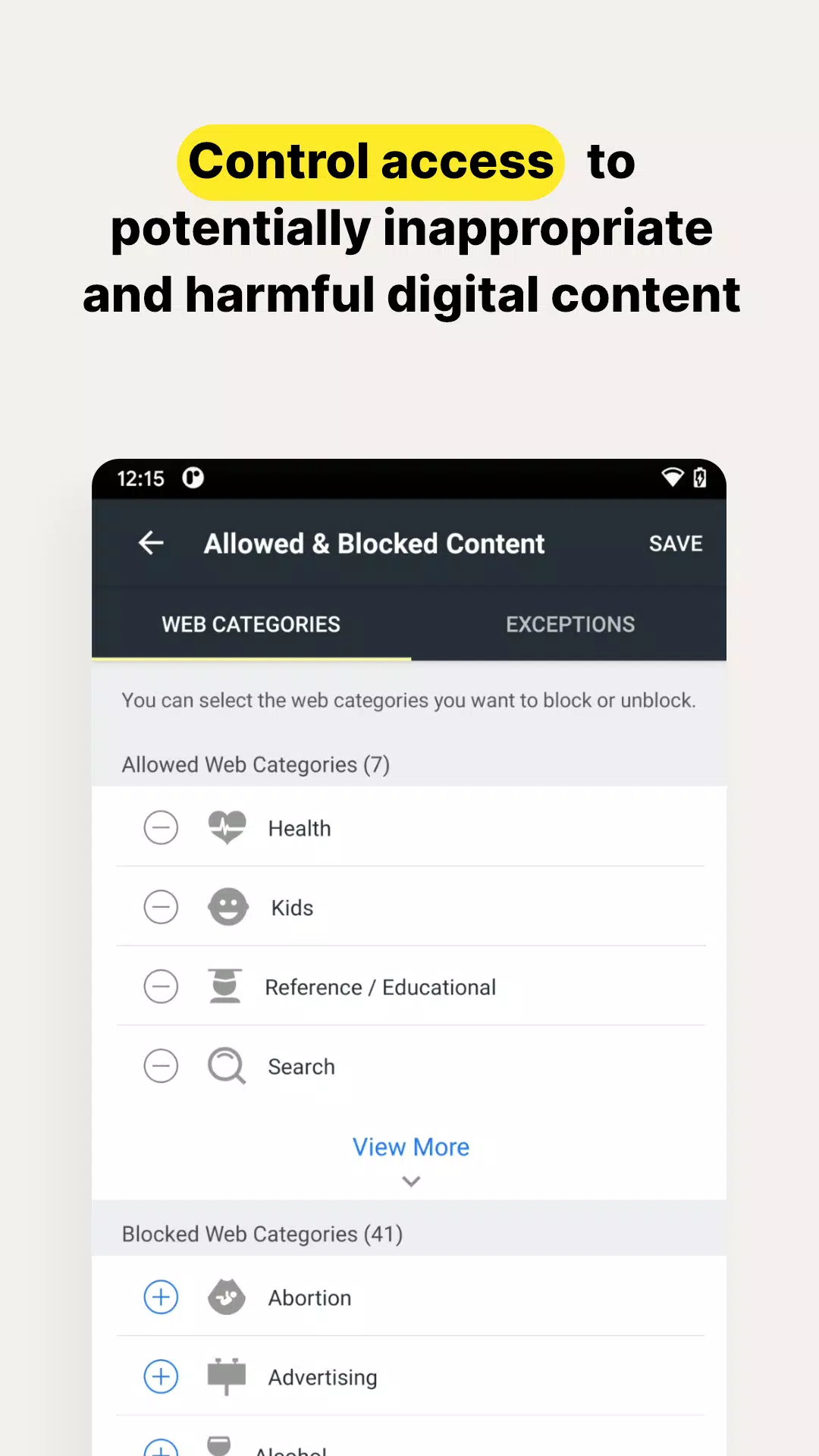
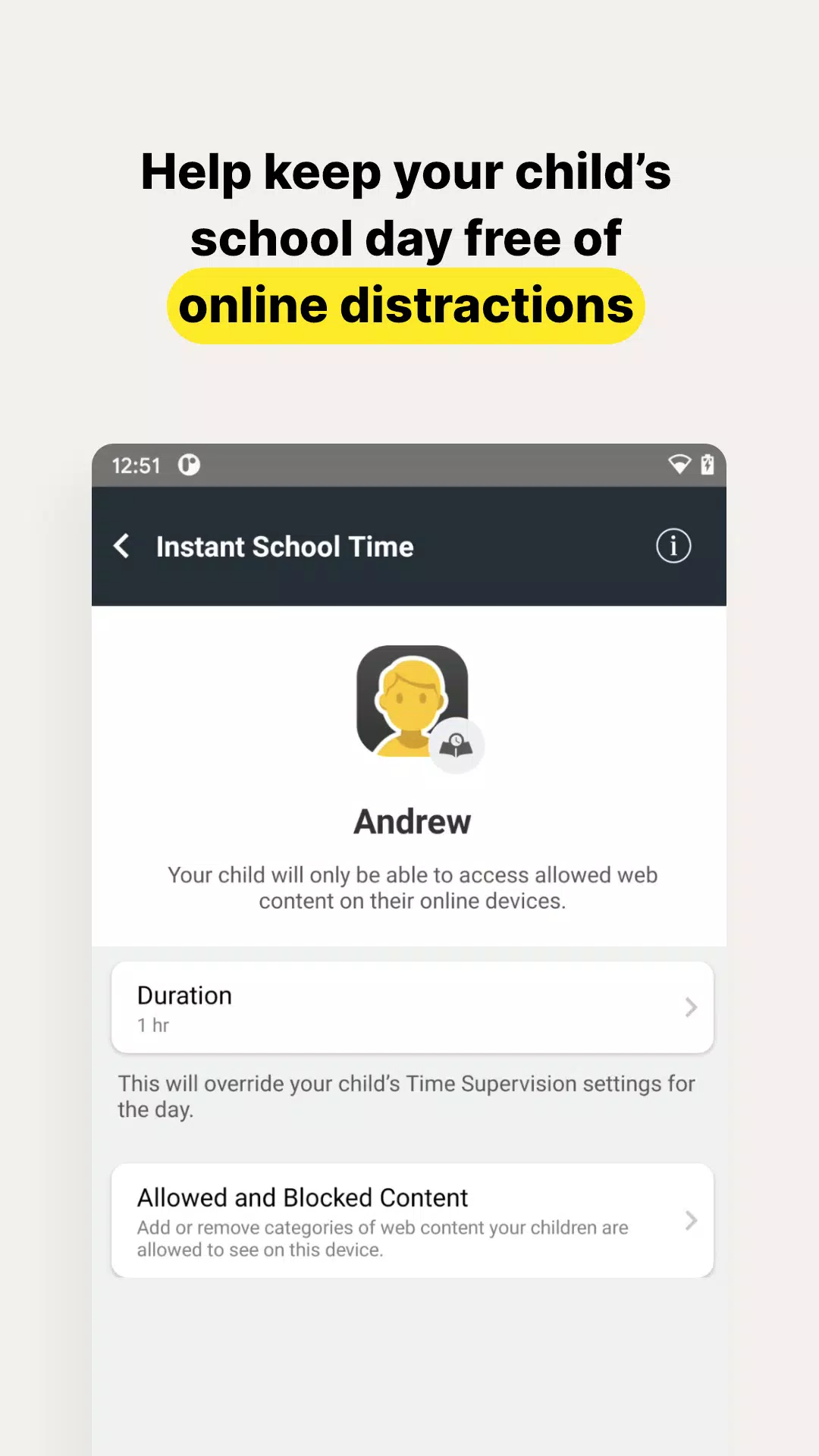
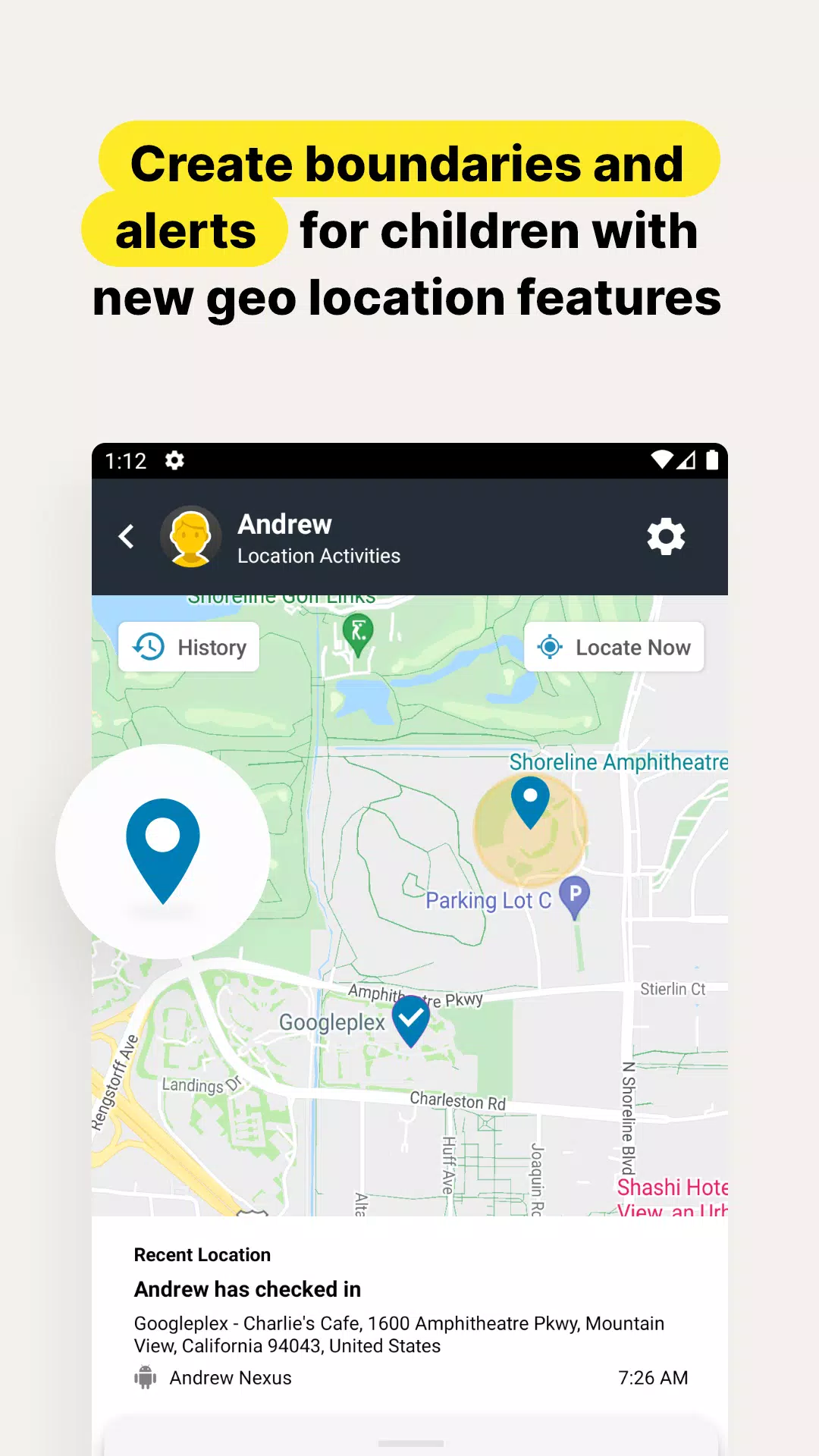




23.0 MB
Download38.9 MB
Download169.3 MB
Download99.9 MB
Download90.0 MB
Download19.3 MB
Download