Path of Exile 2's Hideout: Your Personal Sanctuary and Customization Guide
The Hideout in Path of Exile 2 serves as your personalized base, a respite between perilous adventures. It's more than just a resting place; it's a fully functional camp, complete with masters and vendors, and entirely customizable to your preferences. This guide details how to unlock and personalize your Hideout.
Also read: Enhancing your PoE2 builds with skill gems.
 Image: reddit.com
Image: reddit.com
Table of Contents
- Unlocking Your Hideout in Path of Exile 2
- Available Hideout Types
- Hideout Customization
Unlocking Your Hideout
Acquiring your Hideout requires completing several steps:
- Complete Act III twice – once on Normal and once on Hard difficulty.
- Unlock the Atlas of Worlds by defeating Act III's final boss and interacting with Doryani.
- Locate a map featuring the Hideout symbol within the Atlas of Worlds.
- Eliminate all monsters within that map area.
 Image: ensigame.com
Image: ensigame.com
Access your Hideout via the waypoint menu (Fleur-de-lis symbol) or by typing /hideout in the game chat.
Hideout Types
Initially, you'll have access to a single Hideout type. Discovering additional Hideouts on the Atlas of Worlds expands your options to four distinct styles:
- Felled
- Limestone
- Shrine
- Canal
Switch between Hideout types by interacting with Alva and selecting the desired option.
Hideout Customization
Personalize your Hideout by arranging objects and NPCs. Rotate, move, add, and replace items and decorations freely. Import and export designs to share with other players!
 Image: youtube.com
Image: youtube.com
Strategically position essential NPCs like Doryani (item identification), Ketzuli (disenchanting), and Alva (currency exchange) near the entrance for efficiency. Remember to place Stashes and a Waypoint. While optimizing for convenience, maintain an aesthetically pleasing Hideout, as other players may visit.
 Image: reddit.com
Image: reddit.com
This guide provides a comprehensive overview of unlocking and customizing your Hideout in PoE2. Create a personalized sanctuary within Wraeclast!

 Latest Downloads
Latest Downloads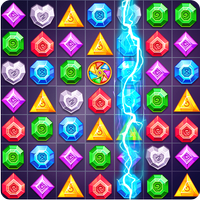
 Downlaod
Downlaod




 Top News
Top News








