Unlock the social side of *Infinity Nikki* and connect with fellow fashionistas! Adding friends in this stylish game is easier than you think. This guide will walk you through the process.
Adding Friends in Infinity Nikki
First, press Esc to open the main menu. Locate the "Friends" tab – it's easy to find!

You can search for friends by name. Simply enter their username in the search bar and send a friend request. Once accepted, you're connected!

Alternatively, use your unique friend code. To find your code, double-click the button in the bottom right corner of the Friends screen. Share this code with anyone you want to add.
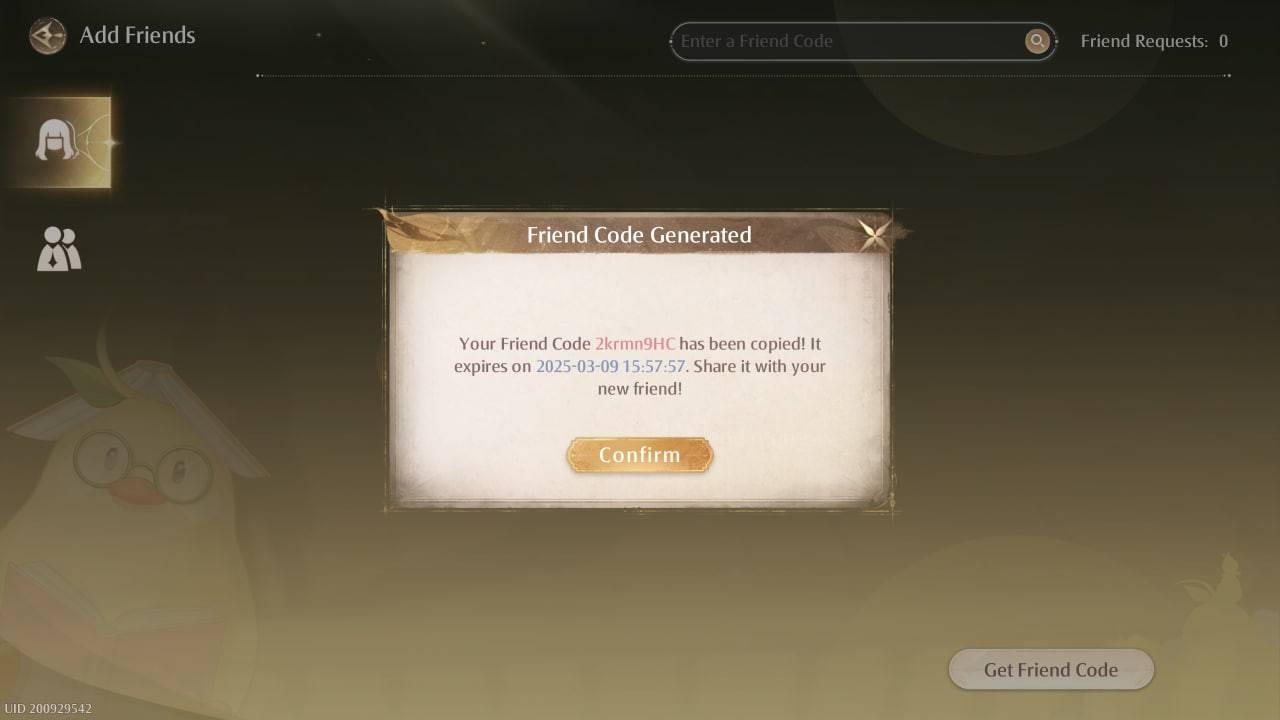
Connect with other stylists, share design ideas, and show off your latest creations! Communication is key – use the chat feature (the pear icon in the bottom left corner) to message your friends.

While you can now connect with friends and chat, remember that Infinity Nikki currently lacks a multiplayer mode. You can't team up for quests or collaborative styling. We'll keep you updated if this feature is added in the future.
Now you know how to add friends in Infinity Nikki! Enjoy connecting with other players, even if it's just through messaging for now.

 Latest Downloads
Latest Downloads
 Downlaod
Downlaod




 Top News
Top News








