Handheld gaming PCs have surged in popularity in recent years, largely thanks to the success of the Steam Deck. The Lenovo Legion Go S is the latest contender in this space, aiming to carve out its niche closer to Valve's offering than its own predecessor, the original Legion Go. This new model features a unibody design, moving away from the Switch-style removable controllers and reducing the number of extra dials and buttons. Notably, a SteamOS version of the Legion Go S is slated for release later this year, marking the first non-Valve handheld to run this Linux-based operating system. However, the version I reviewed operates on Windows 11, and at a price point of $729, it faces stiff competition within the Windows 11 handheld market.
Lenovo Legion Go S – Photos

 7 Images
7 Images


 Lenovo Legion Go S – Design
Lenovo Legion Go S – Design
The Lenovo Legion Go S adopts a design more akin to the Asus ROG Ally, opting for a single unit rather than the complex removable controllers of the original Legion Go. This streamlined approach makes the device easier to handle, with rounded edges enhancing comfort during extended gaming sessions. Despite its ergonomic design, the Legion Go S tips the scales at 1.61 pounds, making it slightly lighter than the bulky original Legion Go but heavier than the Asus ROG Ally X.
The weight is justified by the inclusion of a large 8-inch, 1200p IPS display, boasting 500 nits of brightness. This screen elevates the gaming experience, delivering vibrant colors and crisp visuals in games like Dragon Age: The Veilguard and Horizon Forbidden West. While it may not surpass the Steam Deck OLED, the Legion Go S's display is among the best in its class.

Aesthetically, the Legion Go S draws inspiration from other handhelds, available in Glacier White and Nebula Nocturne colorways. The latter is exclusive to the upcoming SteamOS model. The device features RGB lighting around each joystick, customizable through an intuitive on-screen menu.
The button layout is more user-friendly than its predecessor, with 'Start' and 'Select' buttons positioned on either side of the display. However, the placement of Lenovo's menu buttons above these might cause initial confusion. These buttons offer quick access to system settings and shortcuts, enhancing usability.
The touchpad, though smaller than the original Legion Go's, aids in navigating Windows. The programmable 'paddle' buttons on the back and adjustable trigger levers provide additional customization, though the latter offers only two settings for trigger travel distance.
Connectivity includes two USB 4 ports on the top, though a bottom placement for one would improve cable management. The MicroSD card slot is oddly located on the bottom, which might be inconvenient for docked use.
Purchasing Guide
The reviewed Lenovo Legion Go S, available from February 14, is priced at $729.99 and comes equipped with a Z2 Go APU, 32GB of LPDDR5 RAM, and a 1TB SSD. A more budget-friendly option with 16GB of RAM and a 512GB SSD will be available in May for $599.99.
Lenovo Legion Go S – Performance
Powered by the new AMD Z2 Go APU, the Legion Go S introduces a chip with Zen 3 architecture and RDNA 2 graphics. Despite these specs, it falls behind competitors like the original Legion Go and Asus ROG Ally X in benchmark tests. Its battery life, rated at 55Whr, lasts about 4 hours and 29 minutes in PCMark10 tests, slightly less than the original Legion Go.
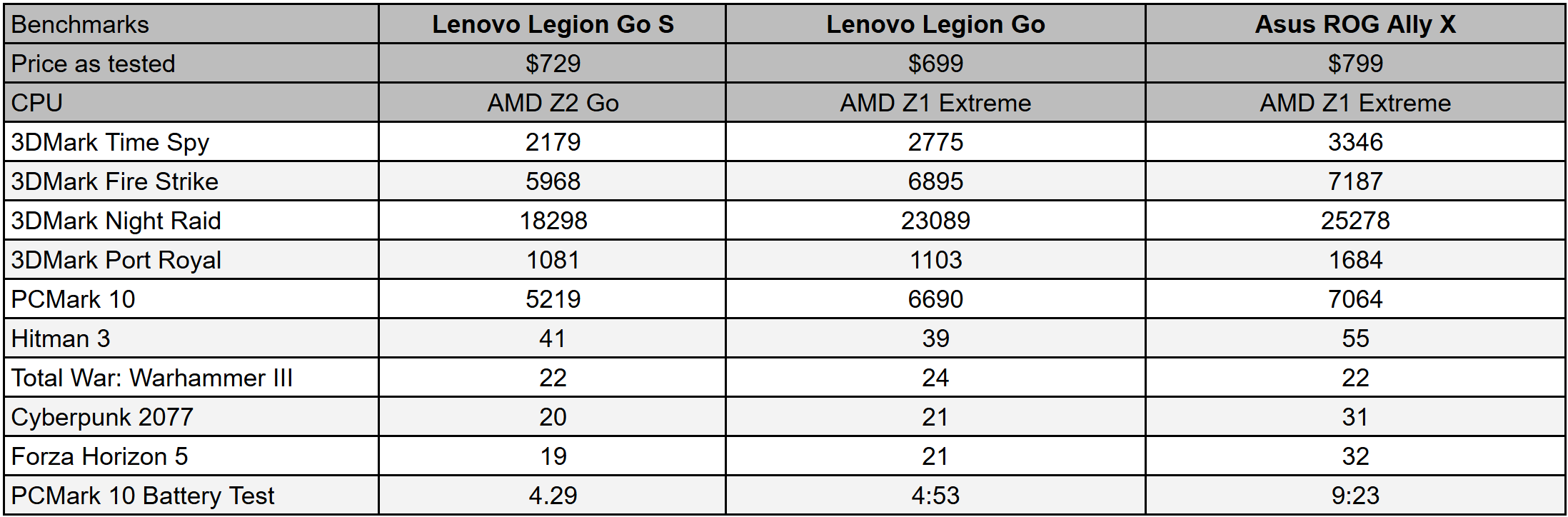
In gaming, the Legion Go S performs adequately, with slight improvements over its predecessor in some titles. However, demanding games like Horizon Forbidden West struggle even at lower settings, suggesting that this device is better suited for less intensive games like Persona 5, where its display excels.
Wait, It’s More Expensive?
Surprisingly, the Legion Go S, despite its less powerful APU and smaller design, is priced at $729, higher than the original Legion Go. This pricing is justified by the inclusion of 32GB of LPDDR5 RAM and a 1TB SSD, though this configuration seems excessive for the device's capabilities. Users can adjust the frame buffer in the BIOS for better performance, but this process is cumbersome on a handheld device.
For those looking for value, the upcoming $599 model with 16GB of RAM and a 512GB SSD offers a more balanced option, making the Legion Go S a compelling choice in the handheld gaming market.

 Latest Downloads
Latest Downloads
 Downlaod
Downlaod




 Top News
Top News








