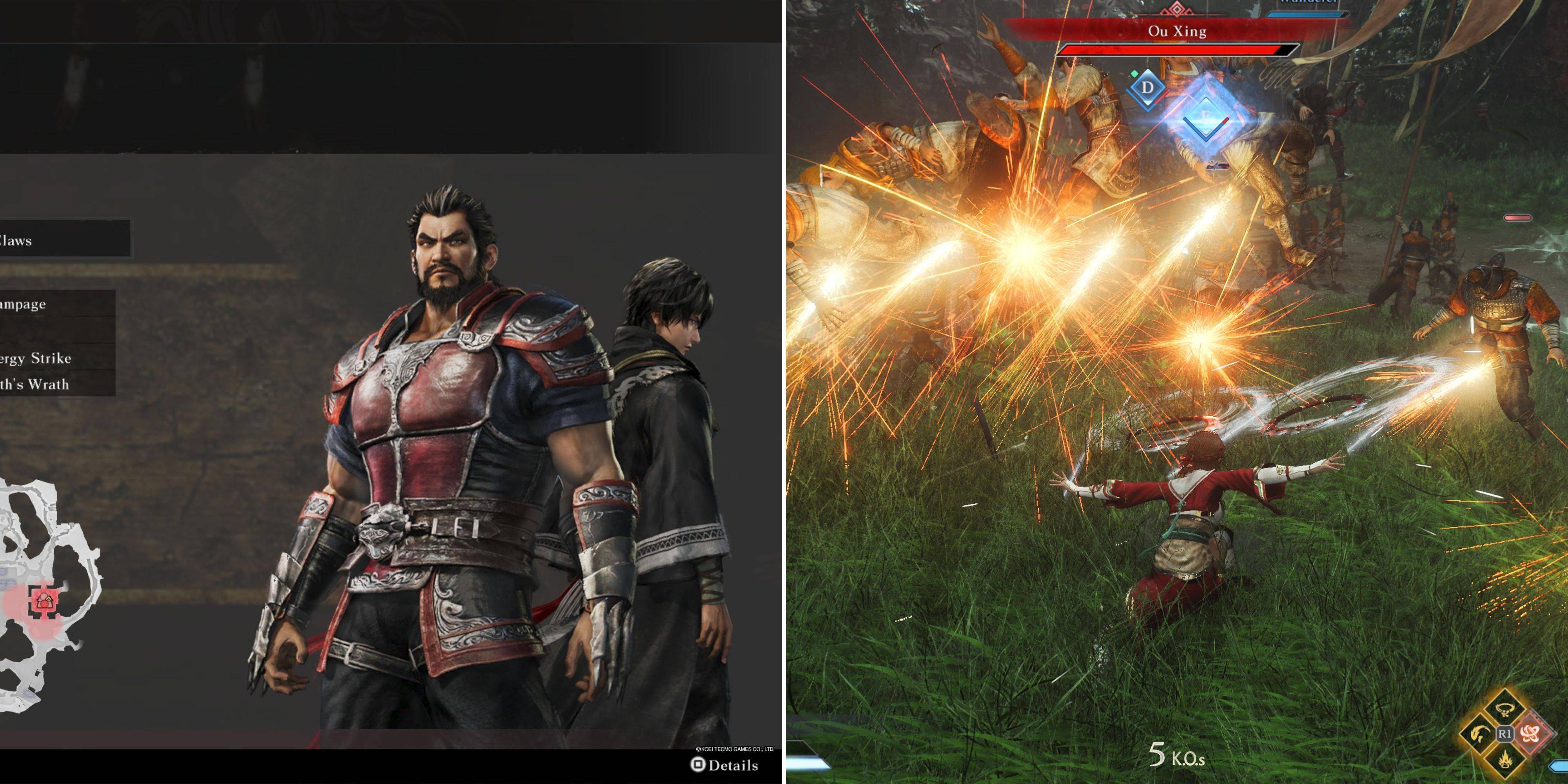
Quick Links
In Dynasty Warriors: Origins, you primarily play as the Wanderer, striving for peace. Your journey presents numerous story choices, and companions frequently join you in battle.
While companions fight alongside you, offering significant support, you can occasionally assume direct control. These allies are exceptionally powerful, often surpassing the Wanderer's effectiveness, even with upgrades. Here's how to switch characters:
Character Switching in Dynasty Warriors: Origins
Character switching is only possible during battles where a companion is present. Before a battle, the companion selection is the final option in the war council menu. You can choose to fight alone, but companion switching isn't available then. Once combat begins, your companion's health bar appears below yours, in the bottom right corner.
Below the health bar, a blue bar (similar to your Musou gauge) gradually fills as you fight. This bar charges faster by:
- Parrying attacks
- Perfect dodges
- Assaulting officers
- Utilizing weapon arts
Most combat actions contribute to filling this bar, albeit at varying speeds.
A "Change Character" button appears beside the companion's blue bar once it's full. Press and hold this button (View button on Xbox, C on PC, or Touchpad on PlayStation) for about a second to switch control.
Playing as Companions in Dynasty Warriors: Origins
Switching characters mid-battle is strategically advantageous, as companions are incredibly strong. However, control is temporary, lasting approximately one minute. The blue bar depletes slowly, indicating the remaining time. Your new character starts with full Bravery and access to highly effective combat arts.
The character switch initiates with a powerful attack; aim carefully at an enemy. The companion also has a full Musou gauge and health bar, allowing immediate use of their special attack.

 Latest Downloads
Latest Downloads
 Downlaod
Downlaod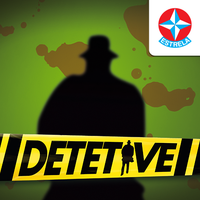




 Top News
Top News








