Azure Latch is a fast-paced, anime-inspired soccer game on Roblox, developed by Twi Game. Drawing heavy influence from the *Blue Lock* series, it combines traditional football mechanics with high-octane special abilities to deliver an experience focused on individual skill, creativity, and strategic gameplay. Considering the scarcity of quality football titles on Roblox, Azure Latch has quickly risen in popularity and is now regarded as one of the best by most players. From scoring stylish goals to executing jaw-dropping combos using finishers, the game offers a fresh and exciting twist on virtual soccer. However, like many games, some in-game items come at a cost. If you're looking for ways to earn extra free cash without spending real money, you’re in the right place!
All Active Azure Latch Redeem Codes
Redeem codes in Azure Latch are rare but highly rewarding, often offering large amounts of in-game Cash. For free-to-play (F2P) gamers, these codes provide a great opportunity to boost your progress without grinding or spending real money. Be sure to bookmark this page so you can return whenever new codes are released—we’ll keep this list updated regularly. Here are all the currently active redeem codes available in Azure Latch:- Jakethesnake – Use this code to receive 10,000 Cash
- TheKing – Use this code to receive 10,000 Cash
- AMMISTHEOWNERNOTLEFTRIGHTTH – Use this code to receive 10,000 Cash
- DelayLatch – Use this code to receive 10,000 Cash
Please note that all of the listed codes are valid only once per account. Make sure to copy and paste them exactly as shown to avoid issues with case sensitivity. Some codes may also have additional conditions—these will be clearly noted next to the code when applicable.
How to Redeem Codes in Azure Latch?
Ready to claim your rewards? Follow these simple steps to redeem any of the above codes in Azure Latch:- Launch BlueStacks and open the Roblox app.
- Log into your account and open Azure Latch.
- Navigate to the Menu tab located at the bottom-right corner of the screen.
- Head over to the Rewards section where you’ll find a text input field.
- Paste or type one of the redeem codes listed above.
- Click "Redeem" to activate the code.
- Your reward will be added to your account instantly.

Codes Not Working? Check the Possible Reasons
If you encounter issues while trying to redeem a code, it could be due to one of the following reasons:- Expiry Date: While we verify each code’s validity before publishing, some codes may expire without prior notice from the developer. Unfortunately, certain codes don’t include an official expiration date, which can lead to unexpected failures.
- Case Sensitivity: Always ensure that you enter the code exactly as provided. These codes are case-sensitive, so even a minor typo can cause them to fail. We recommend copying and pasting the code directly into the input box to avoid errors.
- Redemption Limit: Most codes can only be used once per account unless otherwise stated.
- Usage Limit: Some codes are limited in how many times they can be redeemed overall, not just per user.
- Regional Restrictions: Certain codes may only work in specific regions. For example, a code issued for North America might not function if you're playing from Asia.
To enhance your gaming experience even further, consider playing Azure Latch on PC via BlueStacks. Enjoy smoother performance, better control with a keyboard and mouse, and a larger screen for immersive gameplay. Whether you're chasing victory on the pitch or unlocking new gear, BlueStacks gives you the edge you need to dominate the game.

 Latest Downloads
Latest Downloads
 Downlaod
Downlaod
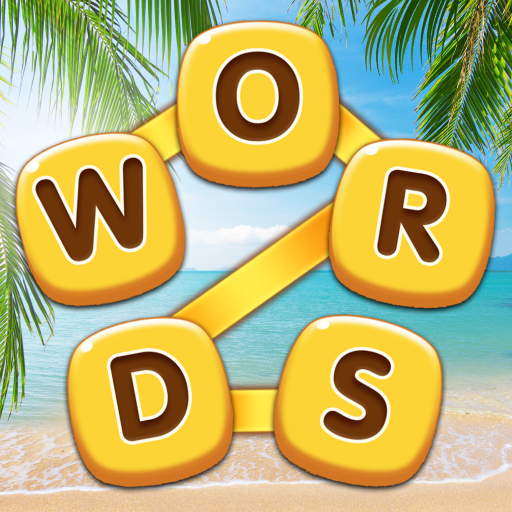



 Top News
Top News








