The desire to decorate your own home arises not only in real life but also in the virtual world. There are numerous ways to do this, but we will suggest one effective method that is sure to bring variety to your blocky life. In this article, we will explain how to make a painting in Minecraft, enhancing your game's aesthetic appeal.
 Image: photo-search.site
Image: photo-search.site
Table of Contents
- What materials will the player need?
- How to make a painting?
- How to hang a painting in Minecraft?
- Can you create custom paintings in Minecraft?
- Interesting Facts
What materials will the player need?
To begin crafting paintings in Minecraft, your character will need to explore the world to gather the necessary materials. Only two items are required for this creative endeavor, as shown in the image below.
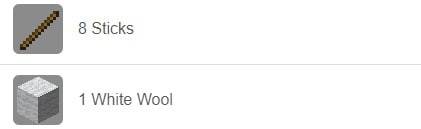 Image: digminecraft.com
Image: digminecraft.com
To obtain wool, simply shear a sheep. The color of the wool doesn't matter; any color will suffice for your artistic needs.
 Image: steamcommunity.com
Image: steamcommunity.com
To get sticks, approach any tree and hit it. Wooden planks will appear in your inventory, which can be easily converted into sticks in the crafting window with a single mouse click.
 Image: wikihow.com
Image: wikihow.com
Now that we've identified the required ingredients, let's dive into the process of creating your masterpiece.
How to make a painting?
Open the crafting window and arrange the sticks and wool correctly. Place a piece of wool in the center, and surround it with sticks, just as illustrated in the image below.
 Image: digminecraft.com
Image: digminecraft.com
After completing this step, you will possess your own masterpiece of art, ready to adorn your home's walls.
 Image: pinterest.com
Image: pinterest.com
How to hang a painting in Minecraft?
Once you've crafted your painting, the next logical step is figuring out how to hang it on the wall. The process is straightforward and requires just a couple of clicks.
Holding the painting, right-click on the wall to place it.
 Image: wikihow.com
Image: wikihow.com
Keep in mind that you cannot choose the specific image; the type will be randomly selected, adding an element of surprise and variety to your decor. What will appear next time? How will it look?
 Image: cursefire.com
Image: cursefire.com
To fill a specific space with a painting, follow these simple steps:
- Mark the boundaries with a solid block.
- Place the painting in the lower left corner.
- Wait for it to expand to the upper right corner.
 Image: wikihow.com
Image: wikihow.com
Also, consider that the brightness of the painting depends on its orientation. Paintings facing north and south will appear brighter. If you prefer less light, place them facing west and east.
 Image: wikihow.com
Image: wikihow.com
Can you create custom paintings in Minecraft?
Without modifying the game files, creating custom paintings is not possible. However, players can create their own paintings using resource packs.
Interesting Facts
Here are a few more interesting facts about paintings in Minecraft. For instance, if you hang a painting above a light source, its function changes. It will serve as a lamp, illuminating your space.
 Image: autodromium.com
Image: autodromium.com
Players also don't need to worry about fire, as these masterpieces of art do not catch fire. Additionally, paintings can serve as a clever disguise. Hide a chest behind a painting, and it becomes much harder for other players to find your items.
In this article, we've explored how to create and hang a painting in Minecraft. We've detailed the necessary materials for crafting and shared some fascinating facts that you might not have known. For more inspiration, check out Minecraft: The 20 best castle building ideas.

 Latest Downloads
Latest Downloads
 Downlaod
Downlaod




 Top News
Top News








