MQTT Dashboard Client
 Download
Download  Application Description
Application Description
The MQTT Dashboard Client app is an incredibly versatile tool that allows you to configure and control a wide range of devices that support the MQTT protocol. Whether you have Sonoff, Electrodragon, IoT, M2M, Smart Home, esp8266, Arduino, Raspberry Pi, Microcontrollers (MCU), sensors, computers, pumps, thermostats, or any other compatible devices, this app has got you covered. With features like background work, grouping of widgets, and scenes for simultaneously sending messages to multiple widgets, it offers unparalleled convenience and efficiency. What sets this app apart is that it was developed out of the creator's genuine passion and is completely ad-free and free of any hidden payments. By rating and commenting positively, you're directly supporting the developer and ensuring the app's continuous improvement and growth.
Features of MQTT Dashboard Client:
- Configuration and control of devices supporting MQTT protocol: This app allows users to configure and control various devices that support the MQTT protocol, including Sonoff, Electrodragon, IoT, M2M, Smart Home, esp8266, Arduino, Raspberry Pi, Microcontrollers (MCU), sensors, computers, pumps, thermostats, and more.
- Background work: The app enables background work, allowing users to continue using their device while the app is running and performing tasks in the background. This ensures uninterrupted functionality and convenience.
- Grouping of widgets: Users can easily group widgets together, allowing them to organize and manage their devices more efficiently. This feature simplifies navigation and control by providing a clear overview of related widgets.
- Scenes: The app offers scenes, which enable users to send messages to multiple widgets simultaneously. This feature allows for quick and coordinated control of multiple devices or actions with just a single command.
- Simultaneous work of brokers: The app allows for the simultaneous operation of multiple brokers, enabling users to connect to and control devices from different brokers at the same time. This flexibility and compatibility enhance the overall usability of the app.
- Backup/Restore and jsonPath: Users can easily backup and restore their app settings and configurations. Additionally, the app supports jsonPath, providing users with advanced customization options and flexibility in managing their devices.
Conclusion:
Download the MQTT Dashboard Client now to experience the convenience and flexibility it offers, completely free of ads and paid options. Your positive ratings and feedback will motivate further development and ensure the app's continuous improvement.
 Screenshot
Screenshot
 Reviews
Post Comments+
Reviews
Post Comments+
このアプリを使ってIoTデバイスを管理するのが楽しいです。MQTTプロトコルのサポートが素晴らしいですが、もう少し日本語のサポートが増えると嬉しいですね。
¡Esta aplicación es perfecta para manejar mis dispositivos IoT! La integración con el protocolo MQTT es fluida y el diseño es intuitivo. Me encantaría ver más opciones avanzadas.
This app is a lifesaver for managing my IoT devices! The MQTT protocol integration is seamless and the interface is user-friendly. I wish there were more advanced features for power users though.
Adoro como esse aplicativo me permite controlar meus dispositivos IoT com facilidade. A integração com MQTT é excelente, mas gostaria de ver mais opções de personalização.
MQTT 프로토콜을 사용한 장치 관리는 편리하지만, 가끔 연결이 끊어지는 문제가 있습니다. 그래도 기본 기능은 잘 작동합니다.
 Latest Apps
MORE+
Latest Apps
MORE+
-
 TC Games-PC plays mobile games
TC Games-PC plays mobile games
Tools 丨 6.80M
 Download
Download
-
 Kernel
Kernel
Tools 丨 3.60M
 Download
Download
-
 How to play football
How to play football
Personalization 丨 22.30M
 Download
Download
-
 Floating Tube (Multitasking)
Floating Tube (Multitasking)
Tools 丨 4.10M
 Download
Download
-
 Stellio - Music and mp3 Player
Stellio - Music and mp3 Player
Video Players & Editors 丨 33.80M
 Download
Download
-
 SAIME Trámites Info
SAIME Trámites Info
Lifestyle 丨 32.60M
 Download
Download
 Similar recommendations
MORE+
Similar recommendations
MORE+
 Top News
MORE+
Top News
MORE+
 Topics
MORE+
Topics
MORE+
- Essential Media and Video Tools for Android Users
- Best Apps for Following Current Events
- Top Photography Apps for Beginners
- Best Beauty Apps for Makeup Tutorials
- Realistic Simulation Games Collection
- Addictive Offline Games You Can Play Without Internet
- Top Casual Games for Mobile
- Engaging Role Playing Experiences on Android
 Trending apps
MORE+
Trending apps
MORE+
-
1

Migraine Buddy: Track Headache68.57M
Discover Migraine Buddy: Track Headache: Your Ultimate Migraine CompanionJoin the 3.5 million migraine sufferers who trust Migraine Buddy: Track Headache, the app designed to help you understand and manage your migraines. Here's how Migraine Buddy: Track Headache can help you: Pinpoint Patterns: Quickly identify triggers and patterns in your mi
-
2

Обои для Стандофф 2 HD22.39M
Experience the adrenaline-pumping world of Standoff 2 like never before with "Wallpapers for Standoff 2." This must-have app is a treasure trove of vibrant and epic wallpapers that will transport you straight into the heart of the game. Whether you're a fan of popular characters, powerful weapons, t
-
3

Smart Life - Smart Living53.49M
The Smart Life app revolutionizes the way we control and manage our smart devices, bringing convenience and peace of mind to our everyday lives. This user-friendly app makes connecting and controlling a wide range of smart devices easier than ever before. Effortlessly set your devices to function ex
-
4

RealVNC Viewer: Remote Desktop6.5 MB
Access your computer from anywhere using RealVNC Viewer! This Android app transforms your phone into a remote desktop, providing seamless control of your Mac, Windows, and Linux machines. RealVNC Viewer lets you remotely view and control your computer's desktop, mouse, and keyboard as if you were s
-
5

Cuevana 8 Mod11.43M
Cuevana 8 Mod APK is a leading app in the world of streaming, offering a wide range of high-quality movies and series. This app, which originates from the renowned Cuevana website, has been providing top-notch content for over two decades. Cuevana 8 Mod APK is popular for its user-friendly interface
-
6

MotorSureVAGCar Diagnostics133.3 MB
MotorSure for VAG: Your All-in-One VAG Car Diagnostic App MotorSure for VAG is a comprehensive app tailored for owners of Volkswagen, Audi, Skoda, SEAT, Bentley, and Lamborghini vehicles. Paired with the MotorSure OBD tool, it provides professional-grade diagnostics, maintenance services, and easy

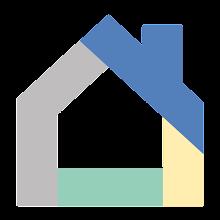




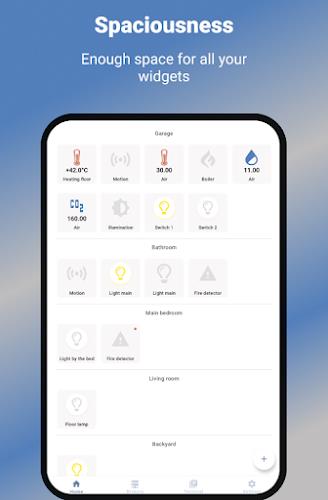




22.39M
Download30.50M
Download15.30M
Download91.00M
Download119.19M
Download20.51M
Download