Microsoft Translator

Category:Productivity Developer:Microsoft Corporation
Size:74.9 MBRate:4.6
OS:Android 5.0+Updated:May 07,2025

 Download
Download  Application Description
Application Description
Microsoft Translator is your go-to solution for instant translation across more than 70 languages. This free app is indispensable for travelers, breaking down language barriers wherever you go.
Key Features:
- Versatile Translation Options: Translate text, images, camera views, and voice both online and offline.
- Image Translation: Easily translate text from pictures or screenshots by simply scanning them.
- Audio Playback: Listen to your translations to facilitate smoother communication with locals.
Microsoft Translator offers a comprehensive suite of translation services including text, voice, conversation, camera, and screenshot translation. It's designed for ease of use, even allowing offline language downloads for when you're on the move without internet access.
- Extensive Language Support: Translate text into over 70 languages, usable both online and offline.
- Camera Translation: Capture and translate text in photos or screenshots effortlessly.
- Voice and Conversation Mode: Translate spoken words and enable bilingual conversations through a split-screen feature.
- Group Conversations: Facilitate multi-lingual discussions with up to 100 participants across different languages.
- Phrasebooks: Access verified translations and pronunciation guides to master essential phrases for your travels.
- Detailed Translations: Explore alternative translations and meanings to find the most fitting expression.
- Offline Capability: Download languages for use without internet, perfect for travel.
- Audio Output: Hear your translations aloud to learn correct pronunciation.
- Transliteration Support: Get pronunciation aids, including Pinyin for Chinese.
- Integration and Sharing: Easily share translations with other apps, pin favorites, and translate text within other apps.
Supported Languages: Afrikaans, Arabic, Arabic (Levantine), Bangla, Bosnian (Latin), Bulgarian, Cantonese (Traditional), Catalan, Chinese Simplified, Chinese Traditional, Croatian, Czech, Danish, Dari, Dutch, English, Estonian, Fijian, Filipino, Finnish, French, German, Greek, Gujarati, Haitian Creole, Hebrew, Hindi, Hmong Daw, Hungarian, Icelandic, Indonesian, Irish, Italian, Japanese, Kannada, Kazakh, Korean, Kurdish (Central), Kurdish (Northern), Latvian, Lithuanian, Malagasy, Malay, Malayalam, Maltese, Maori, Marathi, Norwegian, Odia, Pashto, Persian, Polish, Portuguese (Brazil), Portuguese (Portugal), Punjabi, Queretaro Otomi, Romanian, Russian, Samoan, Serbian (Cyrillic), Serbian (Latin), Slovak, Slovenian, Spanish, Swahili, Swedish, Tahitian, Tamil, Telugu, Thai, Tongan, Turkish, Ukrainian, Urdu, Vietnamese, Welsh, Yucatec Maya.
Microsoft Translator leverages advanced technology also utilized by Office, Bing, Skype, Edge, and partners like Adobe and LinkedIn, ensuring top-notch translation quality.
Note: Not all features are available in every language.
Latest Update: Version 4.0.542a 2b44aba7
Release Date: May 18, 2023
Updates Include: Bug fixes and general enhancements for improved performance.
 Screenshot
Screenshot
 Reviews
Post Comments+
Reviews
Post Comments+
 Latest Apps
MORE+
Latest Apps
MORE+
-
 CroxyProxy
CroxyProxy
Tools 丨 9.20M
 Download
Download
-
 PugScore ดูผลบอลสด
PugScore ดูผลบอลสด
Personalization 丨 80.30M
 Download
Download
-
 TikTok
TikTok
Video Players & Editors 丨 383.50M
 Download
Download
-
 RoleChat: Romance Story
RoleChat: Romance Story
Communication 丨 31.00M
 Download
Download
-
 TC Games-PC plays mobile games
TC Games-PC plays mobile games
Tools 丨 6.80M
 Download
Download
-
 Kernel
Kernel
Tools 丨 3.60M
 Download
Download
 Similar recommendations
MORE+
Similar recommendations
MORE+
 Top News
MORE+
Top News
MORE+
 Topics
MORE+
Topics
MORE+
- Essential Media and Video Tools for Android Users
- Best Apps for Following Current Events
- Top Photography Apps for Beginners
- Best Beauty Apps for Makeup Tutorials
- Realistic Simulation Games Collection
- Addictive Offline Games You Can Play Without Internet
- Top Casual Games for Mobile
- Engaging Role Playing Experiences on Android
 Trending apps
MORE+
Trending apps
MORE+
-
1

Migraine Buddy: Track Headache68.57M
Discover Migraine Buddy: Track Headache: Your Ultimate Migraine CompanionJoin the 3.5 million migraine sufferers who trust Migraine Buddy: Track Headache, the app designed to help you understand and manage your migraines. Here's how Migraine Buddy: Track Headache can help you: Pinpoint Patterns: Quickly identify triggers and patterns in your mi
-
2

Обои для Стандофф 2 HD22.39M
Experience the adrenaline-pumping world of Standoff 2 like never before with "Wallpapers for Standoff 2." This must-have app is a treasure trove of vibrant and epic wallpapers that will transport you straight into the heart of the game. Whether you're a fan of popular characters, powerful weapons, t
-
3

Smart Life - Smart Living53.49M
The Smart Life app revolutionizes the way we control and manage our smart devices, bringing convenience and peace of mind to our everyday lives. This user-friendly app makes connecting and controlling a wide range of smart devices easier than ever before. Effortlessly set your devices to function ex
-
4

RealVNC Viewer: Remote Desktop6.5 MB
Access your computer from anywhere using RealVNC Viewer! This Android app transforms your phone into a remote desktop, providing seamless control of your Mac, Windows, and Linux machines. RealVNC Viewer lets you remotely view and control your computer's desktop, mouse, and keyboard as if you were s
-
5

Cuevana 8 Mod11.43M
Cuevana 8 Mod APK is a leading app in the world of streaming, offering a wide range of high-quality movies and series. This app, which originates from the renowned Cuevana website, has been providing top-notch content for over two decades. Cuevana 8 Mod APK is popular for its user-friendly interface
-
6

MotorSureVAGCar Diagnostics133.3 MB
MotorSure for VAG: Your All-in-One VAG Car Diagnostic App MotorSure for VAG is a comprehensive app tailored for owners of Volkswagen, Audi, Skoda, SEAT, Bentley, and Lamborghini vehicles. Paired with the MotorSure OBD tool, it provides professional-grade diagnostics, maintenance services, and easy


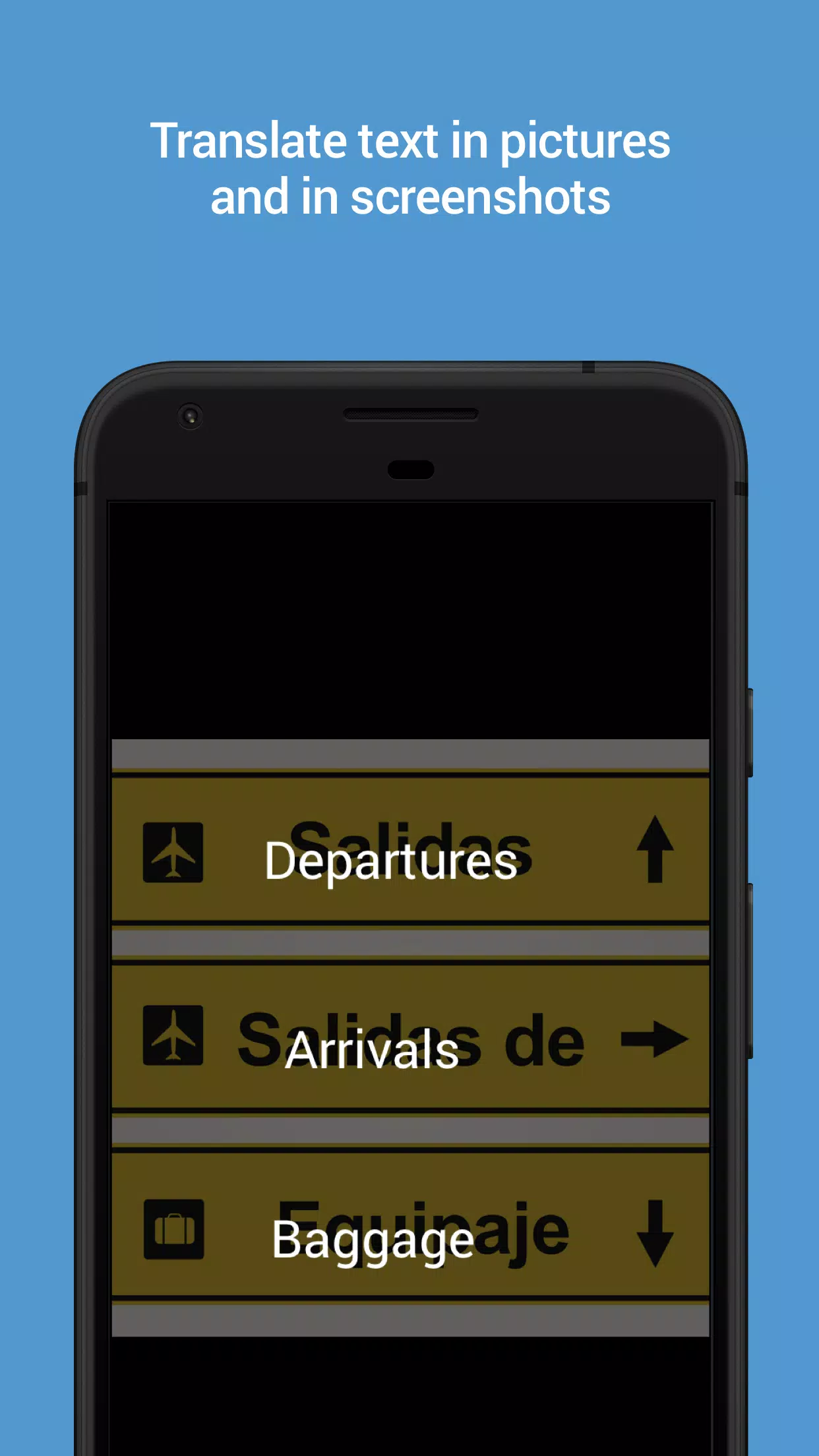
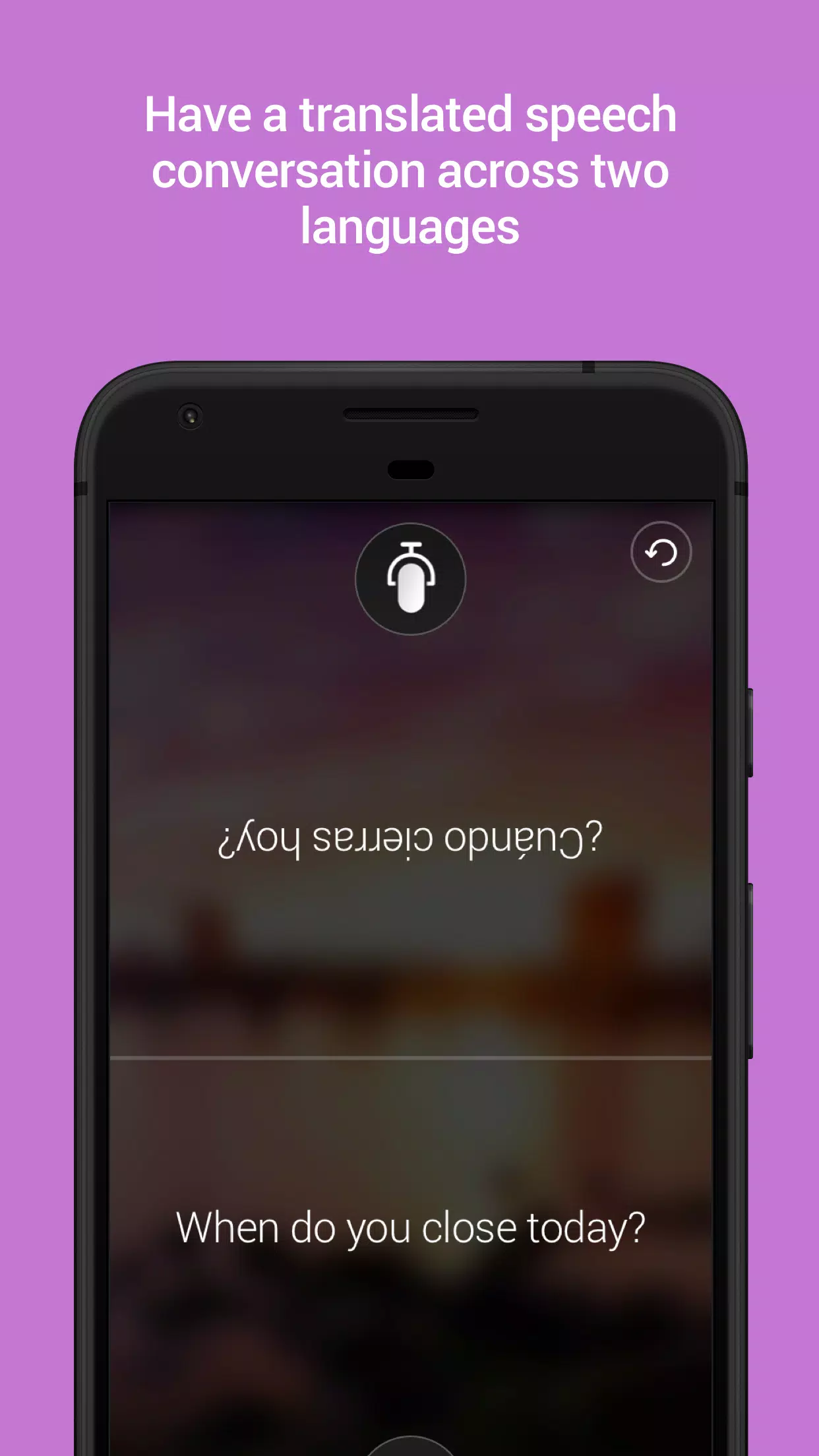





6.5 MB
Download36.35M
Download184.57M
Download14.48M
Download44.00M
Download60.6 MB
Download