Microsoft Launcher

Category:Personalization Developer:Microsoft Corporation
Size:59.10MRate:4
OS:Android 5.1 or laterUpdated:Jul 06,2025

 Download
Download  Application Description
Application Description
Microsoft Launcher is a powerful tool designed to enhance your Android experience with a highly customizable and productivity-focused home screen. Whether you're looking to streamline your workflow or simply personalize your device, Microsoft Launcher offers a wide range of features that cater to both style and functionality.
What Makes Microsoft Launcher Stand Out?
Introduction
Microsoft Launcher transforms your Android device into a more efficient and visually appealing platform by offering a personalized home screen experience. From seamless integration with Microsoft services to extensive customization options, it's the perfect launcher for users who want more from their mobile interface.
Key Features
❤ Customizable Icons
Personalize your home screen with adaptive icons and downloadable icon packs. Microsoft Launcher enables you to create a unique visual identity for your phone that reflects your personality and style.
❤ Daily Bing Wallpapers
Enjoy stunning images from Bing every day or upload your own photos to set as your background. This feature ensures your home screen always looks fresh and inspiring.
❤ Dark Theme Support
Reduce eye strain in low-light environments with a built-in dark theme that aligns perfectly with Android’s system-wide dark mode settings, ensuring a smooth and comfortable viewing experience.
❤ Backup & Restore Capabilities
Switching devices or testing new layouts is hassle-free thanks to Microsoft Launcher’s Backup and Restore function. Save your settings locally or in the cloud so you can restore them anytime, anywhere.
Tips to Enhance Your Experience
❤ Gesture Navigation
Make full use of intuitive gesture controls such as swiping, pinching, and double-tapping to navigate your home screen quickly and efficiently.
❤ Enable Accessibility Service
Granting Accessibility Service Permission unlocks additional navigation shortcuts like screen lock and recent apps view, making your interaction with the launcher even smoother.
❤ Boost Productivity with Microsoft Integration
Leverage deep integration with Microsoft services like Bing Search, Bing Chat, To Do, and Sticky Notes via microphone access. View calendar events directly on your home screen, make quick calls with swipe gestures, and keep track of important notes—all without leaving the launcher.
Design & User Experience Highlights
Fully Customizable Home Screen
Arrange apps, folders, and widgets exactly how you like. Microsoft Launcher gives you full control over your layout, enabling a tailored experience that evolves with your needs.
Dynamic Personalized Feed
Stay on top of your schedule and tasks with a live feed that displays calendar events, to-do lists, and more—right on your home screen.
Integrated Sticky Notes
Quickly capture ideas, reminders, or action items with the Sticky Notes feature, keeping essential information front and center.
Simple Setup Process
You can either start fresh or import your existing Android home screen layout when setting up Microsoft Launcher, ensuring a seamless transition.
Flexible Reversion Option
If you ever decide to return to your original launcher, you can easily switch back at any time—no complicated steps required.
Elevate your mobile experience with Microsoft Launcher today and enjoy a smarter, more personalized way to interact with your Android device.
 Screenshot
Screenshot
 Reviews
Post Comments+
Reviews
Post Comments+
 Latest Apps
MORE+
Latest Apps
MORE+
-
 VPNPrivate: Unlimited Free VPN
VPNPrivate: Unlimited Free VPN
Tools 丨 11.30M
 Download
Download
-
 iPaleo
iPaleo
Personalization 丨 37.10M
 Download
Download
-
 Jabra CONNECT
Jabra CONNECT
Lifestyle 丨 14.50M
 Download
Download
-
 ORIN - GPS Tracking and Automa
ORIN - GPS Tracking and Automa
Lifestyle 丨 17.80M
 Download
Download
-
 LatInc Professional Network
LatInc Professional Network
Communication 丨 11.60M
 Download
Download
-
 Auto RDM: Recover Messages
Auto RDM: Recover Messages
Communication 丨 21.49M
 Download
Download
 Similar recommendations
MORE+
Similar recommendations
MORE+
 Top News
MORE+
Top News
MORE+
 Topics
MORE+
Topics
MORE+
- Essential Media and Video Tools for Android Users
- Best Apps for Following Current Events
- Top Photography Apps for Beginners
- Best Beauty Apps for Makeup Tutorials
- Realistic Simulation Games Collection
- Addictive Offline Games You Can Play Without Internet
- Top Casual Games for Mobile
- Engaging Role Playing Experiences on Android
 Trending apps
MORE+
Trending apps
MORE+
-
1

Migraine Buddy: Track Headache68.57M
Discover Migraine Buddy: Track Headache: Your Ultimate Migraine CompanionJoin the 3.5 million migraine sufferers who trust Migraine Buddy: Track Headache, the app designed to help you understand and manage your migraines. Here's how Migraine Buddy: Track Headache can help you: Pinpoint Patterns: Quickly identify triggers and patterns in your mi
-
2

Обои для Стандофф 2 HD22.39M
Experience the adrenaline-pumping world of Standoff 2 like never before with "Wallpapers for Standoff 2." This must-have app is a treasure trove of vibrant and epic wallpapers that will transport you straight into the heart of the game. Whether you're a fan of popular characters, powerful weapons, t
-
3

Smart Life - Smart Living53.49M
The Smart Life app revolutionizes the way we control and manage our smart devices, bringing convenience and peace of mind to our everyday lives. This user-friendly app makes connecting and controlling a wide range of smart devices easier than ever before. Effortlessly set your devices to function ex
-
4

RealVNC Viewer: Remote Desktop6.5 MB
Access your computer from anywhere using RealVNC Viewer! This Android app transforms your phone into a remote desktop, providing seamless control of your Mac, Windows, and Linux machines. RealVNC Viewer lets you remotely view and control your computer's desktop, mouse, and keyboard as if you were s
-
5

Cuevana 8 Mod11.43M
Cuevana 8 Mod APK is a leading app in the world of streaming, offering a wide range of high-quality movies and series. This app, which originates from the renowned Cuevana website, has been providing top-notch content for over two decades. Cuevana 8 Mod APK is popular for its user-friendly interface
-
6

MotorSureVAGCar Diagnostics133.3 MB
MotorSure for VAG: Your All-in-One VAG Car Diagnostic App MotorSure for VAG is a comprehensive app tailored for owners of Volkswagen, Audi, Skoda, SEAT, Bentley, and Lamborghini vehicles. Paired with the MotorSure OBD tool, it provides professional-grade diagnostics, maintenance services, and easy


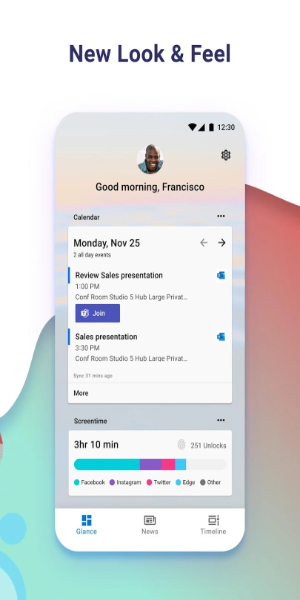
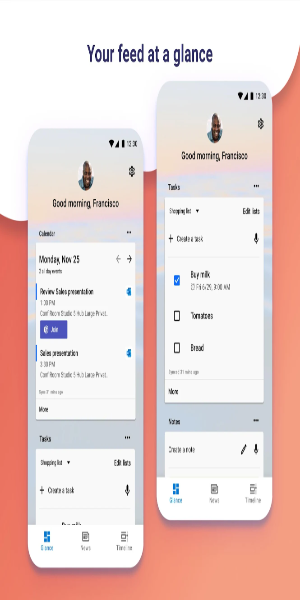




22.39M
Download15.30M
Download30.50M
Download91.00M
Download119.19M
Download20.51M
Download