Mail.ru - Email App

Category:Communication Developer:Mail.Ru Group
Size:180.9 MBRate:4.0
OS:Android 7.0+Updated:May 22,2025

 Download
Download  Application Description
Application Description
Simple Email Client for Your Android: Supports Mail.ru, Hotmail, Gmail, and More!
Mail is more than just an email client; it's a comprehensive suite designed to enhance your productivity and streamline your daily tasks. Within a single application, you'll find a fast Mail service, a convenient Calendar, Notes, a Cloud for photos, Documents, Shopping, and News.
Effortlessly add accounts from various email clients to your Mail app, including Yandex.Mail, Microsoft Outlook, Gmail from Google, Hotmail, Rambler, and Yahoo. Switch between them seamlessly with just one click.
Harness the power of our neural network to get brief summaries of long emails. Let the Mail app read through your lengthy messages and provide you with a quick overview, saving you valuable time.
Plan your holidays with ease using the Calendar app. It suggests the best months and days for your vacation based on your salary. Simply navigate to the "Year" tab and input your salary details.
Customize your email notifications to suit your needs. In the Mail app, select the folders you want to receive notifications from and set comfortable times for these alerts.
Consolidate all your email accounts into one application. Read incoming emails from Microsoft Outlook, Yahoo, Gmail from Google, Yandex.Mail, Hotmail, Rambler, and Zimbra with just one click.
Tailor the Mail app to include only the services you need. Enjoy a fast email service enhanced by a neural network, a useful Calendar for managing meetings and calculating vacation time, Notes, Weather updates, News, and a Cloud for storing photos, documents, and scans.
Organize your newsletters efficiently. The Mail app gathers all your newsletters, app updates, service news, and store offers on a single page. Easily unsubscribe from irrelevant ones and keep the ones that matter.
Benefit from our built-in email translator, perfect for reading foreign newsletters or sending business emails abroad. Simply open the email or compose your text, select the desired language, and the translation appears instantly.
The Mail app groups emails by subject and address, organizing them into threads. It also automatically sorts newsletters, news, social network notifications, and personal emails into separate folders.
Stay on top of your schedule with our planner. Manage work meetings, set reminders for important dates, create checklists, and make calls with just one click when adding events to your work calendar.
Securely store your documents and photos in the Cloud. It saves files from emails and locates document scans. Upload your photos and videos to free up space on your smartphone.
Adjust the Mail app's interface to suit your preferences. Use a dark background for easier viewing at night and switch to a bright interface during the day for Mail and Cloud services.
Access contacts from your address book and email clients directly within the app. When composing an email, the Mail app suggests contacts from your address book and all your email accounts.
Perform quick actions with your emails both in the app and in your browser. Mark new emails as important, move them to new folders, delete them, or leave them unread. Add accounts from other email clients like Rambler, Gmail from Google, Yandex.Mail, Microsoft Outlook, Hotmail, and Yahoo to the Mail app.
Enjoy offline mode for reading emails. The app saves your emails in your smartphone's local storage, allowing you to access them without an internet connection, whether you're on a plane or in a remote area.
WRITE TO US
We value your feedback on the Mail app. Share your thoughts using the "Write to the developer" section or send an email to [email protected].
A COUPLE MORE LINES
Mail is a reliable email client and application that integrates all the services you need for work. It's compatible with Android versions 7.0 and higher and works seamlessly with Mail, Yandex.Mail, Rambler, Gmail from Google, Yahoo, Hotmail, Microsoft Outlook, and other services supporting IMAP, POP, and SMTP protocols.
What's New in the Latest Version 15.9.0.88925
Last updated on Oct 23, 2024
Minor bug fixes and improvements. Install or update to the newest version to experience these enhancements!
 Screenshot
Screenshot
 Reviews
Post Comments+
Reviews
Post Comments+
 Latest Apps
MORE+
Latest Apps
MORE+
-
 Contacts, Dialer and Phone
Contacts, Dialer and Phone
Tools 丨 17.70M
 Download
Download
-
 Female Cup Matches
Female Cup Matches
Personalization 丨 12.50M
 Download
Download
-
 Pelisplay ver peliculas hd
Pelisplay ver peliculas hd
News & Magazines 丨 10.17M
 Download
Download
-
 Themepack – App Icons, Widgets Mod
Themepack – App Icons, Widgets Mod
Personalization 丨 24.40M
 Download
Download
-
 VPNPrivate: Unlimited Free VPN
VPNPrivate: Unlimited Free VPN
Tools 丨 11.30M
 Download
Download
-
 iPaleo
iPaleo
Personalization 丨 37.10M
 Download
Download
 Similar recommendations
MORE+
Similar recommendations
MORE+
 Top News
MORE+
Top News
MORE+
 Topics
MORE+
Topics
MORE+
- Essential Media and Video Tools for Android Users
- Best Apps for Following Current Events
- Top Photography Apps for Beginners
- Best Beauty Apps for Makeup Tutorials
- Realistic Simulation Games Collection
- Addictive Offline Games You Can Play Without Internet
- Top Casual Games for Mobile
- Engaging Role Playing Experiences on Android
 Trending apps
MORE+
Trending apps
MORE+
-
1

Migraine Buddy: Track Headache68.57M
Discover Migraine Buddy: Track Headache: Your Ultimate Migraine CompanionJoin the 3.5 million migraine sufferers who trust Migraine Buddy: Track Headache, the app designed to help you understand and manage your migraines. Here's how Migraine Buddy: Track Headache can help you: Pinpoint Patterns: Quickly identify triggers and patterns in your mi
-
2

Обои для Стандофф 2 HD22.39M
Experience the adrenaline-pumping world of Standoff 2 like never before with "Wallpapers for Standoff 2." This must-have app is a treasure trove of vibrant and epic wallpapers that will transport you straight into the heart of the game. Whether you're a fan of popular characters, powerful weapons, t
-
3

Smart Life - Smart Living53.49M
The Smart Life app revolutionizes the way we control and manage our smart devices, bringing convenience and peace of mind to our everyday lives. This user-friendly app makes connecting and controlling a wide range of smart devices easier than ever before. Effortlessly set your devices to function ex
-
4

RealVNC Viewer: Remote Desktop6.5 MB
Access your computer from anywhere using RealVNC Viewer! This Android app transforms your phone into a remote desktop, providing seamless control of your Mac, Windows, and Linux machines. RealVNC Viewer lets you remotely view and control your computer's desktop, mouse, and keyboard as if you were s
-
5

Cuevana 8 Mod11.43M
Cuevana 8 Mod APK is a leading app in the world of streaming, offering a wide range of high-quality movies and series. This app, which originates from the renowned Cuevana website, has been providing top-notch content for over two decades. Cuevana 8 Mod APK is popular for its user-friendly interface
-
6

스윗이반 - 성소수자, 게이, 레즈비언들의 모임9.00M
Looking for a safe and inclusive space to connect with other members of the LGBTQ+ community? 스윗이반 - 성소수자, 게이, 레즈비언들의 모임 offers anonymous chatting and social interaction features designed to foster positive connections. This app prioritizes user privacy and actively monitors content to ensure a we

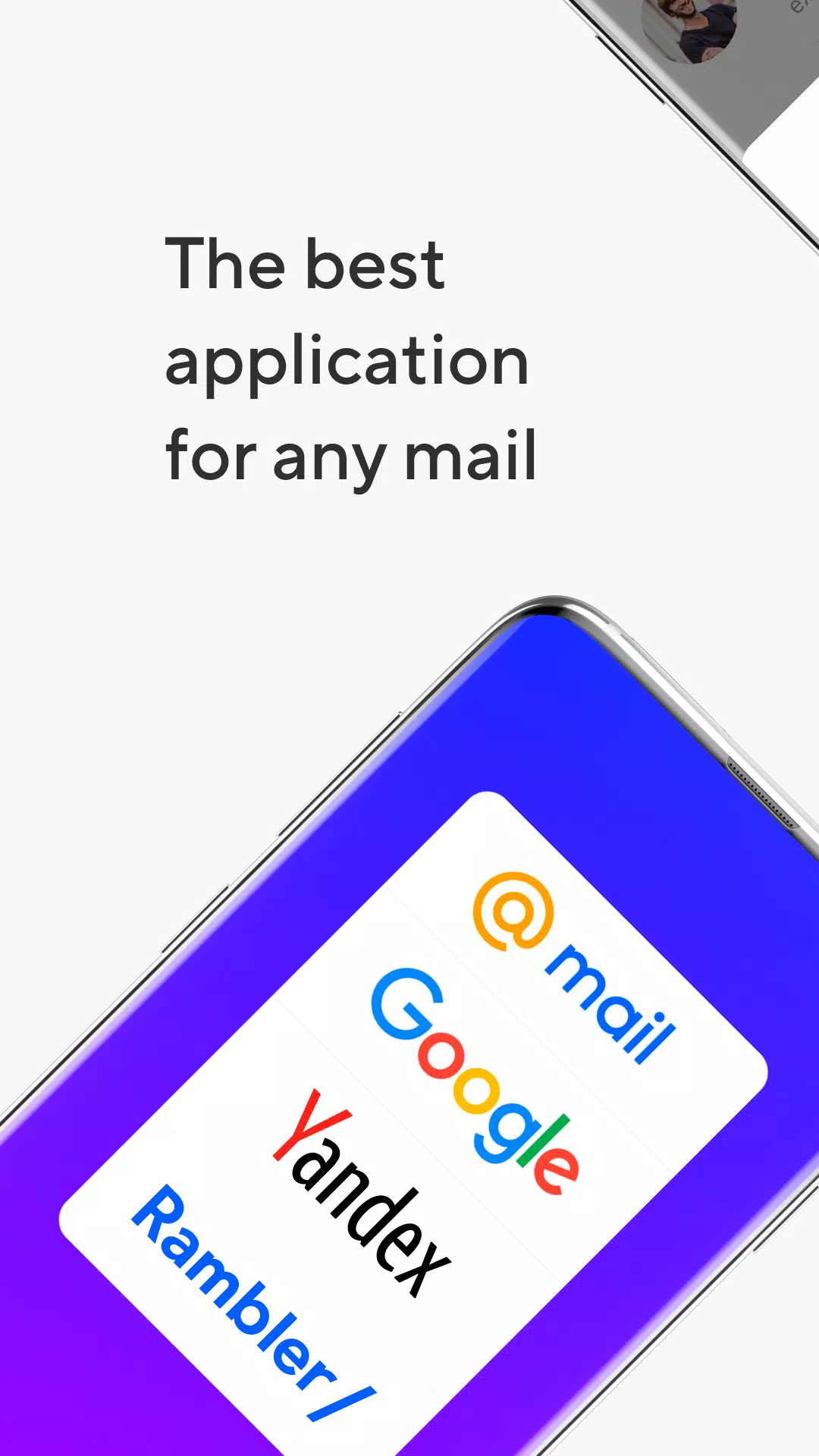
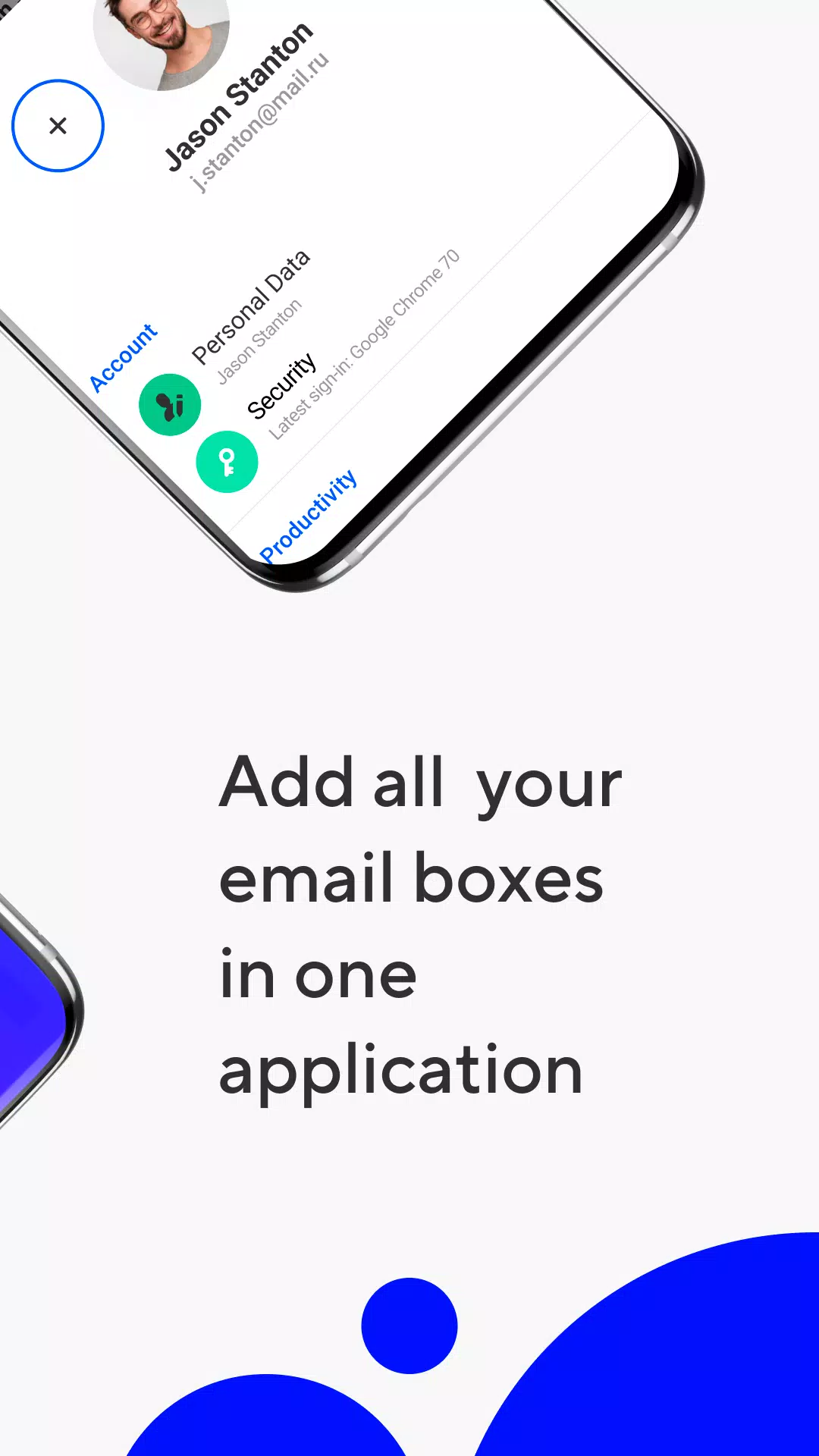
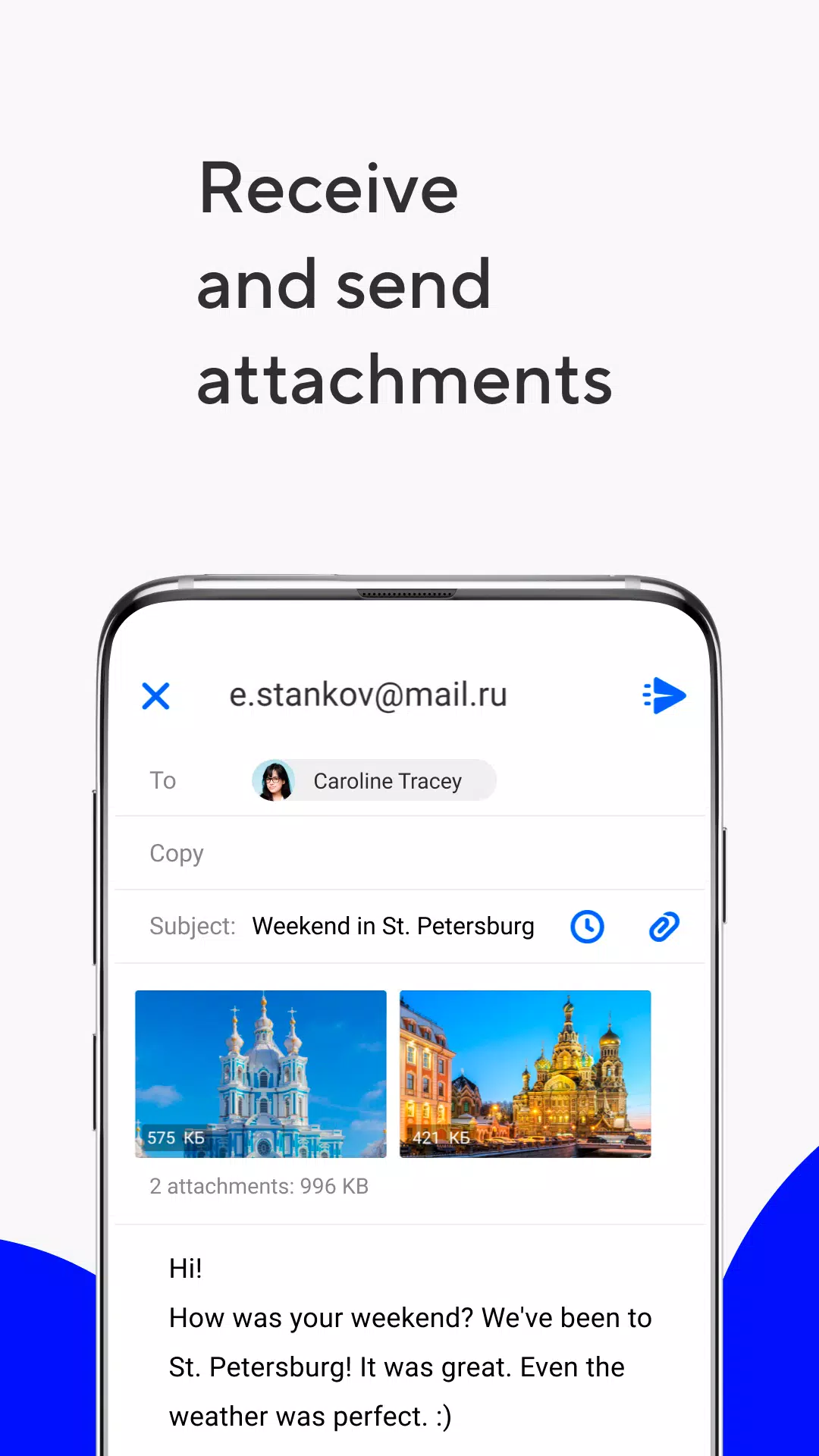
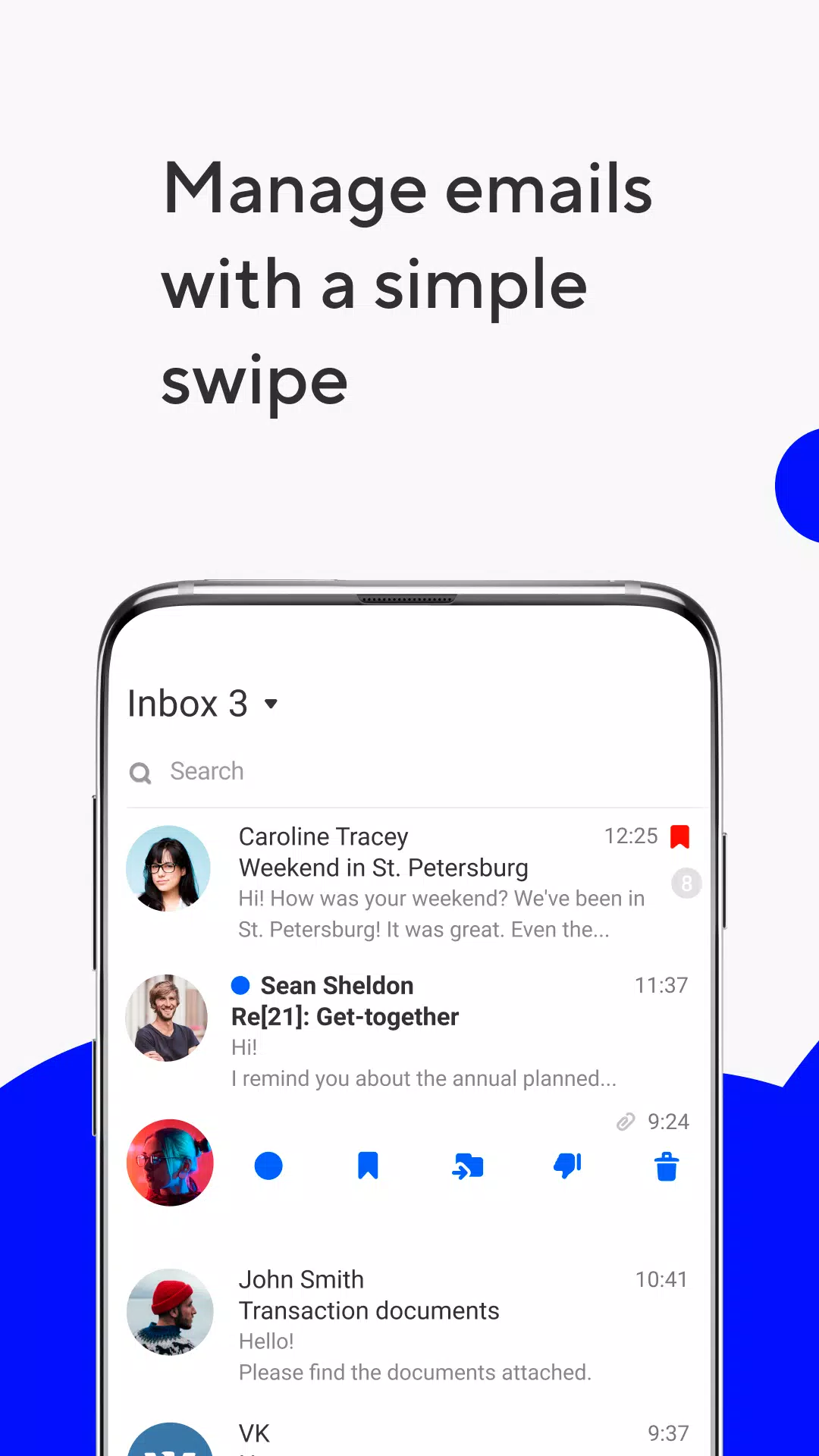




9.00M
Download27.80M
Download17.7 MB
Download3.48 MB
Download31.52M
Download15.98M
Download