JPG To PDF : PNG To JPG/PDF

Category:Video Players & Editors Developer:MindStore Video Editor
Size:14.5 MBRate:3.3
OS:Android 5.0+Updated:May 03,2025

 Download
Download  Application Description
Application Description
The Image Converter App is your go-to solution for transforming your images into popular formats such as JPEG, JPG, PNG, PDF, and Web. This Android app simplifies the process of converting images from one format to another, with JPG being one of the most widely used formats. The app boasts an incredibly fast conversion process, allowing you to convert your images within seconds without compromising on quality or originality.
With the Image Converter application, you have the flexibility to adjust the resolution and size of your images according to your needs. This makes it the perfect tool for all your image conversion requirements. Whether you need to convert images to JPEG, PNG, PDF, Web, or JPG, this app makes the process quick and straightforward. Its user-friendly interface makes it an ideal choice for those who need to convert images in bulk.
Main Functionality
- JPEG Converter
- PNG Converter
- JPG Converter
- PDF Converter
- Web Converter
- Expert JPEG
- Expert JPG
How to Use the Image Converter to JPG/JPEG/PNG
- Launch the application and choose the image you wish to convert to JPG, JPEG, or PNG format. You can select an image from your device's gallery or capture a new one using the camera.
- After selecting the image, tap on the "Convert" button.
- The image converter will initiate the conversion process and show a progress bar.
- Once the conversion is finished, tap the "Save" button to store the converted JPG, JPEG, or PNG image in your device's gallery.
- You can then access the converted image from your gallery and share it or use it for other purposes.
- You also have the option to adjust the quality of the JPG, JPEG, or PNG image through the app's settings.
- This app allows you to convert multiple images to JPG, JPEG, or PNG format with just a few clicks.
What's New in the Latest Version 1.5
Last updated on Oct 20, 2024
Minor bug fixes and improvements have been made. Install or update to the newest version to experience the enhancements!
 Screenshot
Screenshot
 Reviews
Post Comments+
Reviews
Post Comments+
 Latest Apps
MORE+
Latest Apps
MORE+
-
 VPNPrivate: Unlimited Free VPN
VPNPrivate: Unlimited Free VPN
Tools 丨 11.30M
 Download
Download
-
 iPaleo
iPaleo
Personalization 丨 37.10M
 Download
Download
-
 Jabra CONNECT
Jabra CONNECT
Lifestyle 丨 14.50M
 Download
Download
-
 ORIN - GPS Tracking and Automa
ORIN - GPS Tracking and Automa
Lifestyle 丨 17.80M
 Download
Download
-
 LatInc Professional Network
LatInc Professional Network
Communication 丨 11.60M
 Download
Download
-
 Auto RDM: Recover Messages
Auto RDM: Recover Messages
Communication 丨 21.49M
 Download
Download
 Similar recommendations
MORE+
Similar recommendations
MORE+
 Top News
MORE+
Top News
MORE+
 Topics
MORE+
Topics
MORE+
- Essential Media and Video Tools for Android Users
- Best Apps for Following Current Events
- Top Photography Apps for Beginners
- Best Beauty Apps for Makeup Tutorials
- Realistic Simulation Games Collection
- Addictive Offline Games You Can Play Without Internet
- Top Casual Games for Mobile
- Engaging Role Playing Experiences on Android
 Trending apps
MORE+
Trending apps
MORE+
-
1

Migraine Buddy: Track Headache68.57M
Discover Migraine Buddy: Track Headache: Your Ultimate Migraine CompanionJoin the 3.5 million migraine sufferers who trust Migraine Buddy: Track Headache, the app designed to help you understand and manage your migraines. Here's how Migraine Buddy: Track Headache can help you: Pinpoint Patterns: Quickly identify triggers and patterns in your mi
-
2

Обои для Стандофф 2 HD22.39M
Experience the adrenaline-pumping world of Standoff 2 like never before with "Wallpapers for Standoff 2." This must-have app is a treasure trove of vibrant and epic wallpapers that will transport you straight into the heart of the game. Whether you're a fan of popular characters, powerful weapons, t
-
3

Smart Life - Smart Living53.49M
The Smart Life app revolutionizes the way we control and manage our smart devices, bringing convenience and peace of mind to our everyday lives. This user-friendly app makes connecting and controlling a wide range of smart devices easier than ever before. Effortlessly set your devices to function ex
-
4

RealVNC Viewer: Remote Desktop6.5 MB
Access your computer from anywhere using RealVNC Viewer! This Android app transforms your phone into a remote desktop, providing seamless control of your Mac, Windows, and Linux machines. RealVNC Viewer lets you remotely view and control your computer's desktop, mouse, and keyboard as if you were s
-
5

Cuevana 8 Mod11.43M
Cuevana 8 Mod APK is a leading app in the world of streaming, offering a wide range of high-quality movies and series. This app, which originates from the renowned Cuevana website, has been providing top-notch content for over two decades. Cuevana 8 Mod APK is popular for its user-friendly interface
-
6

MotorSureVAGCar Diagnostics133.3 MB
MotorSure for VAG: Your All-in-One VAG Car Diagnostic App MotorSure for VAG is a comprehensive app tailored for owners of Volkswagen, Audi, Skoda, SEAT, Bentley, and Lamborghini vehicles. Paired with the MotorSure OBD tool, it provides professional-grade diagnostics, maintenance services, and easy

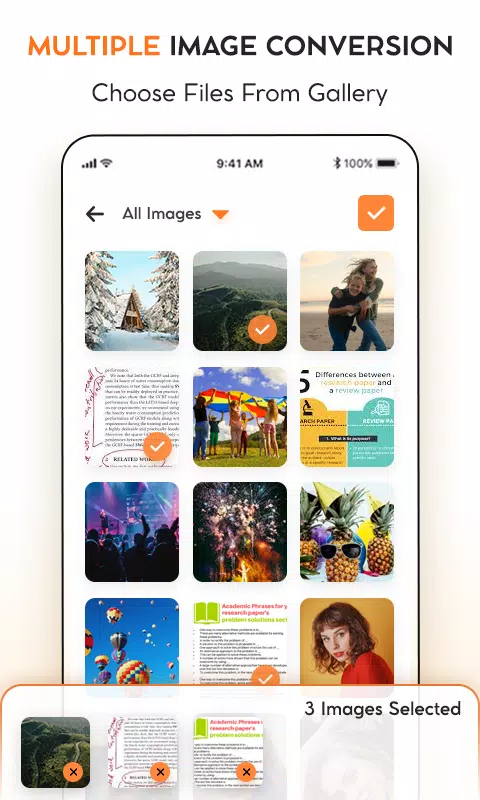
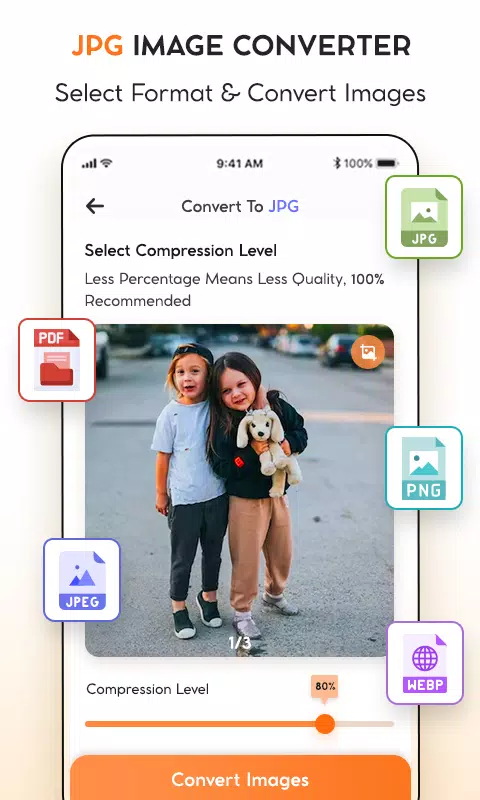
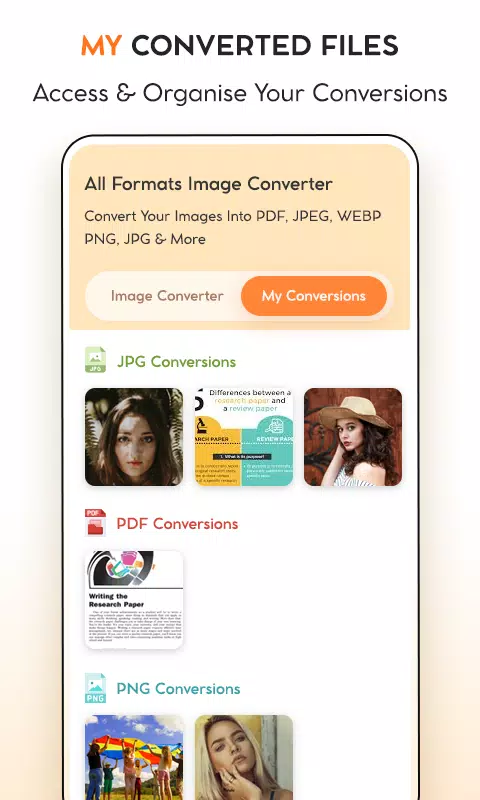
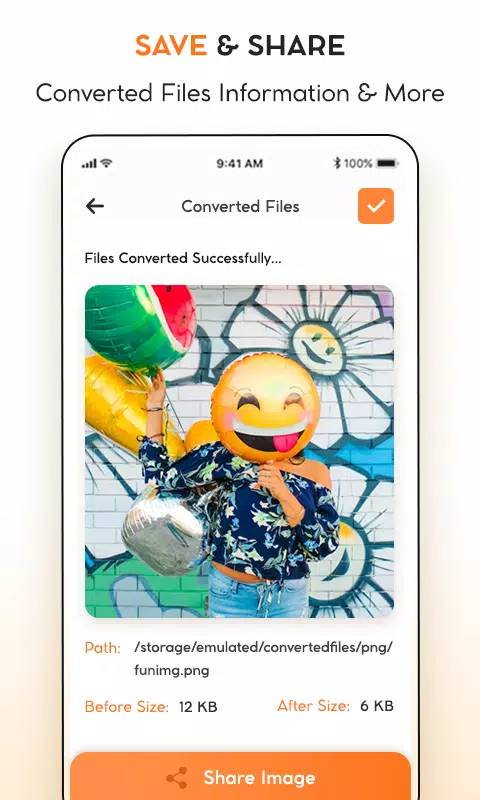




11.43M
Download160.60M
Download63.40M
Download71.50M
Download4.53M
Download15.00M
Download