Google Authenticator
 Download
Download  Application Description
Application Description
Google Authenticator enhances your phone's security by adding an extra layer of protection to your online accounts through a second step of verification during sign-in. This means, alongside your password, you'll need to enter a code generated by the Google Authenticator app on your phone. Remarkably, this verification code can be generated even without a network or cellular connection.
Here are some key features that make Google Authenticator an essential tool for securing your digital life:
- Sync your Authenticator codes to your Google Account and across devices: This feature ensures you can always access your codes, even if you lose your phone.
- Set up accounts effortlessly with QR codes: This quick and easy method helps ensure your codes are set up correctly.
- Support for multiple accounts: Manage various accounts within the Authenticator app, eliminating the need to switch between different apps for sign-ins.
- Flexible code generation: Choose between time-based and counter-based code generation to suit your specific needs.
- Transfer accounts between devices via QR codes: A convenient way to move your accounts to a new device without hassle.
- Enable 2-Step Verification with Google: To use Google Authenticator with your Google Account, you need to activate 2-Step Verification. Start the process at http://www.google.com/2step.
Permission Notice: The app requires camera access to add accounts using QR codes.
What's New in Version 7.0
Last updated on Aug 29, 2024
- Cloud syncing: Now, your Authenticator codes can be synced to your Google Account and across your devices, ensuring constant access even if you misplace your phone.
- New icon and illustrations: The app now features a more modern and user-friendly icon and illustrations.
- Improved UX and visuals: We've enhanced the app's usability and made it more visually appealing.
 Screenshot
Screenshot
 Reviews
Post Comments+
Reviews
Post Comments+
 Latest Apps
MORE+
Latest Apps
MORE+
-
 VPNPrivate: Unlimited Free VPN
VPNPrivate: Unlimited Free VPN
Tools 丨 11.30M
 Download
Download
-
 iPaleo
iPaleo
Personalization 丨 37.10M
 Download
Download
-
 Jabra CONNECT
Jabra CONNECT
Lifestyle 丨 14.50M
 Download
Download
-
 ORIN - GPS Tracking and Automa
ORIN - GPS Tracking and Automa
Lifestyle 丨 17.80M
 Download
Download
-
 LatInc Professional Network
LatInc Professional Network
Communication 丨 11.60M
 Download
Download
-
 Auto RDM: Recover Messages
Auto RDM: Recover Messages
Communication 丨 21.49M
 Download
Download
 Similar recommendations
MORE+
Similar recommendations
MORE+
 Top News
MORE+
Top News
MORE+
 Topics
MORE+
Topics
MORE+
- Essential Media and Video Tools for Android Users
- Best Apps for Following Current Events
- Top Photography Apps for Beginners
- Best Beauty Apps for Makeup Tutorials
- Realistic Simulation Games Collection
- Addictive Offline Games You Can Play Without Internet
- Top Casual Games for Mobile
- Engaging Role Playing Experiences on Android
 Trending apps
MORE+
Trending apps
MORE+
-
1

Migraine Buddy: Track Headache68.57M
Discover Migraine Buddy: Track Headache: Your Ultimate Migraine CompanionJoin the 3.5 million migraine sufferers who trust Migraine Buddy: Track Headache, the app designed to help you understand and manage your migraines. Here's how Migraine Buddy: Track Headache can help you: Pinpoint Patterns: Quickly identify triggers and patterns in your mi
-
2

Обои для Стандофф 2 HD22.39M
Experience the adrenaline-pumping world of Standoff 2 like never before with "Wallpapers for Standoff 2." This must-have app is a treasure trove of vibrant and epic wallpapers that will transport you straight into the heart of the game. Whether you're a fan of popular characters, powerful weapons, t
-
3

Smart Life - Smart Living53.49M
The Smart Life app revolutionizes the way we control and manage our smart devices, bringing convenience and peace of mind to our everyday lives. This user-friendly app makes connecting and controlling a wide range of smart devices easier than ever before. Effortlessly set your devices to function ex
-
4

RealVNC Viewer: Remote Desktop6.5 MB
Access your computer from anywhere using RealVNC Viewer! This Android app transforms your phone into a remote desktop, providing seamless control of your Mac, Windows, and Linux machines. RealVNC Viewer lets you remotely view and control your computer's desktop, mouse, and keyboard as if you were s
-
5

Cuevana 8 Mod11.43M
Cuevana 8 Mod APK is a leading app in the world of streaming, offering a wide range of high-quality movies and series. This app, which originates from the renowned Cuevana website, has been providing top-notch content for over two decades. Cuevana 8 Mod APK is popular for its user-friendly interface
-
6

MotorSureVAGCar Diagnostics133.3 MB
MotorSure for VAG: Your All-in-One VAG Car Diagnostic App MotorSure for VAG is a comprehensive app tailored for owners of Volkswagen, Audi, Skoda, SEAT, Bentley, and Lamborghini vehicles. Paired with the MotorSure OBD tool, it provides professional-grade diagnostics, maintenance services, and easy



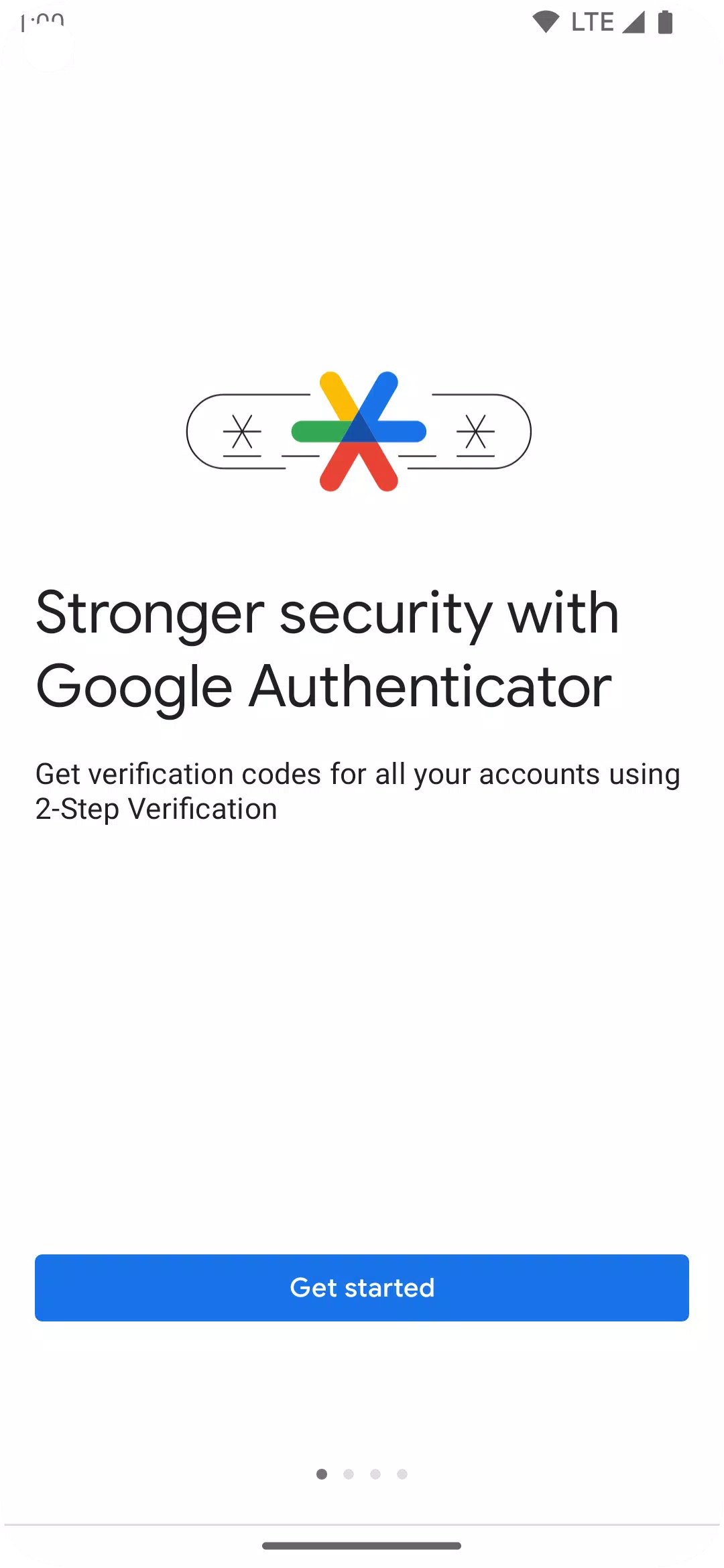
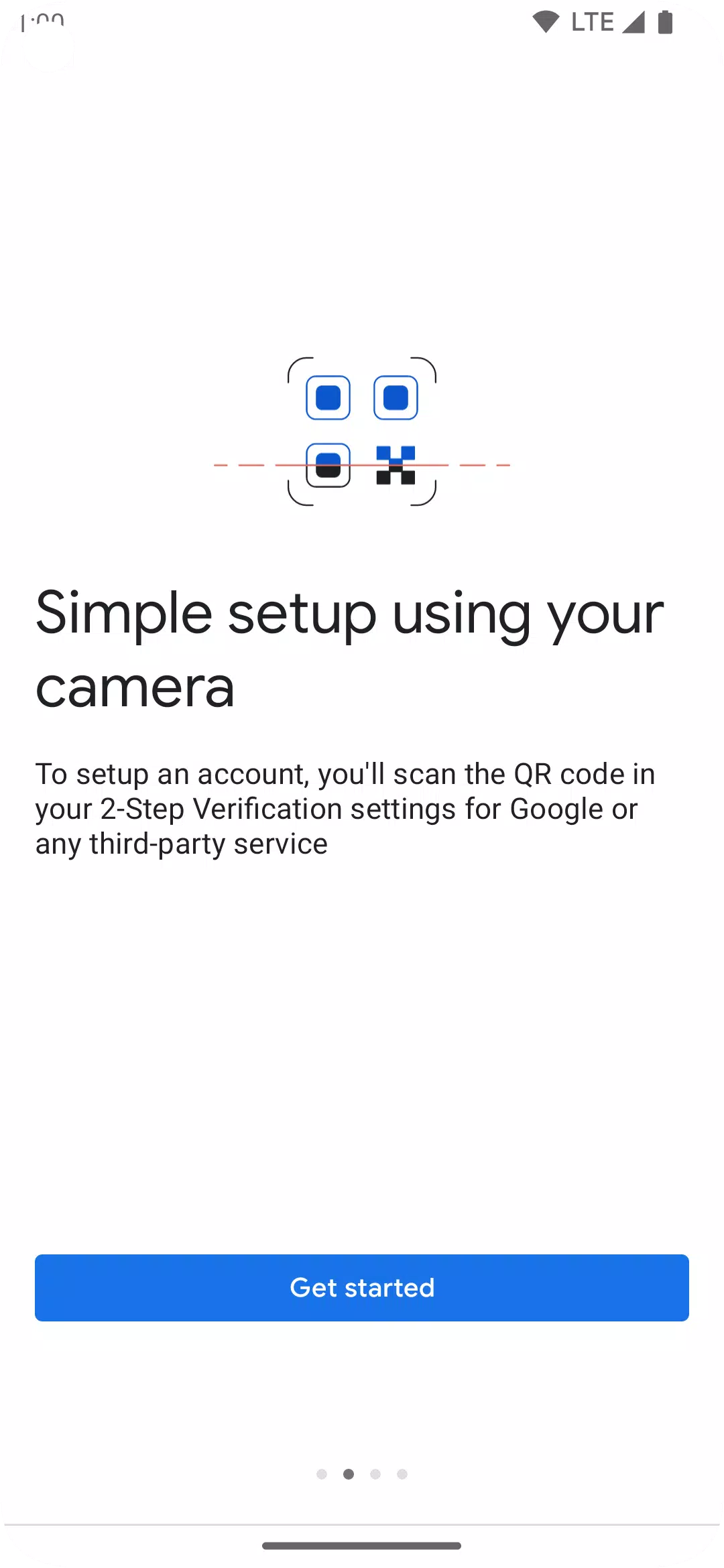
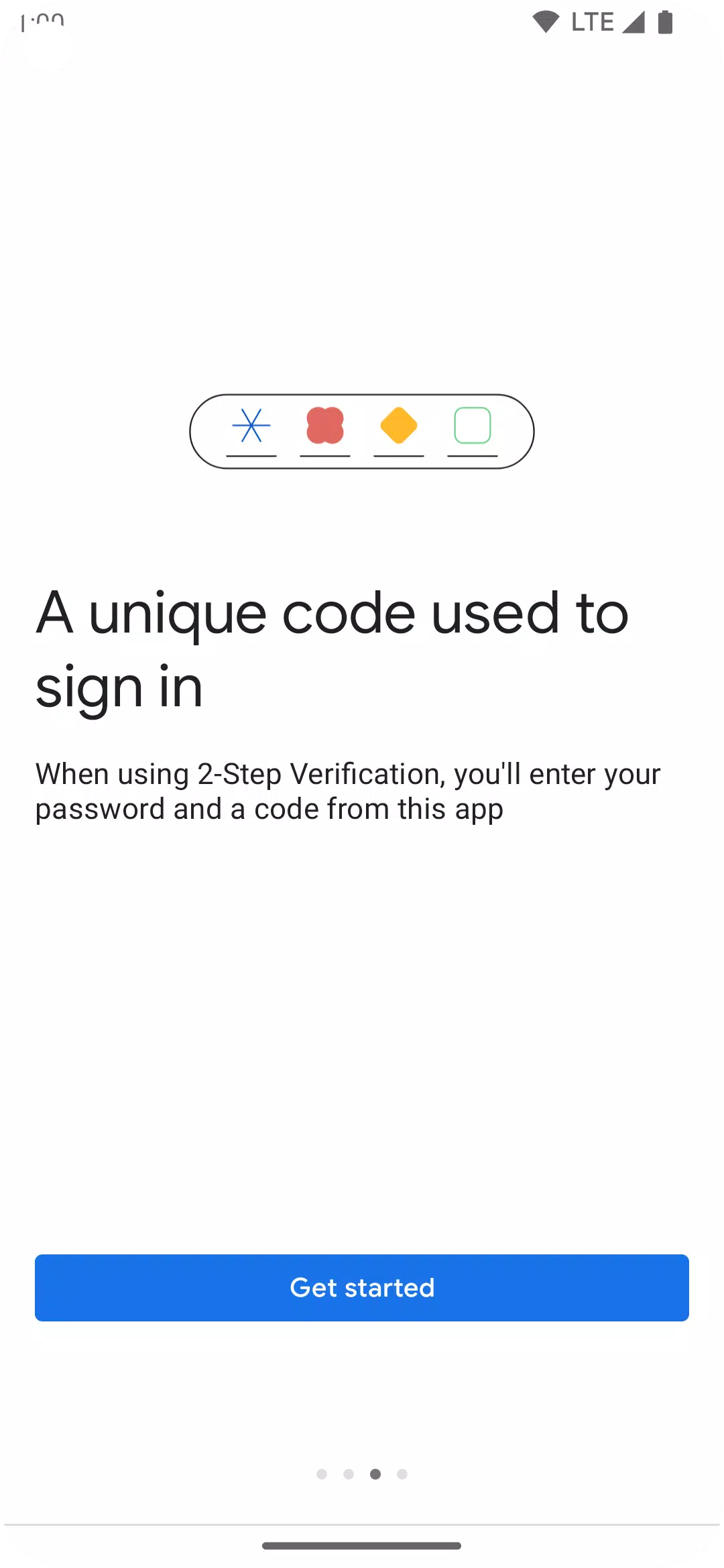
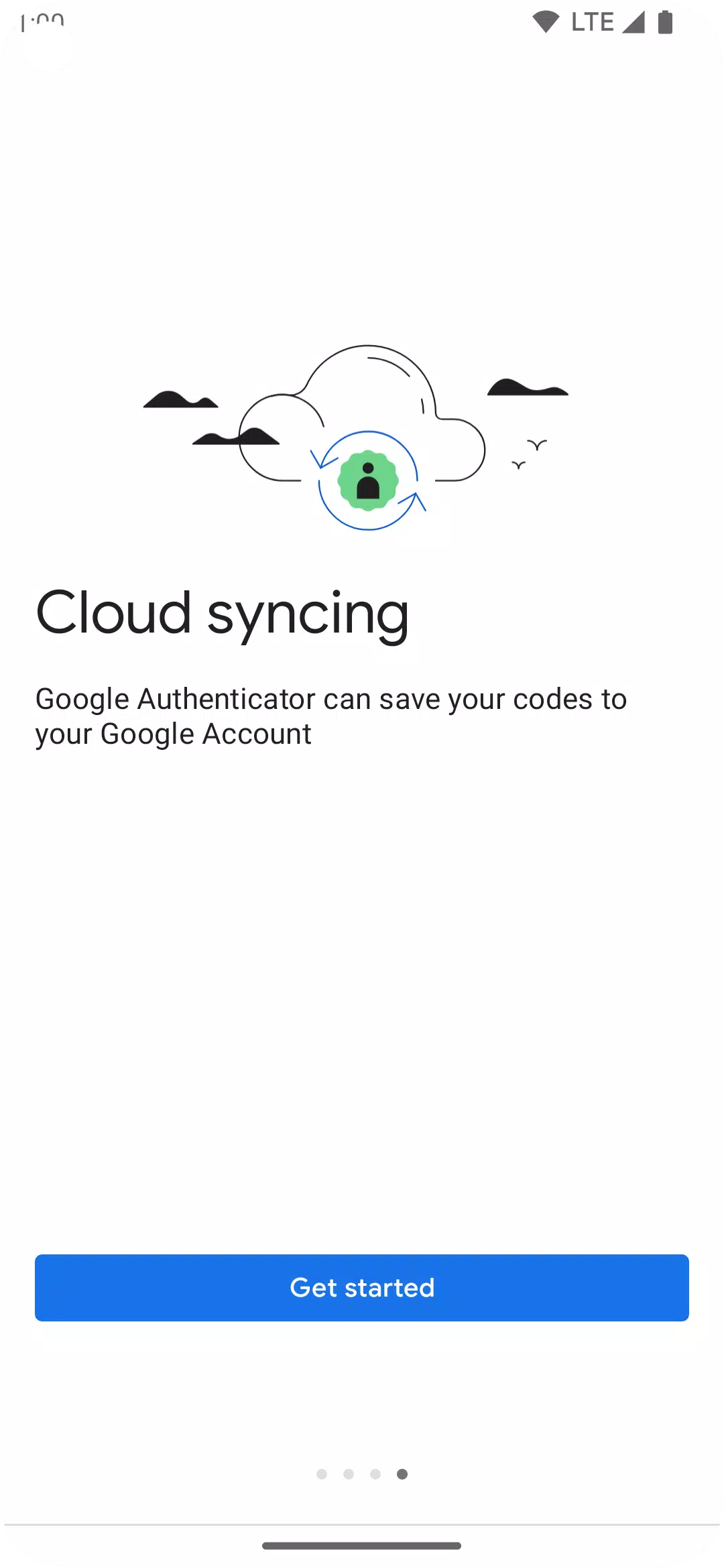




11.00M
Download5.40M
Download29.40M
Download6.74M
Download18.00M
Download36.50M
Download