Foreca
 Download
Download  Application Description
Application Description
If you're looking for a weather app that stands out from the rest, Foreca is your go-to choice. Known for its accuracy, clean interface, and high level of customization, Foreca ensures you get the weather information you need, exactly how you want it.
5 Reasons to Choose Foreca:
Forecast Accuracy: Foreca is globally recognized as the most accurate provider for rain forecasts. Particularly in Europe, Foreca's general weather forecasts are unmatched and rank among the top globally.*
Versatile Features: Foreca sets itself apart by offering all Premium features for free, unlike many other weather apps.
Customizable Views: Tailor your weather experience by selecting from a wide range of weather parameters. You can display the information most relevant to you and hide what's not, adjusting for seasonal relevance.
Clean and Convenient: Our commitment to clarity in weather data makes Foreca easy and convenient to use—a feature highly appreciated by our users.
Service Quality: We take your feedback seriously, responding personally to all support requests to ensure continuous development and improvement of the app.
Premium Features – All Available for Free!
- An extremely accurate and convenient radar with a forecast for the next few hours**
- Governmental weather warnings**
- Precipitation by the minute**
- Rain notifications**
- Pollen information**
- On-going current weather notifications
- Set temperature to the status bar
- Current conditions calculated for your exact location
- Measurement results from the nearest official weather stations
- Weather observation history—your time machine to past hours, days, and years
- Meteogram separating showers and continuous rain
- Editable home screen widgets
- Dark and light themes
- Theme color options
- Optional weather symbol set
- Past forecast for the current day
- Active hurricanes near the USA
Freely Customizable Views and Weather Parameters by Hourly, Daily, and as Graphs:
- Temperature and weather symbols (°C, °F)
- Feels like temperature
- Chance of precipitation (%)
- Hourly amounts of rain, mixed, and snowfall (mm, in)
- Total rainfall (24h water value: mm, in)
- Total snowfall (24h snow value: cm, in)
- Wind direction (arrow, icon, or cardinal direction)
- 10-minute average wind speed (m/s, km/h, mph, Bft, kn)
- Maximum wind speed in gusts
- Relative humidity (%)
- Atmospheric pressure (hPa, inHg, mmHg, mbar)
- Dew point (°C, °F)
- Probability of thunderstorm (%)
- UV index
- Air quality index (AQI)
- Daily sunshine hours (hh:mm)
- Day length
- Sunrise and sunset times
- Moonrise and moonset times
- Moon phases
Animated Weather Maps:
- Rain radar and accurate radar forecast for the next few hours**
- 24-hour rain forecast map in hourly steps
- 3-day weather map with atmospheric pressure (isobars) and rain
- Wind & gusts
- Weather symbol and temperature
- Snow depth
- Sea temperature
- Satellite images map in hourly steps
- Cloudiness forecast map in hourly steps
Other Features:
- Location search for all location names worldwide
- One-time positioning and continuous tracking
- Weather in your favorite locations
- Choose your start page (tab in the app)
- Adjust the speed of the map animation
- Share the weather with your friends
- Info/user guide
- Feedback channel and app support
- Time format (12h/24h)
- Support for 15 languages
*Based on 3rd party reporting, where forecasts are continuously being verified against real observations from official weather stations globally.
**Country-specific limitations may apply.
What's New in the Latest Version 4.60.2
Last updated on Oct 29, 2024
- A new set of weather symbols! You can change the style of the weather symbols from the app settings.
- A new radar widget! The new widget displays the latest radar image and is available in regions where radar is available.
- Various accessibility improvements for the widgets when using TalkBack.
You can send us feedback via the form in the app settings.
 Screenshot
Screenshot
 Reviews
Post Comments+
Reviews
Post Comments+
 Latest Apps
MORE+
Latest Apps
MORE+
-
 VPNPrivate: Unlimited Free VPN
VPNPrivate: Unlimited Free VPN
Tools 丨 11.30M
 Download
Download
-
 iPaleo
iPaleo
Personalization 丨 37.10M
 Download
Download
-
 Jabra CONNECT
Jabra CONNECT
Lifestyle 丨 14.50M
 Download
Download
-
 ORIN - GPS Tracking and Automa
ORIN - GPS Tracking and Automa
Lifestyle 丨 17.80M
 Download
Download
-
 LatInc Professional Network
LatInc Professional Network
Communication 丨 11.60M
 Download
Download
-
 Auto RDM: Recover Messages
Auto RDM: Recover Messages
Communication 丨 21.49M
 Download
Download
 Similar recommendations
MORE+
Similar recommendations
MORE+
 Top News
MORE+
Top News
MORE+
 Topics
MORE+
Topics
MORE+
- Essential Media and Video Tools for Android Users
- Best Apps for Following Current Events
- Top Photography Apps for Beginners
- Best Beauty Apps for Makeup Tutorials
- Realistic Simulation Games Collection
- Addictive Offline Games You Can Play Without Internet
- Top Casual Games for Mobile
- Engaging Role Playing Experiences on Android
 Trending apps
MORE+
Trending apps
MORE+
-
1

Migraine Buddy: Track Headache68.57M
Discover Migraine Buddy: Track Headache: Your Ultimate Migraine CompanionJoin the 3.5 million migraine sufferers who trust Migraine Buddy: Track Headache, the app designed to help you understand and manage your migraines. Here's how Migraine Buddy: Track Headache can help you: Pinpoint Patterns: Quickly identify triggers and patterns in your mi
-
2

Обои для Стандофф 2 HD22.39M
Experience the adrenaline-pumping world of Standoff 2 like never before with "Wallpapers for Standoff 2." This must-have app is a treasure trove of vibrant and epic wallpapers that will transport you straight into the heart of the game. Whether you're a fan of popular characters, powerful weapons, t
-
3

Smart Life - Smart Living53.49M
The Smart Life app revolutionizes the way we control and manage our smart devices, bringing convenience and peace of mind to our everyday lives. This user-friendly app makes connecting and controlling a wide range of smart devices easier than ever before. Effortlessly set your devices to function ex
-
4

RealVNC Viewer: Remote Desktop6.5 MB
Access your computer from anywhere using RealVNC Viewer! This Android app transforms your phone into a remote desktop, providing seamless control of your Mac, Windows, and Linux machines. RealVNC Viewer lets you remotely view and control your computer's desktop, mouse, and keyboard as if you were s
-
5

Cuevana 8 Mod11.43M
Cuevana 8 Mod APK is a leading app in the world of streaming, offering a wide range of high-quality movies and series. This app, which originates from the renowned Cuevana website, has been providing top-notch content for over two decades. Cuevana 8 Mod APK is popular for its user-friendly interface
-
6

MotorSureVAGCar Diagnostics133.3 MB
MotorSure for VAG: Your All-in-One VAG Car Diagnostic App MotorSure for VAG is a comprehensive app tailored for owners of Volkswagen, Audi, Skoda, SEAT, Bentley, and Lamborghini vehicles. Paired with the MotorSure OBD tool, it provides professional-grade diagnostics, maintenance services, and easy



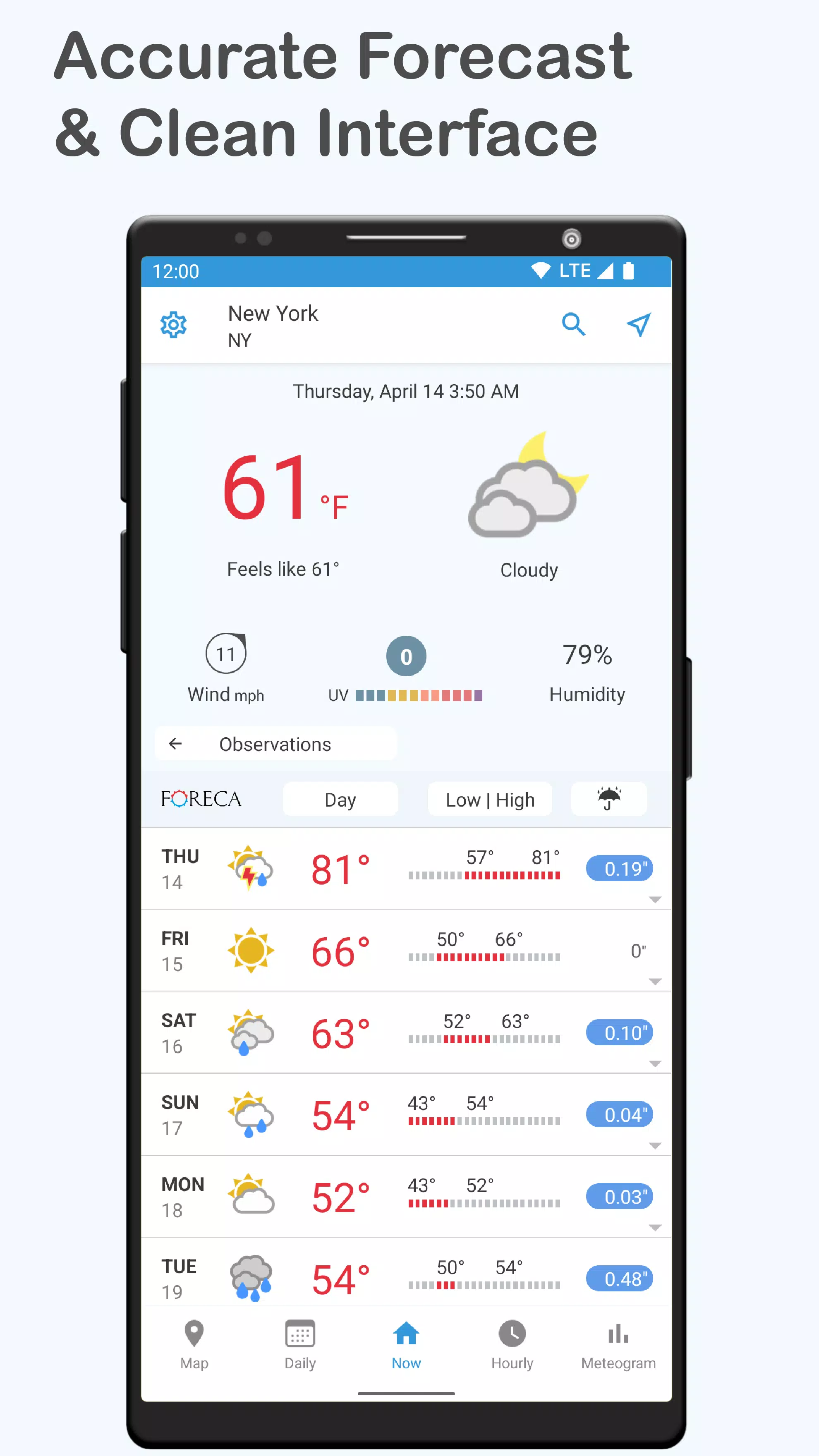
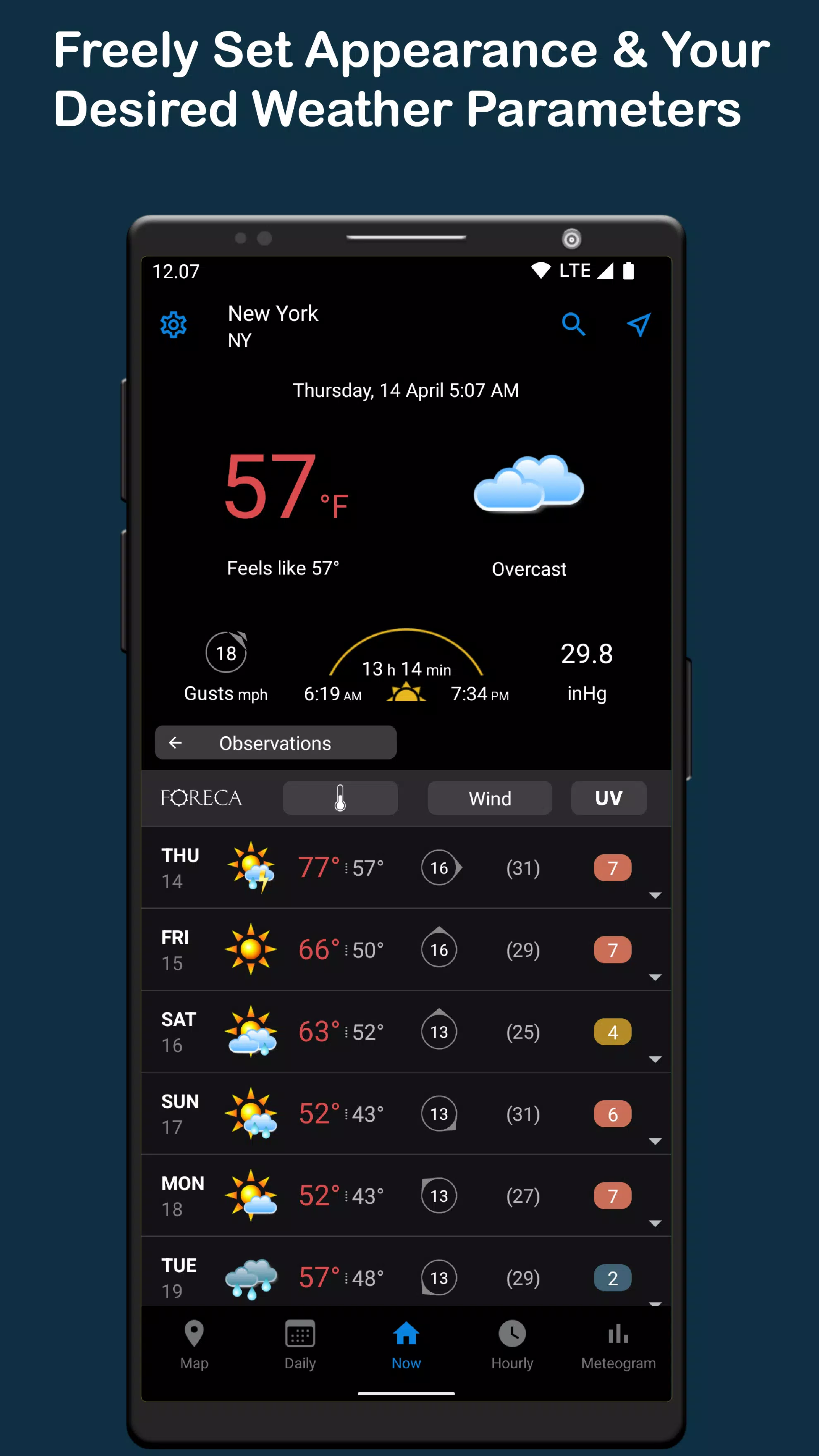
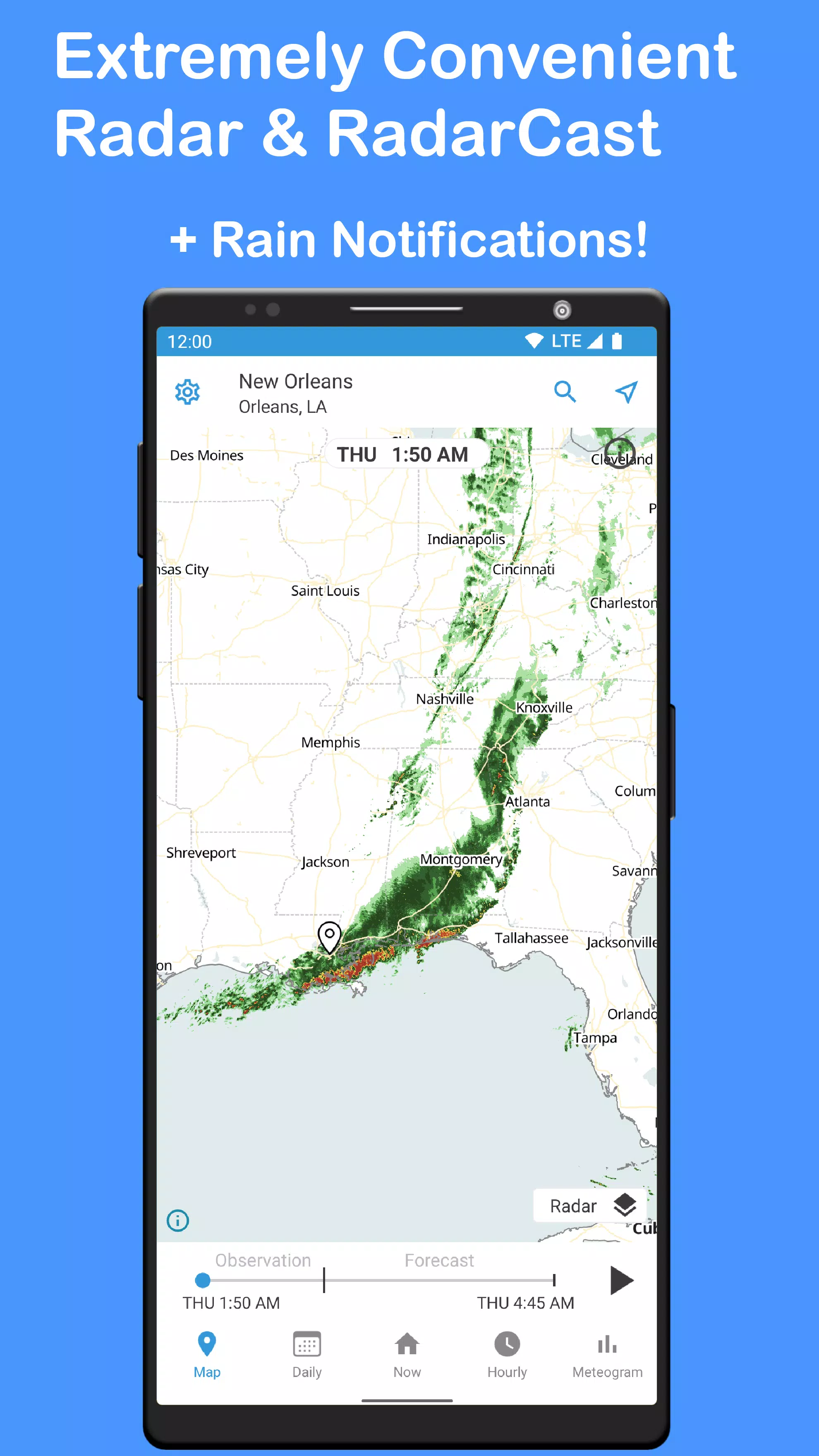
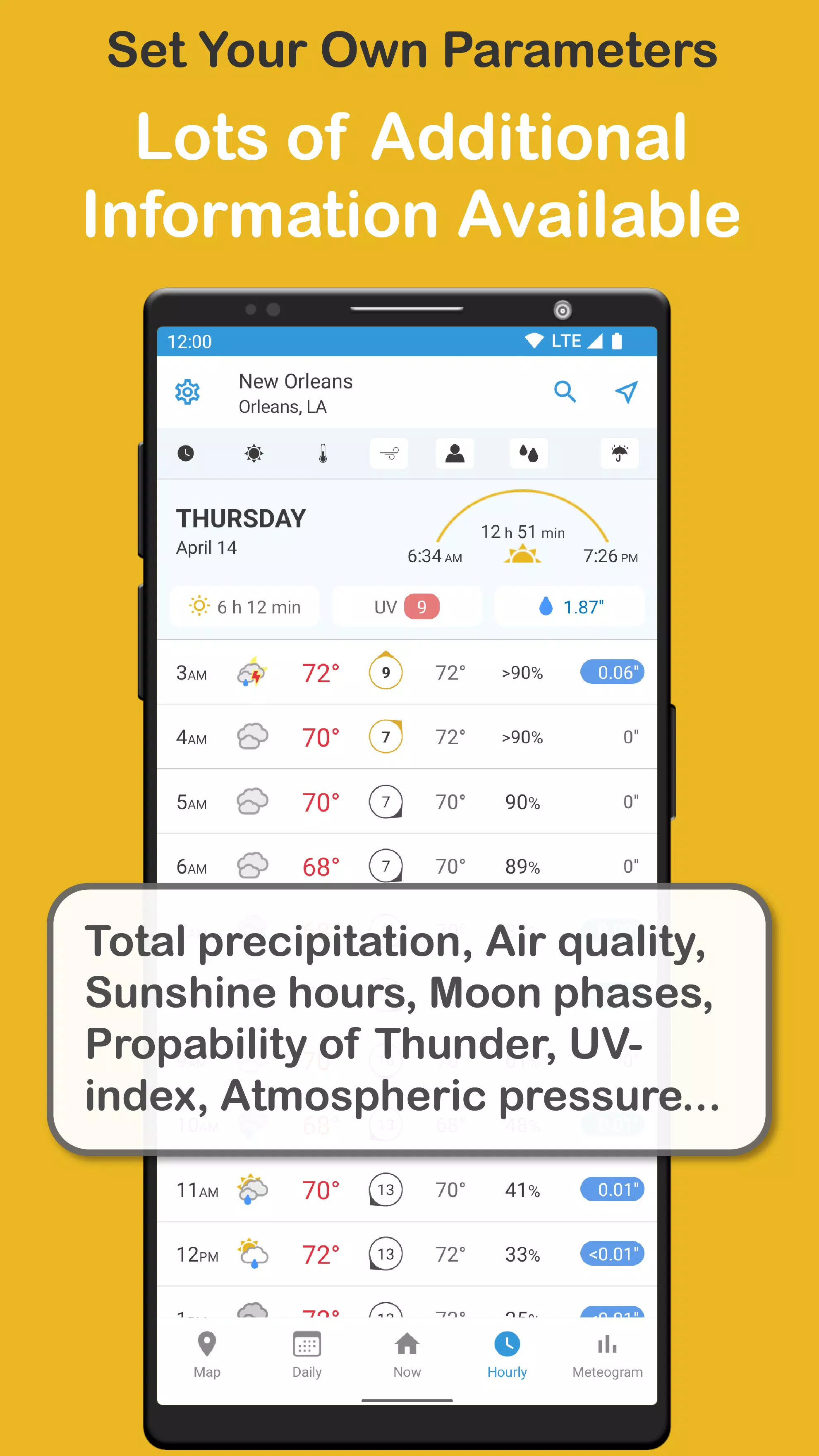




125.9 MB
Download15.1 MB
Download32.8 MB
Download28.9 MB
Download14.3 MB
Download90.11 MB
Download