Car Home Ultra

Category:Auto & Vehicles Developer:TheSpinningHead
Size:4.6 MBRate:2.7
OS:Android 4.4+Updated:Mar 29,2025

 Download
Download  Application Description
Application Description
Car Home Ultra: Your Ultimate In-Car Phone Management App
Car Home Ultra transforms your Android phone into a powerful, easy-to-use car dashboard. Seamlessly manage calls, music, and navigation, all while keeping your eyes on the road.
Automatic startup upon Bluetooth connection ensures instant access. A convenient home button or overlay provides quick return to the app.
Extensive automation features optimize your phone for driving. This includes: automatic startup, adjustable display brightness and volume, WiFi control, and more.
Key Features:
- Unlimited Custom Shortcuts: Launch apps, make calls, or navigate with personalized shortcuts.
- Intuitive Media Controller: Control any music or podcast app using large, clear buttons.
- Informative Data Widgets: View speed, location, weather, altitude, and more at a glance. Many widgets offer voice feedback with a tap.
- Highly Customizable Appearance: Choose from numerous skins and color schemes for a personalized look. Automatic day/night mode protects your night vision.
- Enhanced Safety Features: Automatic SMS responses, speed alerts, and hands-free Google Voice Command support (Android 4.2+).
Data Widgets Include:
- Speedometer (voice feedback)
- Compass
- Altimeter
- Battery Meter
- Clock
- Weather (voice feedback)
- Location (voice feedback)
Additional Features:
- Integrated media controls (play/pause, skip tracks, artist/title display)
- Location-based alerts
- Custom day/night themes
- Multiple skins and color options
- Automatic day/night switching based on sunrise/sunset
- Optional speakerphone activation
- Bluetooth auto-on/off options
- WiFi auto-on/off options
- Customizable speed and temperature units (km/h or mph, Celsius or Fahrenheit)
- Full-screen mode
- Icon pack support
- Adjustable screen rotation (landscape, portrait, reverse landscape, reverse portrait)
- Android 5 Material Design
- Brightness and display mode controls
- Volume controls
- Tactile button feedback
- Mute alerts
- Three page layouts (6-button, 8-button, media controller)
- Power-saving sleep mode
- Customizable display timeout
- Music/media stop on exit
Note: This is a 30-day trial. Purchase a Car Home Ultra license for unlimited use.
Having trouble? Contact us at [email protected]
App Permissions Explained:
The app requests specific permissions for optimal functionality: Device & App History (for media control), Contacts/Calendar (for direct dial shortcuts), Location (for data widgets), Phone (for direct dial), Photos/Media/Files (for debugging), Camera/Microphone (for future voice features and media visualization), and Wi-Fi Connection (for Wi-Fi control).
[YouTube Video Link: https://www.youtube.com/watch?v=9g-Aonh645Y] [Google Voice Commands Support: https://support.google.com/websearch/answer/6031948?hl=en]
 Screenshot
Screenshot
 Reviews
Post Comments+
Reviews
Post Comments+
 Latest Apps
MORE+
Latest Apps
MORE+
-
 Female Cup Matches
Female Cup Matches
Personalization 丨 12.50M
 Download
Download
-
 Pelisplay ver peliculas hd
Pelisplay ver peliculas hd
News & Magazines 丨 10.17M
 Download
Download
-
 Themepack – App Icons, Widgets Mod
Themepack – App Icons, Widgets Mod
Personalization 丨 24.40M
 Download
Download
-
 VPNPrivate: Unlimited Free VPN
VPNPrivate: Unlimited Free VPN
Tools 丨 11.30M
 Download
Download
-
 iPaleo
iPaleo
Personalization 丨 37.10M
 Download
Download
-
 Jabra CONNECT
Jabra CONNECT
Lifestyle 丨 14.50M
 Download
Download
 Similar recommendations
MORE+
Similar recommendations
MORE+
 Top News
MORE+
Top News
MORE+
 Topics
MORE+
Topics
MORE+
- Essential Media and Video Tools for Android Users
- Best Apps for Following Current Events
- Top Photography Apps for Beginners
- Best Beauty Apps for Makeup Tutorials
- Realistic Simulation Games Collection
- Addictive Offline Games You Can Play Without Internet
- Top Casual Games for Mobile
- Engaging Role Playing Experiences on Android
 Trending apps
MORE+
Trending apps
MORE+
-
1

Migraine Buddy: Track Headache68.57M
Discover Migraine Buddy: Track Headache: Your Ultimate Migraine CompanionJoin the 3.5 million migraine sufferers who trust Migraine Buddy: Track Headache, the app designed to help you understand and manage your migraines. Here's how Migraine Buddy: Track Headache can help you: Pinpoint Patterns: Quickly identify triggers and patterns in your mi
-
2

Обои для Стандофф 2 HD22.39M
Experience the adrenaline-pumping world of Standoff 2 like never before with "Wallpapers for Standoff 2." This must-have app is a treasure trove of vibrant and epic wallpapers that will transport you straight into the heart of the game. Whether you're a fan of popular characters, powerful weapons, t
-
3

Smart Life - Smart Living53.49M
The Smart Life app revolutionizes the way we control and manage our smart devices, bringing convenience and peace of mind to our everyday lives. This user-friendly app makes connecting and controlling a wide range of smart devices easier than ever before. Effortlessly set your devices to function ex
-
4

RealVNC Viewer: Remote Desktop6.5 MB
Access your computer from anywhere using RealVNC Viewer! This Android app transforms your phone into a remote desktop, providing seamless control of your Mac, Windows, and Linux machines. RealVNC Viewer lets you remotely view and control your computer's desktop, mouse, and keyboard as if you were s
-
5

Cuevana 8 Mod11.43M
Cuevana 8 Mod APK is a leading app in the world of streaming, offering a wide range of high-quality movies and series. This app, which originates from the renowned Cuevana website, has been providing top-notch content for over two decades. Cuevana 8 Mod APK is popular for its user-friendly interface
-
6

MotorSureVAGCar Diagnostics133.3 MB
MotorSure for VAG: Your All-in-One VAG Car Diagnostic App MotorSure for VAG is a comprehensive app tailored for owners of Volkswagen, Audi, Skoda, SEAT, Bentley, and Lamborghini vehicles. Paired with the MotorSure OBD tool, it provides professional-grade diagnostics, maintenance services, and easy




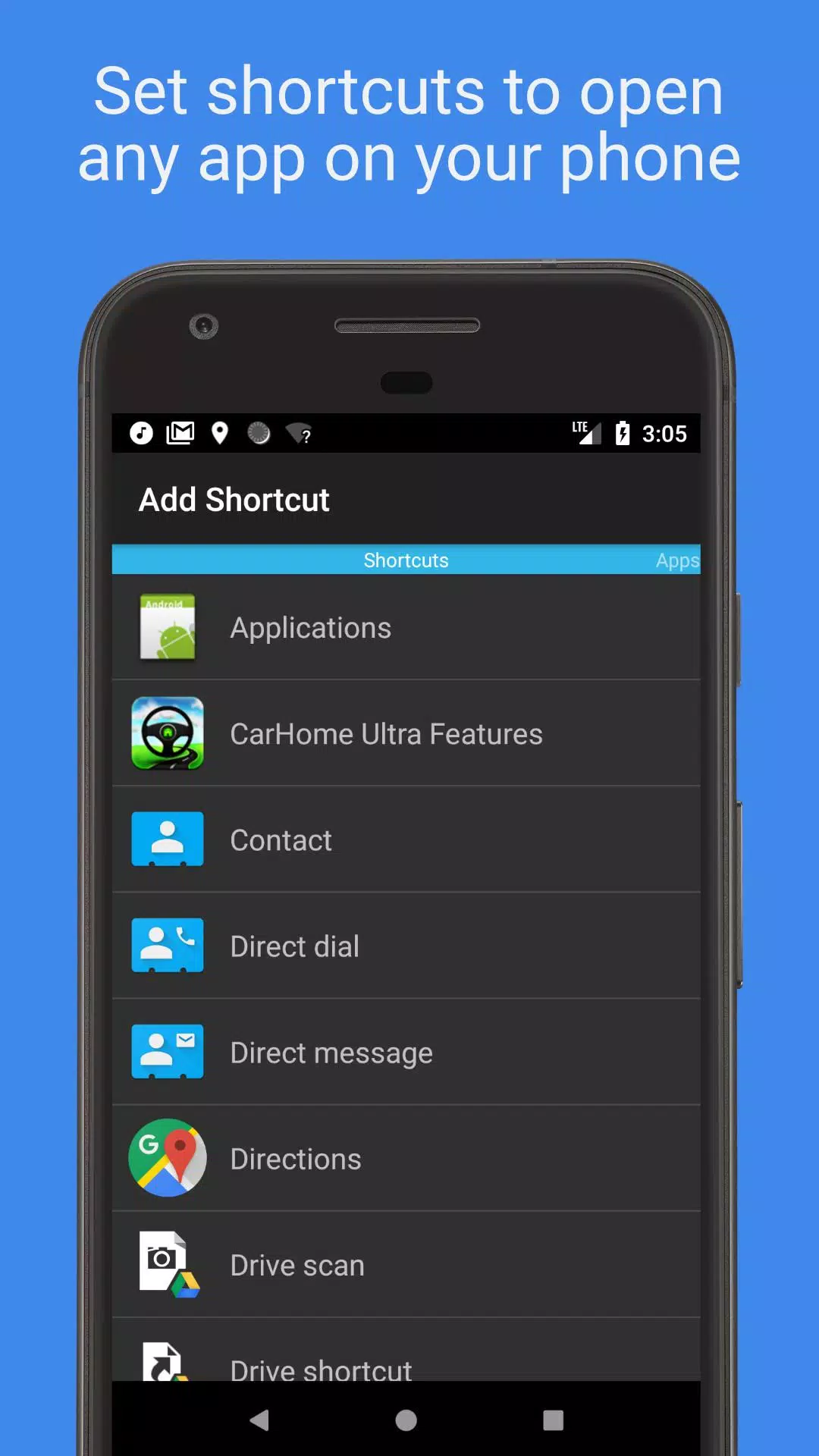




133.3 MB
Download46.3 MB
Download48.8 MB
Download108.2 MB
Download69.5 MB
Download138.6 MB
Download