Auto Stamper™: Date Timestamp

Category:Tools Developer:GPS Map Camera
Size:21.70MRate:4.2
OS:Android 5.1 or laterUpdated:Aug 16,2025

 Download
Download  Application Description
Application Description
Auto Stamper is the perfect tool for adding a personal flair to your photos while capturing the stories behind them. This smart photo editor lets users effortlessly stamp images with details like date, time, location, signature, or logo. It helps organize and cherish memories while giving each photo a distinctive touch. With its intuitive interface and flexible customization, it’s essential for creating vibrant, personalized images. Download now to elevate your cherished moments.
Features of Auto Stamper:
- Image Marking Tools: Auto Stamper enables users to add time, date, location, signature, or logo to photos, ensuring memories stand out.
- Diverse Stamp Options: Customize font styles to craft unique watermarks tailored to each image.
- Seamless Photo Editing: Capture photos and add details instantly with Auto Stamper’s smart editor, no app-switching required.
Tips for Users:
- Explore Stamp Variations: Experiment with different fonts and sizes to create a watermark that enhances your photo.
- Leverage GPS Markers: Use the GPS map feature to tag photo locations, simplifying searches in your library.
- Adjust Stamp Placement: Position details at any angle to match your image’s style and boost its visual appeal.
Conclusion:
Auto Stamper is a powerful, easy-to-use photo editor that helps users preserve and organize memories. By adding timestamps, signatures, logos, or GPS markers, it simplifies locating and personalizing images. With top-notch processing and customization, Auto Stamper is a must-have for anyone aiming to make their photos truly special.
 Screenshot
Screenshot
 Reviews
Post Comments+
Reviews
Post Comments+
 Latest Apps
MORE+
Latest Apps
MORE+
-
 TC Games-PC plays mobile games
TC Games-PC plays mobile games
Tools 丨 6.80M
 Download
Download
-
 Kernel
Kernel
Tools 丨 3.60M
 Download
Download
-
 How to play football
How to play football
Personalization 丨 22.30M
 Download
Download
-
 Floating Tube (Multitasking)
Floating Tube (Multitasking)
Tools 丨 4.10M
 Download
Download
-
 Stellio - Music and mp3 Player
Stellio - Music and mp3 Player
Video Players & Editors 丨 33.80M
 Download
Download
-
 SAIME Trámites Info
SAIME Trámites Info
Lifestyle 丨 32.60M
 Download
Download
 Similar recommendations
MORE+
Similar recommendations
MORE+
 Top News
MORE+
Top News
MORE+
 Topics
MORE+
Topics
MORE+
- Essential Media and Video Tools for Android Users
- Best Apps for Following Current Events
- Top Photography Apps for Beginners
- Best Beauty Apps for Makeup Tutorials
- Realistic Simulation Games Collection
- Addictive Offline Games You Can Play Without Internet
- Top Casual Games for Mobile
- Engaging Role Playing Experiences on Android
 Trending apps
MORE+
Trending apps
MORE+
-
1

Migraine Buddy: Track Headache68.57M
Discover Migraine Buddy: Track Headache: Your Ultimate Migraine CompanionJoin the 3.5 million migraine sufferers who trust Migraine Buddy: Track Headache, the app designed to help you understand and manage your migraines. Here's how Migraine Buddy: Track Headache can help you: Pinpoint Patterns: Quickly identify triggers and patterns in your mi
-
2

Обои для Стандофф 2 HD22.39M
Experience the adrenaline-pumping world of Standoff 2 like never before with "Wallpapers for Standoff 2." This must-have app is a treasure trove of vibrant and epic wallpapers that will transport you straight into the heart of the game. Whether you're a fan of popular characters, powerful weapons, t
-
3

Smart Life - Smart Living53.49M
The Smart Life app revolutionizes the way we control and manage our smart devices, bringing convenience and peace of mind to our everyday lives. This user-friendly app makes connecting and controlling a wide range of smart devices easier than ever before. Effortlessly set your devices to function ex
-
4

RealVNC Viewer: Remote Desktop6.5 MB
Access your computer from anywhere using RealVNC Viewer! This Android app transforms your phone into a remote desktop, providing seamless control of your Mac, Windows, and Linux machines. RealVNC Viewer lets you remotely view and control your computer's desktop, mouse, and keyboard as if you were s
-
5

Cuevana 8 Mod11.43M
Cuevana 8 Mod APK is a leading app in the world of streaming, offering a wide range of high-quality movies and series. This app, which originates from the renowned Cuevana website, has been providing top-notch content for over two decades. Cuevana 8 Mod APK is popular for its user-friendly interface
-
6

MotorSureVAGCar Diagnostics133.3 MB
MotorSure for VAG: Your All-in-One VAG Car Diagnostic App MotorSure for VAG is a comprehensive app tailored for owners of Volkswagen, Audi, Skoda, SEAT, Bentley, and Lamborghini vehicles. Paired with the MotorSure OBD tool, it provides professional-grade diagnostics, maintenance services, and easy



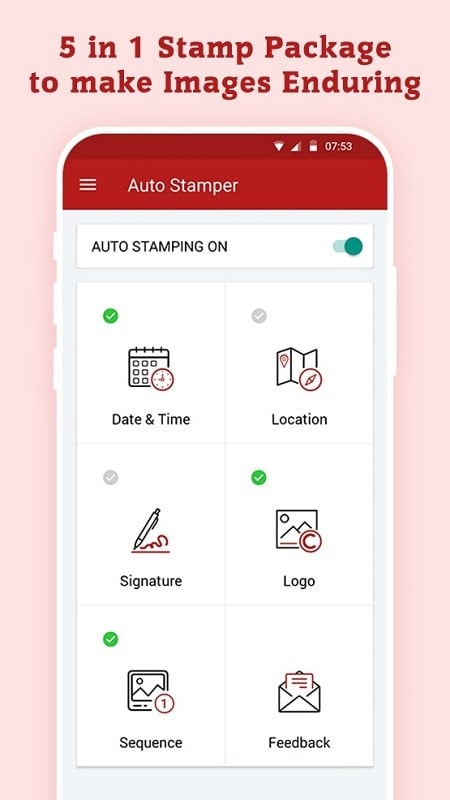




5.40M
Download11.00M
Download29.40M
Download6.74M
Download36.50M
Download18.00M
Download