AR Drawing: Trace & Sketch
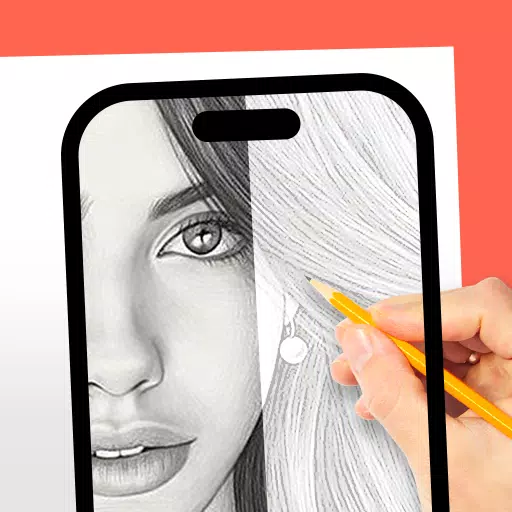
Category:Art & Design Developer:Mitra Ringtones
Size:32.0 MBRate:4.0
OS:Android 5.0+Updated:Apr 05,2025

 Download
Download  Application Description
Application Description
If you're looking to enhance your drawing skills using technology, the DrawingAR app is an excellent tool that leverages augmented reality (AR) to help you trace images directly onto paper. Here's how you can use this innovative app to bring your sketches to life:
Using the DrawingAR App:
The DrawingAR app utilizes AR technology to project an image onto a surface, such as paper. This allows you to follow the traced lines on your device's screen while drawing on paper, providing a guided trace draw experience.
Similar Apps and Their Features:
Easy Drawing: This simple drawing app enables you to import images from your device's gallery and overlay them with a transparent layer. You can trace the sketch or image on your device's screen and then draw it on paper.
Sketch AR: This app offers a variety of pre-defined images across categories like Animals, Cartoons, Foods, Birds, Trees, Rangolis, and more, making it easy to find something to trace and draw.
Trace Anything: This app provides features such as adjusting the opacity of the image overlay, zooming in or out, and selecting different images for tracing. After tracing, you can paint the image on tracing paper or a sketch pad.
Features of AR Drawing Apps:
Image Import: Apps like Easy Drawing allow you to import images or sketches from your device's photo library or take new photos using the built-in camera. These images serve as references for tracing on paper.
Image Overlay: Once an image is imported, apps like Trace Anything overlay it onto your device's screen with adjustable opacity. This allows you to see both the original image and your tracing paper simultaneously, making it easier to trace.
Inbuilt Browser: Some apps, such as Easy Drawing, come with an inbuilt browser where you can browse and import easy sketches or any type of image directly within the app, eliminating the need to download from external sources.
Transparency Adjustment: Apps like Trace Drawing let you adjust the transparency or opacity of the overlaid image, enabling you to customize the visibility to your preference.
Record Video or Images: Certain apps feature a dedicated recording button, allowing you to record a video while tracing on paper. Features like time-lapse can also be included, and the recordings are saved in the device’s 'Drawing AR' folder.
Capture Images of Trace Draw: You can capture images of your traced drawings during or after the process. These images are saved in your device’s gallery for future reference.
Simple Drawing UI: Apps like Sketch AR boast a user-friendly interface with effective trace elements, making it easy to manage and draw.
Steps to Use the DrawingAR App:
Download & Open: Start by downloading and opening the DrawingAR app on your mobile device.
Import or Select Image: Choose the image you wish to trace from your gallery or take a new photo.
Set Up Paper: Place your paper or sketch pad in a well-lit area for optimal visibility.
Adjust Image Overlay: Position the image overlay correctly on your device's screen and adjust its settings as needed.
Start Tracing: Begin tracing the image on paper, following the details projected by the app.
The DrawingAR app, along with similar tools, serves as a versatile resource for artists, designers, and anyone looking to enhance their creative projects with the aid of technology.
 Screenshot
Screenshot
 Reviews
Post Comments+
Reviews
Post Comments+
 Latest Apps
MORE+
Latest Apps
MORE+
-
 Pelisplay ver peliculas hd
Pelisplay ver peliculas hd
News & Magazines 丨 10.17M
 Download
Download
-
 Themepack – App Icons, Widgets Mod
Themepack – App Icons, Widgets Mod
Personalization 丨 24.40M
 Download
Download
-
 VPNPrivate: Unlimited Free VPN
VPNPrivate: Unlimited Free VPN
Tools 丨 11.30M
 Download
Download
-
 iPaleo
iPaleo
Personalization 丨 37.10M
 Download
Download
-
 Jabra CONNECT
Jabra CONNECT
Lifestyle 丨 14.50M
 Download
Download
-
 ORIN - GPS Tracking and Automa
ORIN - GPS Tracking and Automa
Lifestyle 丨 17.80M
 Download
Download
 Similar recommendations
MORE+
Similar recommendations
MORE+
 Top News
MORE+
Top News
MORE+
 Topics
MORE+
Topics
MORE+
- Essential Media and Video Tools for Android Users
- Best Apps for Following Current Events
- Top Photography Apps for Beginners
- Best Beauty Apps for Makeup Tutorials
- Realistic Simulation Games Collection
- Addictive Offline Games You Can Play Without Internet
- Top Casual Games for Mobile
- Engaging Role Playing Experiences on Android
 Trending apps
MORE+
Trending apps
MORE+
-
1

Migraine Buddy: Track Headache68.57M
Discover Migraine Buddy: Track Headache: Your Ultimate Migraine CompanionJoin the 3.5 million migraine sufferers who trust Migraine Buddy: Track Headache, the app designed to help you understand and manage your migraines. Here's how Migraine Buddy: Track Headache can help you: Pinpoint Patterns: Quickly identify triggers and patterns in your mi
-
2

Обои для Стандофф 2 HD22.39M
Experience the adrenaline-pumping world of Standoff 2 like never before with "Wallpapers for Standoff 2." This must-have app is a treasure trove of vibrant and epic wallpapers that will transport you straight into the heart of the game. Whether you're a fan of popular characters, powerful weapons, t
-
3

Smart Life - Smart Living53.49M
The Smart Life app revolutionizes the way we control and manage our smart devices, bringing convenience and peace of mind to our everyday lives. This user-friendly app makes connecting and controlling a wide range of smart devices easier than ever before. Effortlessly set your devices to function ex
-
4

RealVNC Viewer: Remote Desktop6.5 MB
Access your computer from anywhere using RealVNC Viewer! This Android app transforms your phone into a remote desktop, providing seamless control of your Mac, Windows, and Linux machines. RealVNC Viewer lets you remotely view and control your computer's desktop, mouse, and keyboard as if you were s
-
5

Cuevana 8 Mod11.43M
Cuevana 8 Mod APK is a leading app in the world of streaming, offering a wide range of high-quality movies and series. This app, which originates from the renowned Cuevana website, has been providing top-notch content for over two decades. Cuevana 8 Mod APK is popular for its user-friendly interface
-
6

스윗이반 - 성소수자, 게이, 레즈비언들의 모임9.00M
Looking for a safe and inclusive space to connect with other members of the LGBTQ+ community? 스윗이반 - 성소수자, 게이, 레즈비언들의 모임 offers anonymous chatting and social interaction features designed to foster positive connections. This app prioritizes user privacy and actively monitors content to ensure a we

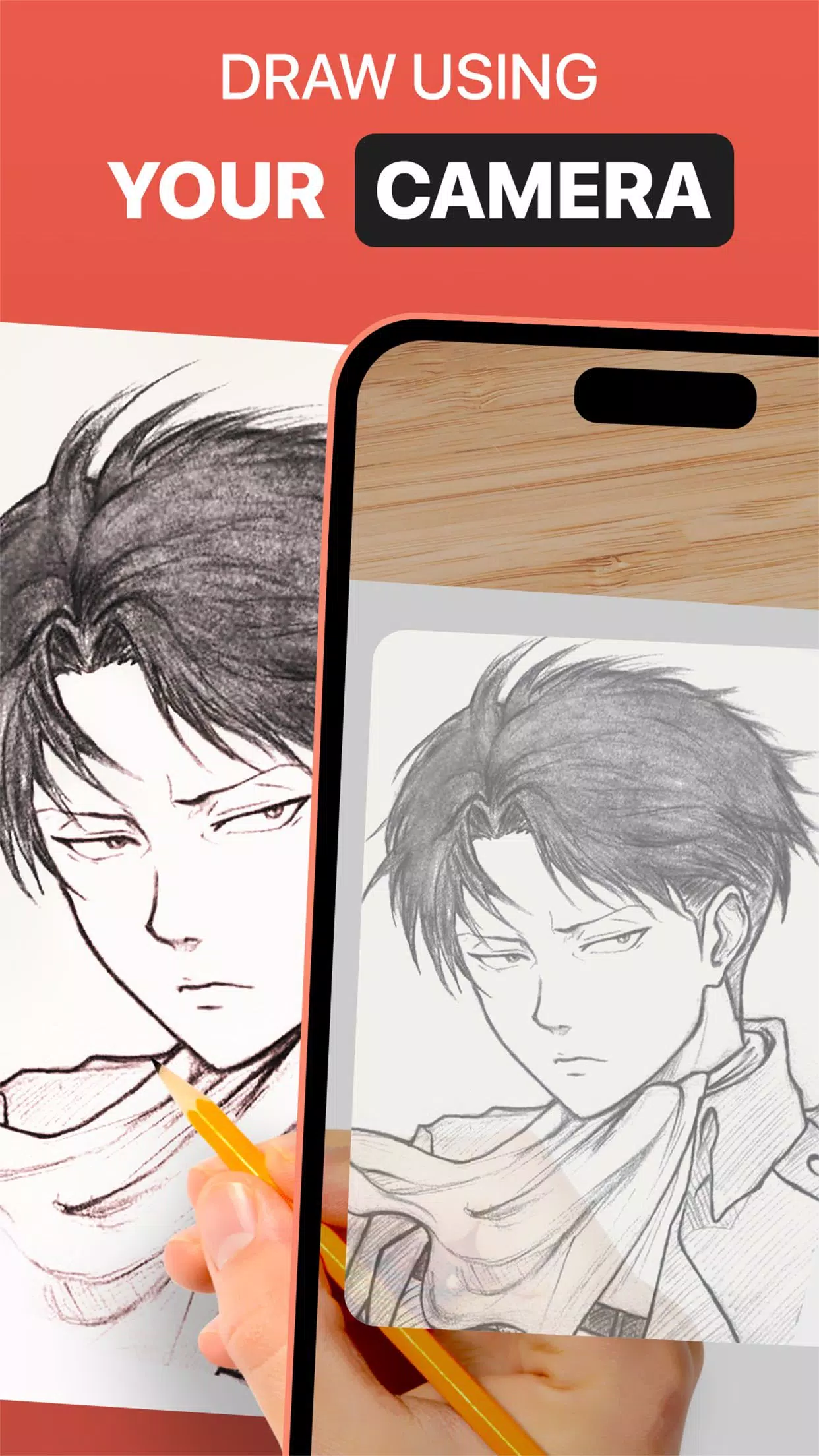

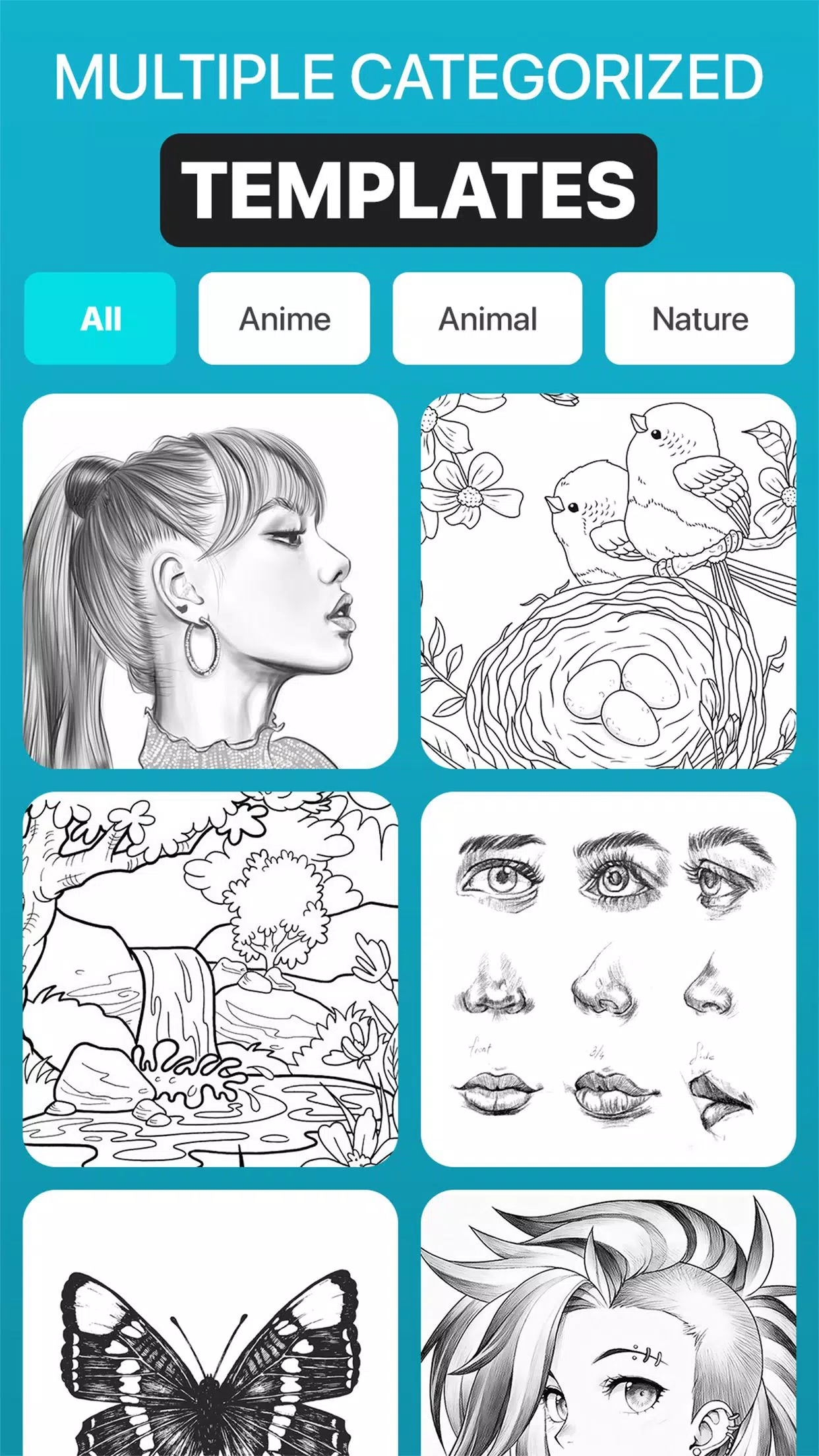
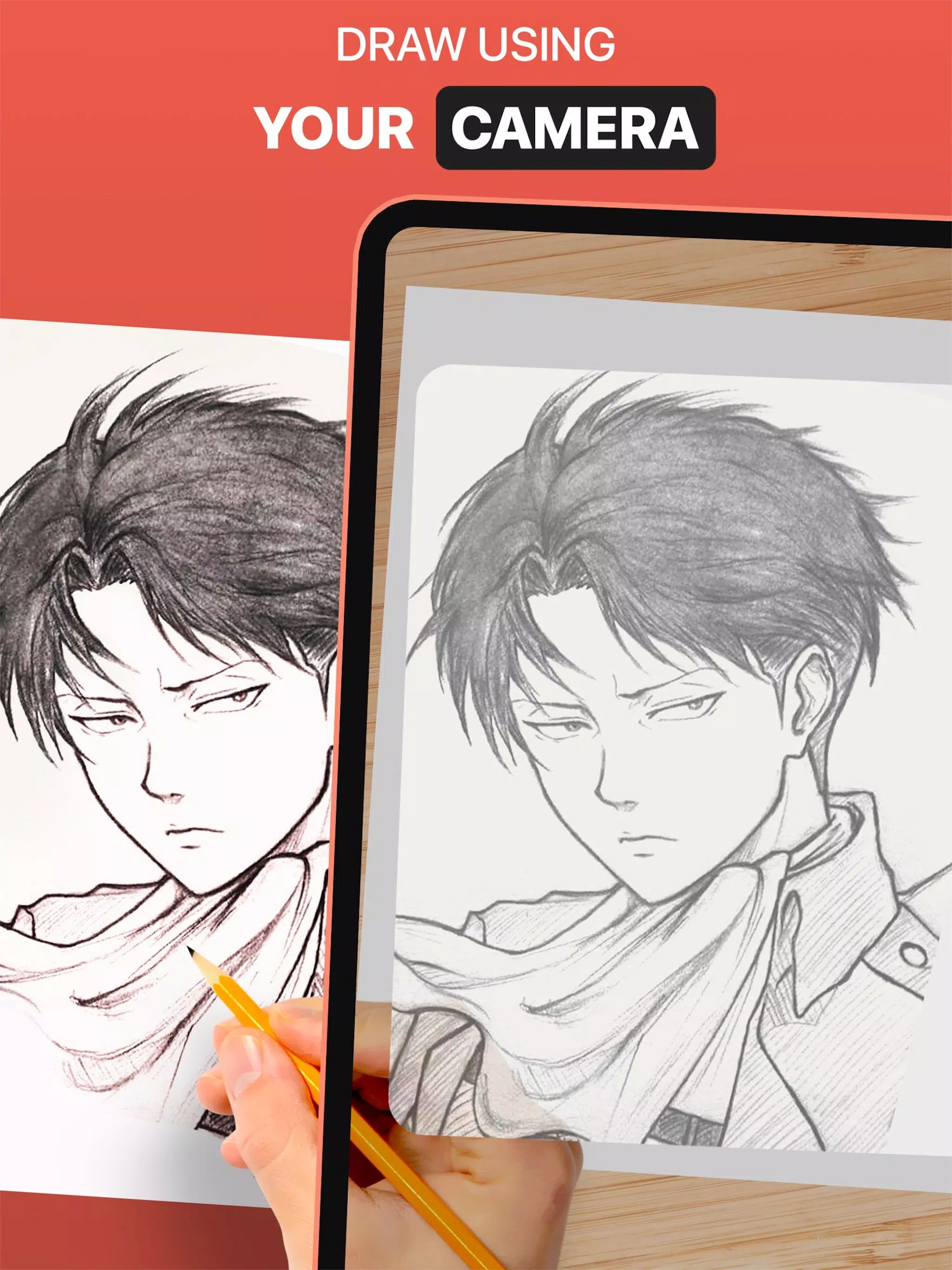




30.3 MB
Download47.6 MB
Download18.7 MB
Download20.9 MB
Download217.8 MB
Download110.8 MB
Download